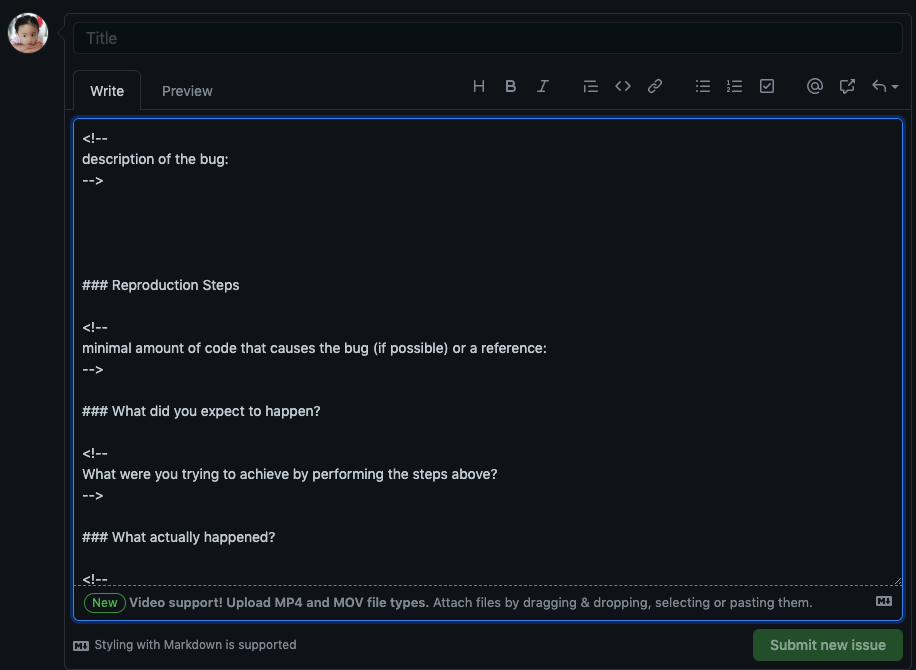Reporting issues
Issues can be used to keep track of bugs, enhancements, or other requests. Before creating an issue, make sure you have read the contributing guidelines
To create an issue by doing the following
- Under your repository, choose Issues tab and choose New issue
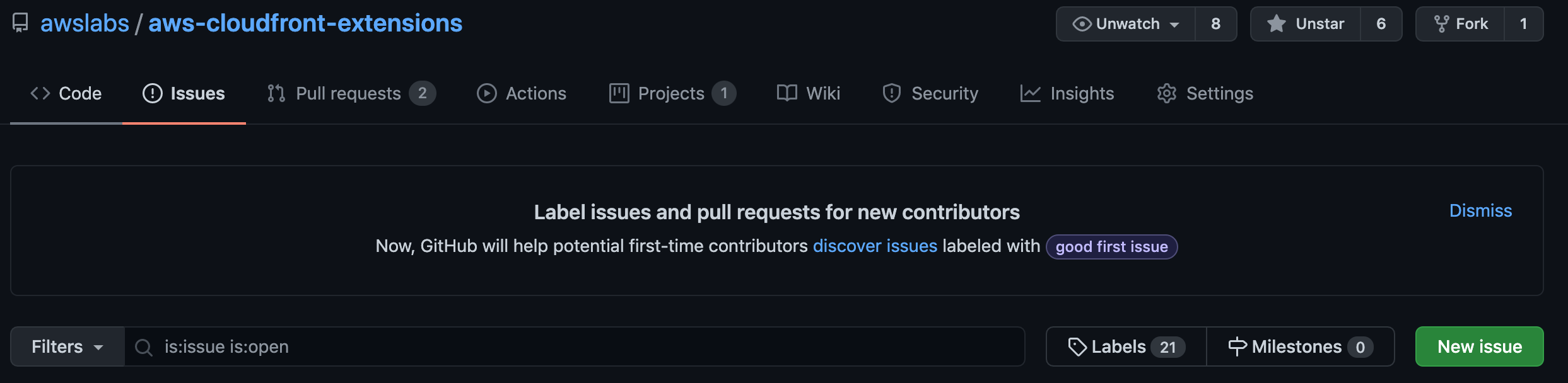
- Choose the issue type
- Bug (software defects)
- Feature request
- General issue (non-software defects such as document issue, process issue)
- Security vulnerability
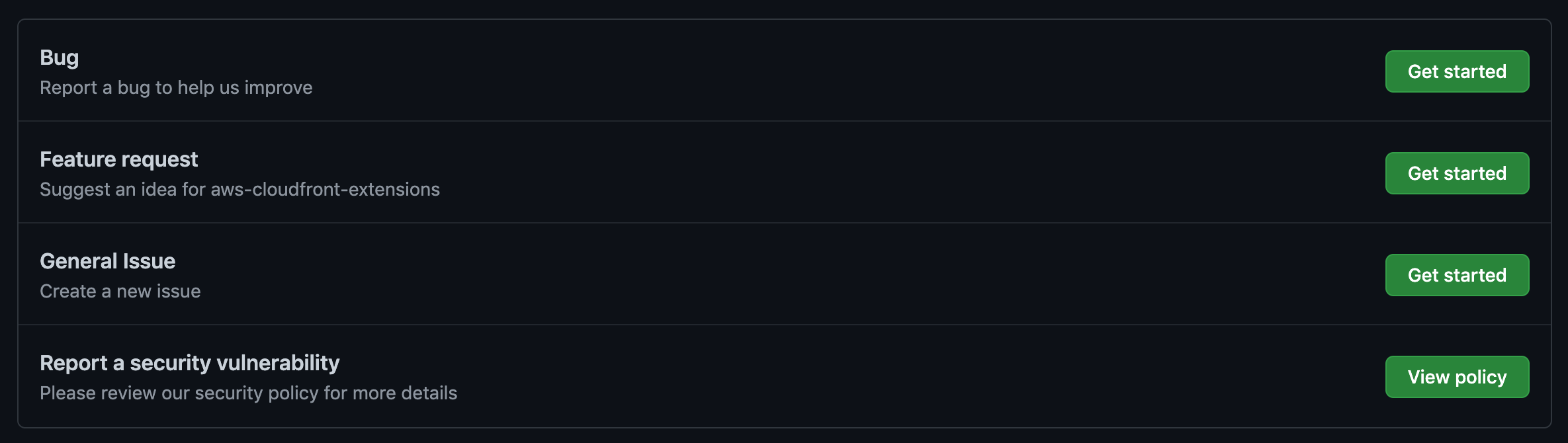
- Fill in each field defined in the template and submit the issue