Contributing via pull requests
Pull Request Checklist
You are able to implement a new feature or fix an issue by pull requests, before sending pull requests, make sure you followed this list
- Read contributing guidelines
- Read Code of Conduct
- Write unit test cases and make sure the unit test is passed
- It is mandatory to output solution id. Here is an example, you only need to replace the SolutionId Value with yours
To send us a pull request by doing the following:
Fork the repository
- On GitHub, navigate to the awslabs/aws-cloudfront-extensions repository
- In the top right of the page, choose Fork
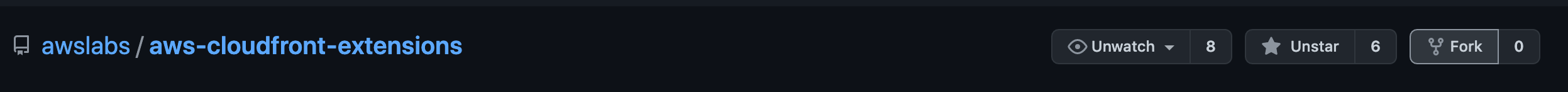
Make changes and test
- Clone the forked repository and make code changes
- Run
npm testorpytestdepends on your language and make sure the unit test is passed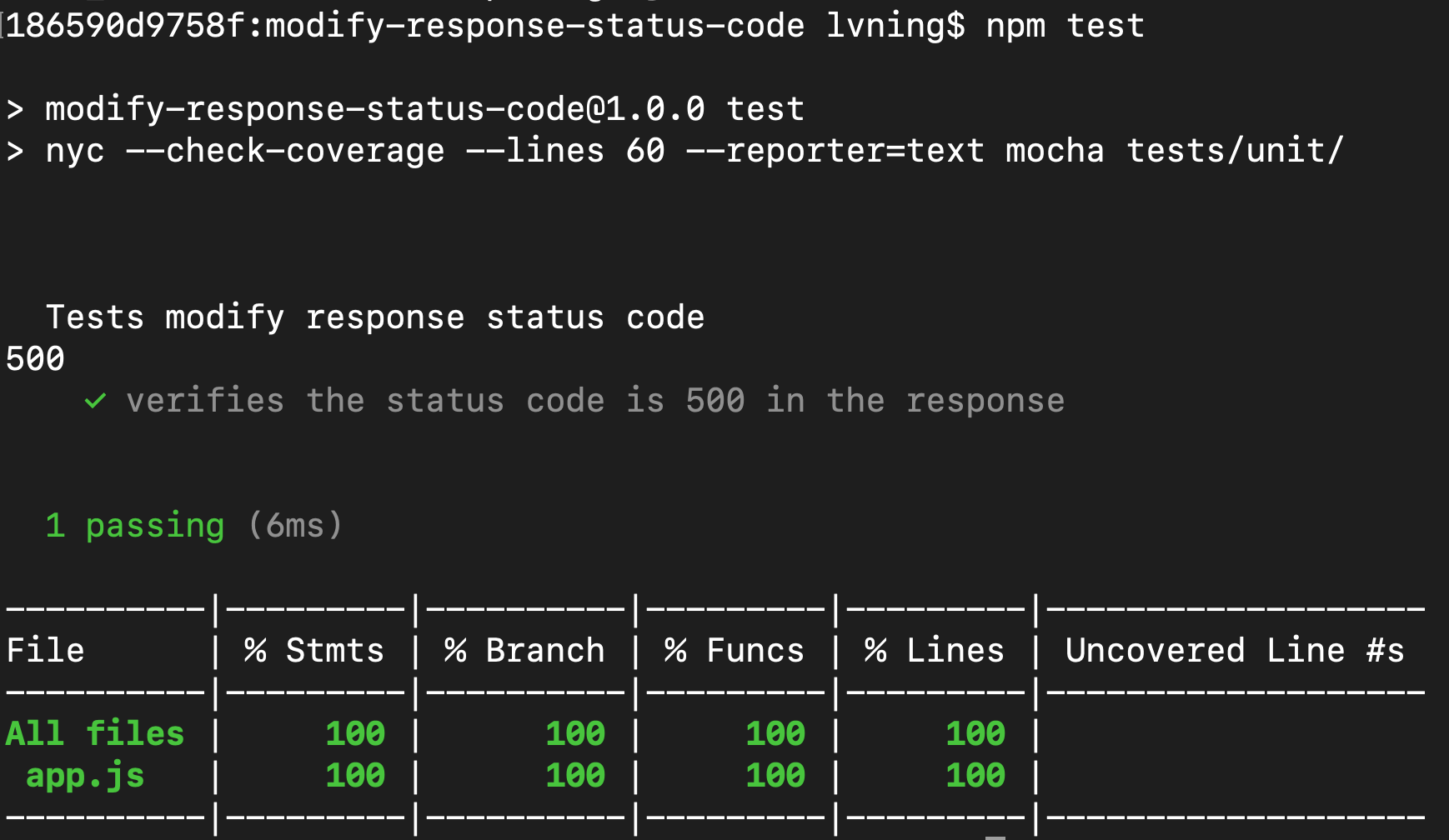
- Commit to your fork repository
Send a pull request
- Navigate to awslabs/aws-cloudfront-extensions where you created your fork
- Choose New pull request
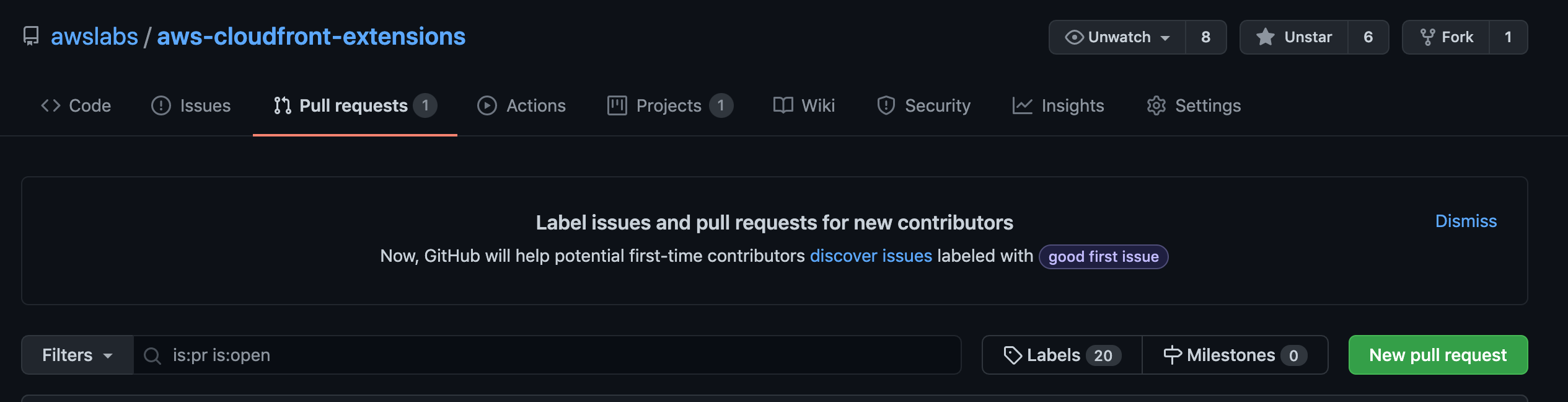
- Choose compare across forks
- In the “head fork” drop-down menu, select your fork, then use the “compare branch” drop-down menu to select the branch you made your changes in
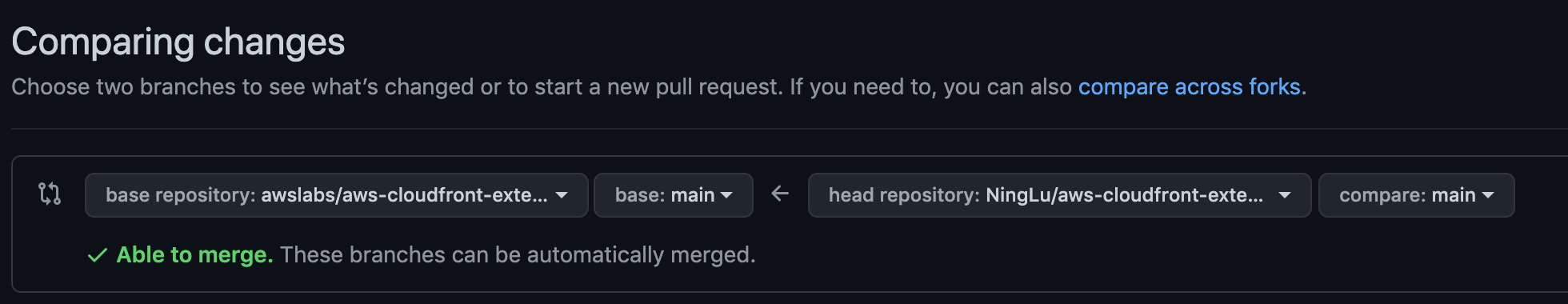
- Type in the title and description by following PR template and create the pull request
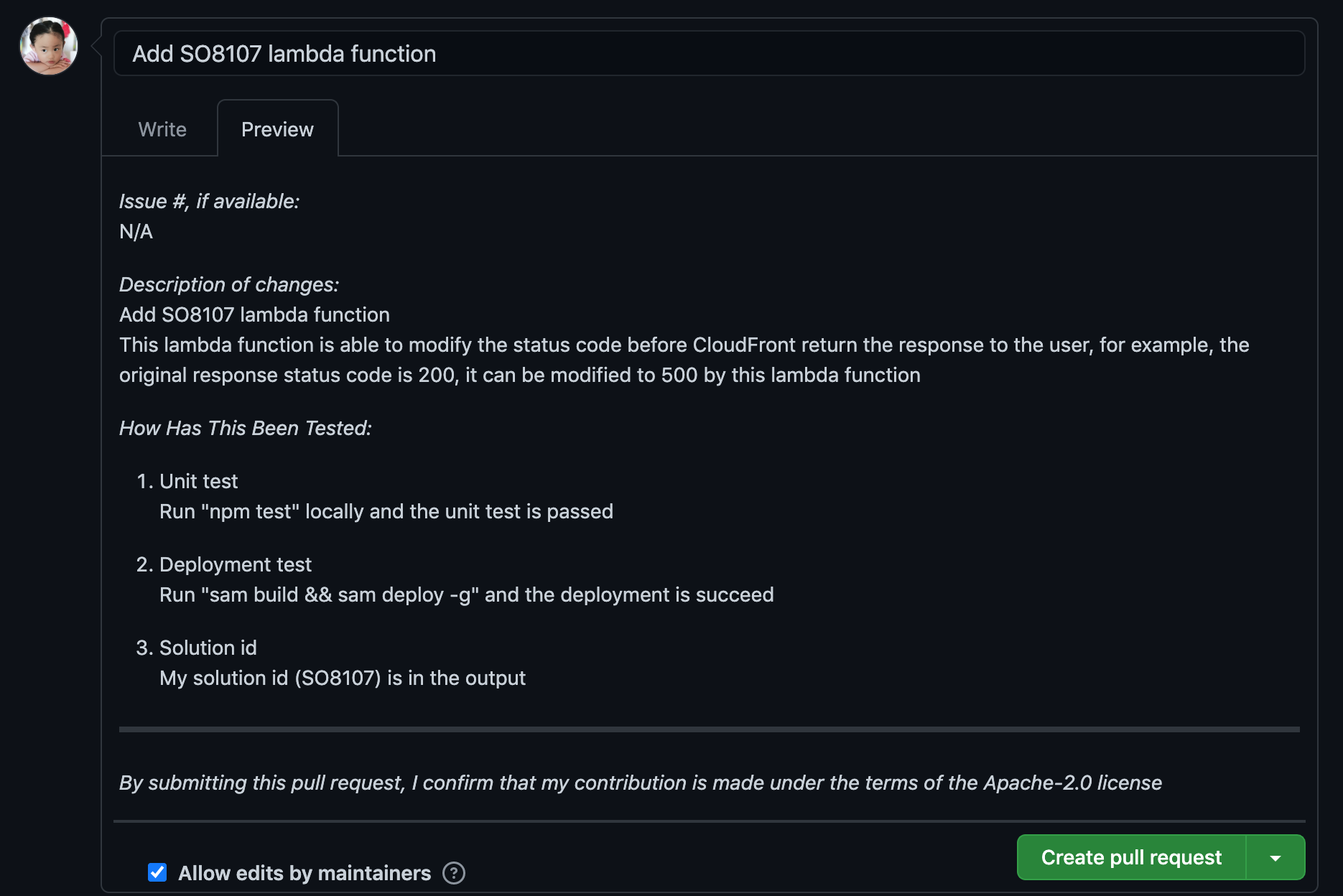
- Keep tracking until your pull request is approved and merged