Check Stack Output
Once the CloudFormation deployment is finished, please review the output tab.
Navigate to CloudFormation console.
Open CFExtSampleWorkshop stack (or the one you named during the CloudFormation installation).
Select the Outputs tab of the menu.
You will see 5 outputs such as below. Keep this page open, or capture them separately. Record the DistributionID, CFDomainName and DemoDefaultUrl since we will use them in further section.
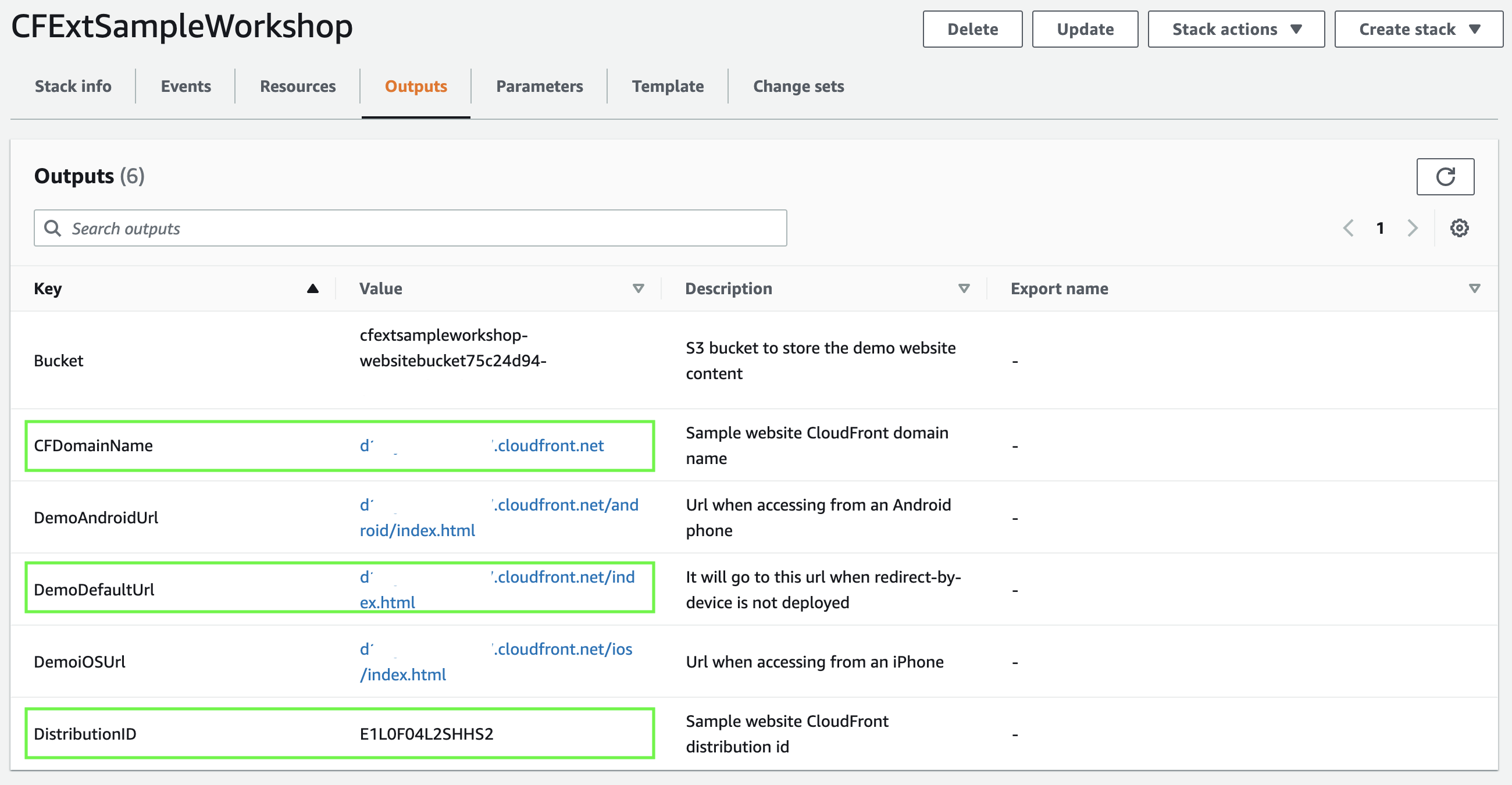
Open DemoDefaultUrl, the web page should look like this.
