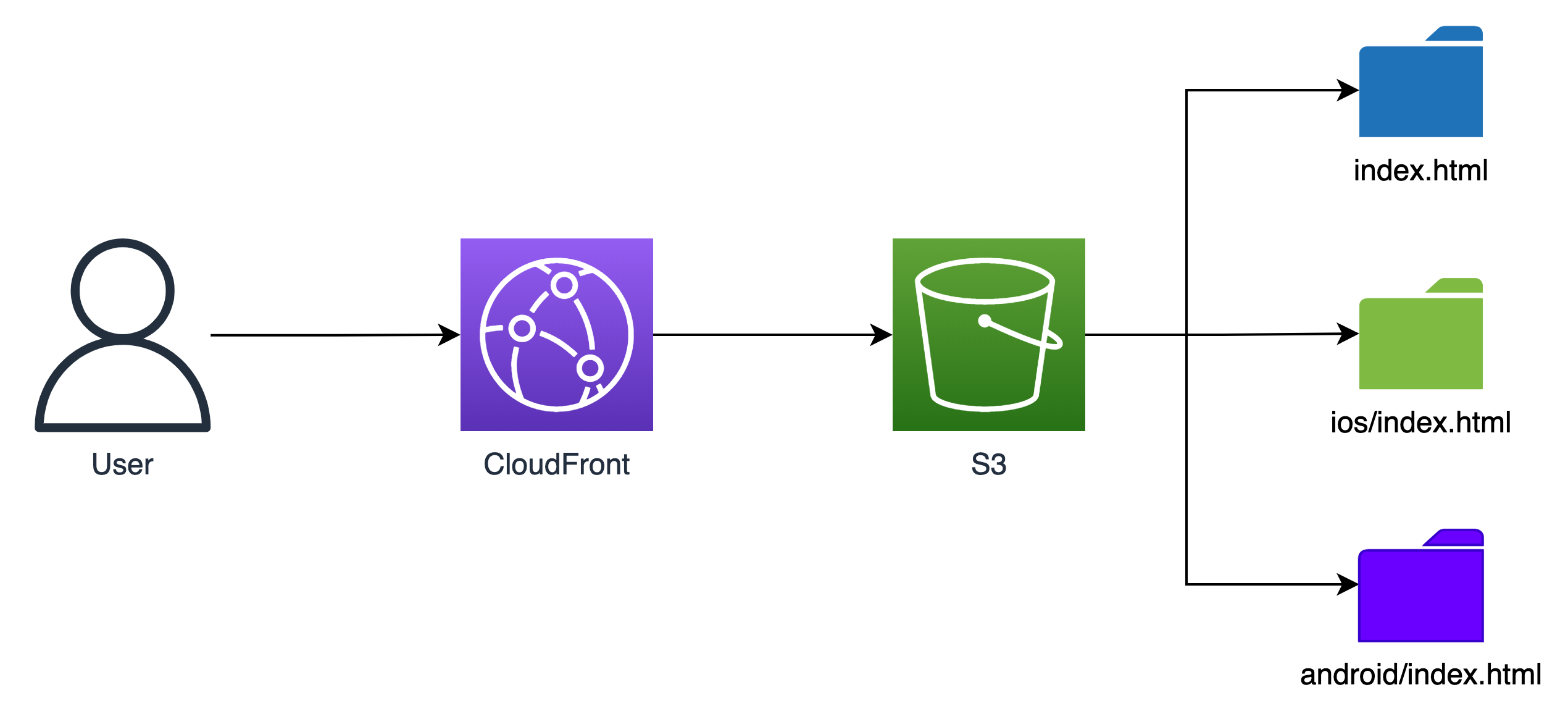Deploy Sample Website
Time to deploy: Approximately 15 minutes
Launch Stack
Sign in to the AWS Management Console and select the button to launch the CloudFormation template. You can also download the template as a starting point for your own implementation.
This template is created for us-east-1 region (N. Virginia) and will not work in other regions.The template can only be launched in US East (N. Virginia) Region, please check the region on the right-upper corner and make sure it is correct.
Choose Next.
On the Specify stack details page, keep the name unchanged, and choose Next.
On the Configure stack options page, choose Next.
On the Review page, review and confirm the settings. Check the boxes I acknowledge that AWS CloudFormation might create IAM resources.
Choose Create stack to deploy the stack.
You can view the status of the stack in the CloudFormation Console in the Status column. You will receive a CREATE_COMPLETE status in approximately 15 minutes.
This Cloudformation Stack will automatically deploy a CloudFront distribution and an S3 bucket with web pages for PC/Android/iOS browsers.
The architecture diagram is as shown below: