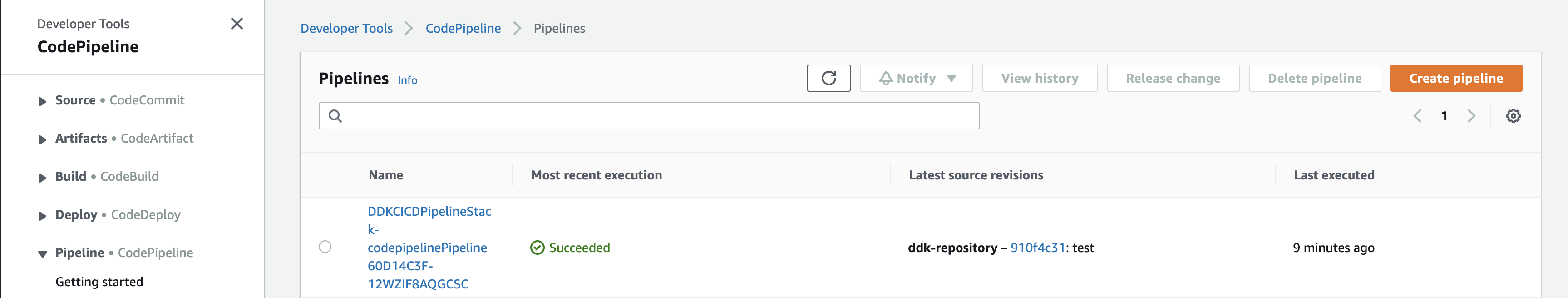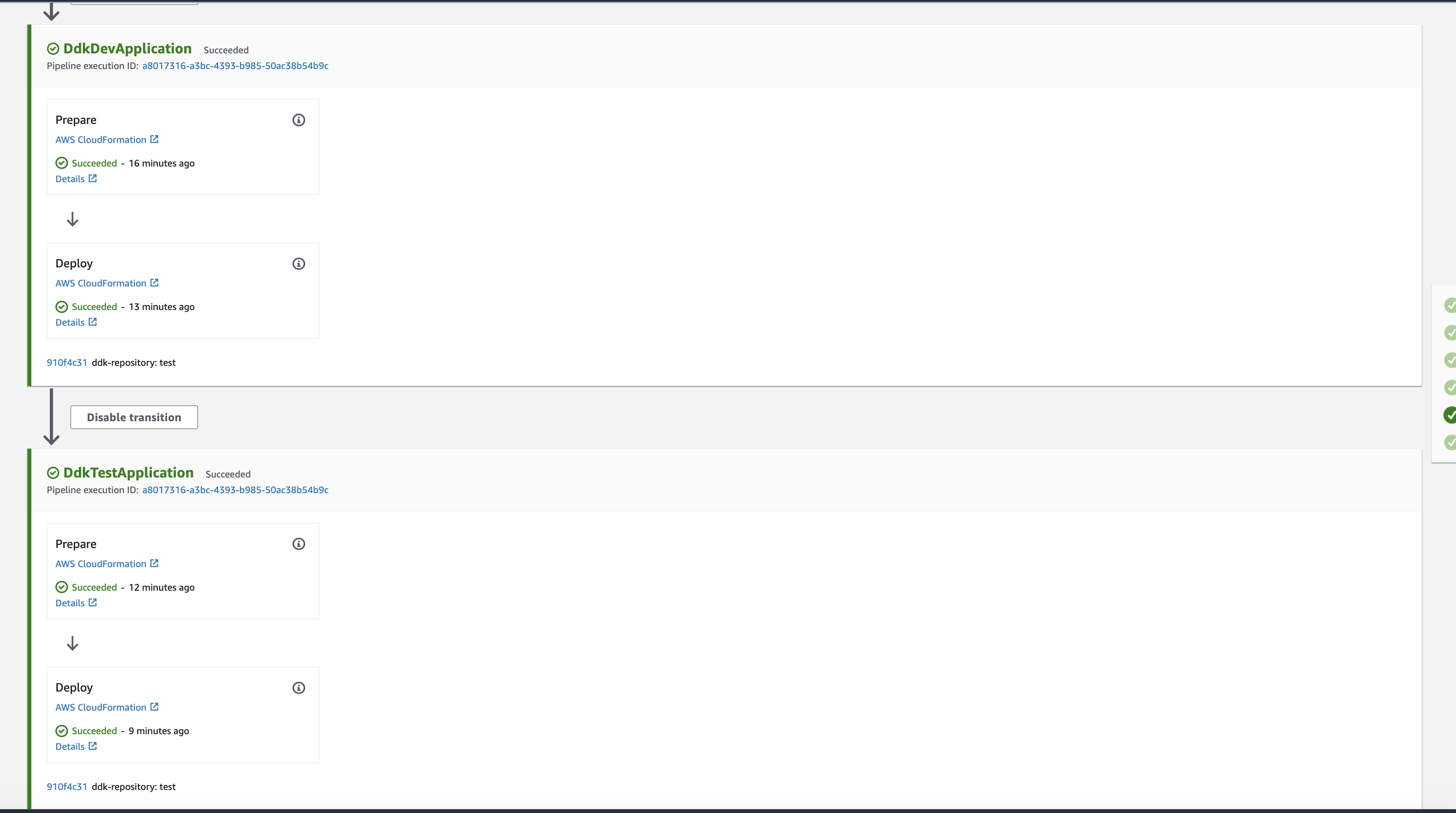Purpose
In some cases, resources must be created across multiple accounts to support environment or logical separation. The following guide demonstrates how a DDK application is deployed to multiple environments in their own AWS accounts.
Enabling Accounts for Cross-Account Access
cdk bootstrap allows us to setup cross-account access for your AWS accounts.
Let’s say we have three AWS accounts.
- 111111111111: A centralized account for CI/CD pipelines.
- 222222222222: An account to host
devenvironment resources. - 333333333333: An account to host
testenvironment resources.
Bootstrap Accounts
We’ll need to bootstrap each environment.
- [cicd]:
cdk bootstrap -p ${CICD_AWS_PROFILE} - [dev]:
cdk bootstrap -p ${DEV_AWS_PROFILE} --trust 111111111111 --cloudformation-execution-policies arn:aws:iam::aws:policy/AdministratorAccess - [test]:
cdk bootstrap -e test -p ${TEST_AWS_PROFILE} --trust 111111111111 --cloudformation-execution-policies arn:aws:iam::aws:policy/AdministratorAccess
The dev & test environments are bootstrapped with --trust 111111111111 --cloudformation-execution-policies arn:aws:iam::aws:policy/AdministratorAccess to setup the required cross account access for the cicd account to manage resources within them.
[Optional] Configuration
A preferred solution is to store environment configuration in a file e.g. ddk.json.
{
"environments": {
"cicd": {
"account": "111111111111",
"region": "us-west-2"
},
"dev": {
"account": "222222222222",
"region": "us-west-2",
"resources": {
"ddk-bucket": {"versioned": false, "removal_policy": "destroy"}
}
},
"test": {
"account": "333333333333",
"region": "us-west-2",
"resources": {
"ddk-bucket": {"versioned": true, "removal_policy": "retain"}
}
}
}
}
-
You can now build a CI/CD pipeline to instantiate your application in both environments.
import * as cdk from "aws-cdk-lib"; import { CICDPipelineStack, Configurator } from "aws-ddk-core"; import { Construct } from "constructs"; export class ApplicationStage extends cdk.Stage { constructor( scope: Construct, id: string, environmentId: string, props?: cdk.StageProps ) { super(scope, `Ddk${environmentId}Application`, props ?? {}); new cdk.Stack(this, `DataPipeline${environmentId}`); } } const app = new cdk.App(); new CICDPipelineStack(app, "DdkCodePipeline", { environmentId: "cicd", pipelineName: "ddk-application-pipeline", env: Configurator.getEnvironment({ configPath: "./ddk.json", environmentId: "cicd", }), }) .addSourceAction({ repositoryName: "ddk-repository" }) .addSynthAction() .buildPipeline() .addStage({ stageId: "dev", stage: new ApplicationStage(app, "dev stage", "dev", { env: Configurator.getEnvironment({ configPath: "./ddk.json", environmentId: "dev", }), }), }) .addStage({ stageId: "test", stage: new ApplicationStage(app, "test stage", "test", { env: Configurator.getEnvironment({ configPath: "./ddk.json", environmentId: "test", }), }), }) .synth(); -
app.pyfor example can now build a CI/CD pipeline to instantiate your application in both environments.import aws_cdk as cdk from aws_ddk_core import CICDPipelineStack, Configurator app = cdk.App() class ApplicationStage(cdk.Stage): def __init__( self, scope, environment_id: str, **kwargs, ) -> None: super().__init__(scope, f"Ddk{environment_id.title()}Application", **kwargs) cdk.Stack(self, "DataPipeline") ( CICDPipelineStack( app, id="DdkCodePipeline", environment_id="cicd", pipeline_name="ddk-application-pipeline", env=Configurator.get_environment( config_path="./ddk.json", environment_id="cicd" ), ) .add_source_action(repository_name="ddk-repository") .add_synth_action() .build_pipeline() .add_stage( stage_id="dev", stage=ApplicationStage( app, "dev", env=Configurator.get_environment( config_path="./ddk.json", environment_id="dev" ), ), ) .add_stage( stage_id="test", stage=ApplicationStage( app, "test", env=Configurator.get_environment( config_path="./ddk.json", environment_id="test" ), ), ) .synth() ) app.synth()
We then push this infrastructure as code into a newly created CodeCommit repository named ddk-repository:
aws codecommit create-repository --repository-name ddk-repository
git init
git remote add origin https://git-codecommit.${AWS_REGION}.amazonaws.com/v1/repos/ddk-repository
git add .
git commit -m "Initial commit"
git push --set-upstream origin main
Deployment
Running cdk deploy provisions the pipeline in your AWS account. The aforementioned CI/CD pipeline is self-mutating, meaning we only need to run cdk deploy one time to get the pipeline started. After that, the pipeline automatically updates itself if code is committed to the source code repository.
You should now have two deployment stages in your CodePipeline for each environment.