Architecture overview
Deploying this solution with the default parameters builds the following environment in the AWS cloud.
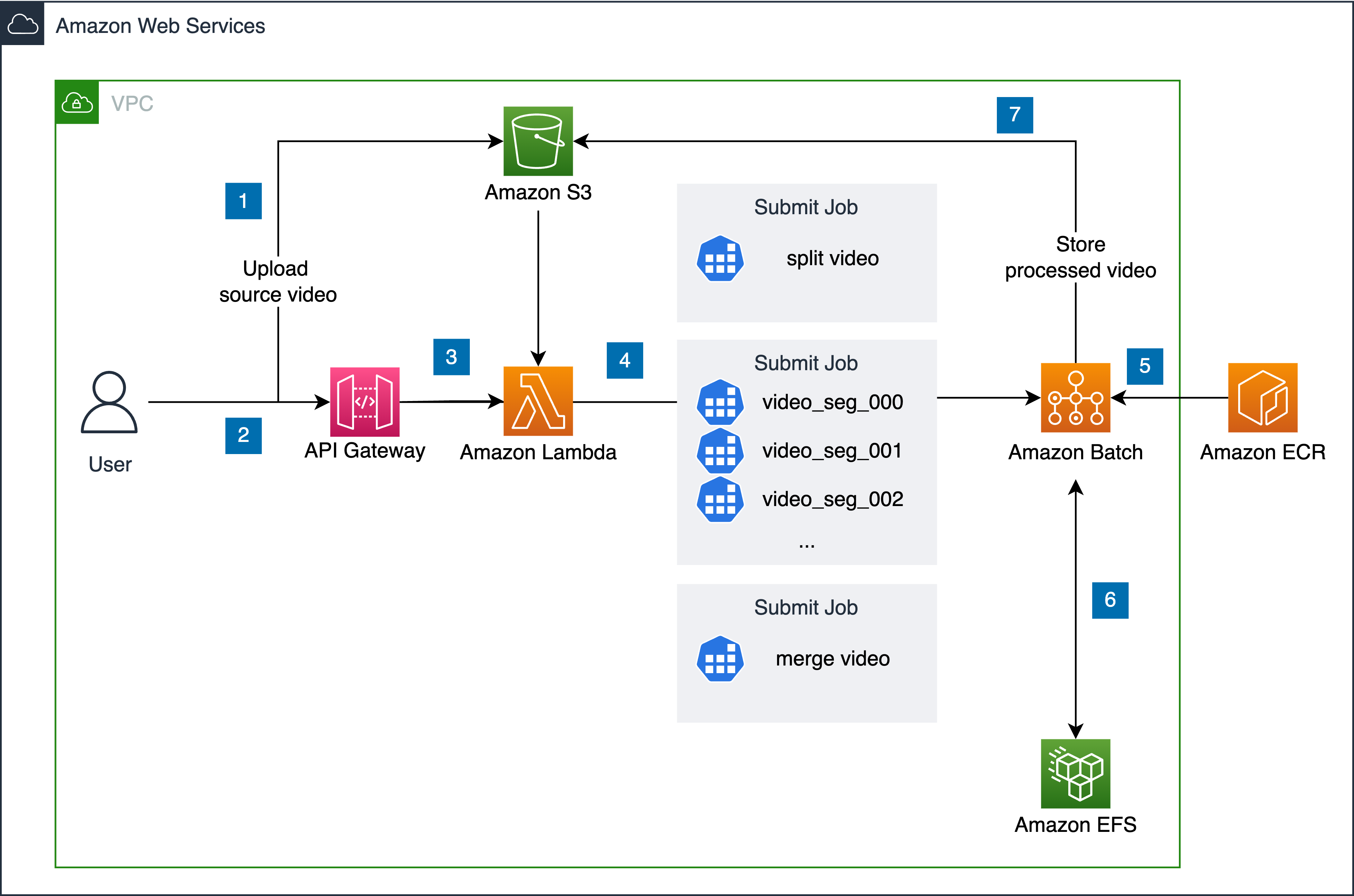 Figure 1: Solution architecture
Figure 1: Solution architecture
This solution deploys the AWS CloudFormation template in your AWS cloud account and completes the following settings.
- Upload the original video file to the Amazon S3 bucket which will be created upon the deployment of the solution.
- Use Amazon API Gateway to implement HTTP API for interaction with deployed services.
- The AWS Lambda function receives requests.
- The AWS Lambda function starts the calculation job of AWS Batch.
- AWS Batch is used to pull pre-built model images from ECR, schedules the super resolution jobs (including video slicing, processing and merging operations) on pre-defined computing resources with scaling, and automatically releases the backend computing resources after all jobs are done.
- Video slicing: download the original video from the S3 bucket and split it into several slices.
- Super resolution processing: run a job for each slice, and perform super resolution on each slice of the video based on the pre-trained model.
- Merging: merge the super resolution results, and then the merged result file is uploaded to the Amazon S3 bucket.
- Amazon EFS is used for temporary storage of intermediate files during video processing.
- Amazon S3 is used to store original video assets and processed video assets.
Amazon VPC is created using subnets in two Availability Zones (AZ) to achieve redundancy and ensure high availability. All resources will be deployed in both availability zones.