Custom Container
Overview
The Extension for Stable Diffusion on AWS is extremely flexible. You can replace the container image of the SageMaker Endpoint model at any time.
To achieve this capability, follow these steps:
- Step 1: Build a Container Image
- Step 2: Create Endpoint using custom container image
- Step 3: Verify or diagnose whether the container image is work
Build a Container Image
You can build your own container image and upload it to Amazon ECR in the region where the solution is deployed, please read Using Amazon ECR with the AWS CLI , after the operation is complete, you will get a ECR URI, such as:
{your_account_id}.dkr.ecr.{region}.amazonaws.com/your-image:latest
Dockerfile template:
# It is recommended to use the Image created by the solution as the base image.
FROM {your_account_id}.dkr.ecr.{region}.amazonaws.com/stable-diffusion-aws-extension/aigc-webui-inference:latest
# Download the extension
RUN mkdir -p /opt/ml/code/extensions/ && \
cd /opt/ml/code/extensions/ && \
git clone https://github.com/**.git
Create Endpoint using custom container image
Create a role named byoc and add the logged-in user to that role to activate the function shown in the following picture:
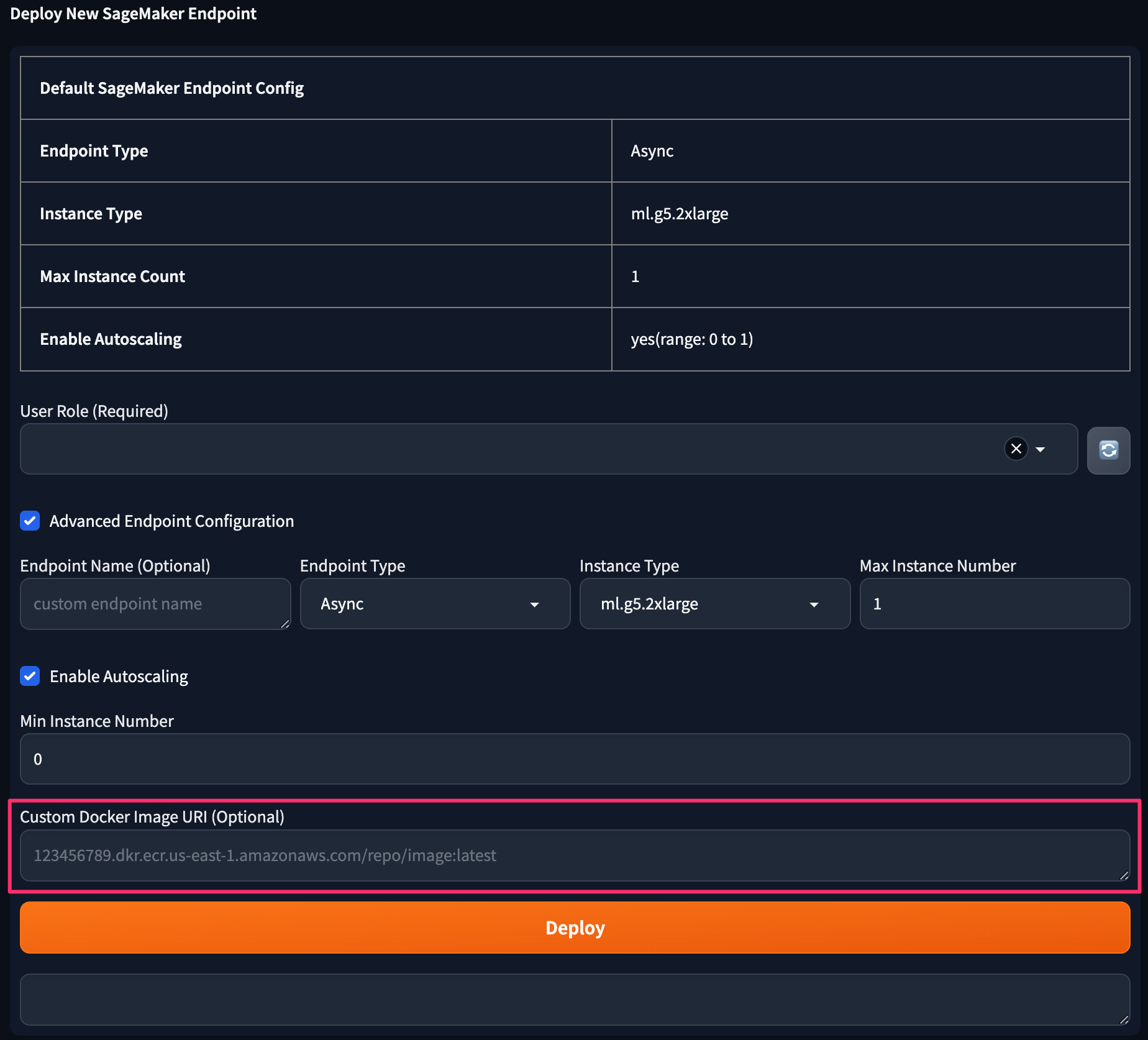
Verify or diagnose whether the container image is work
After the container image is replaced, you can verify whether the container image is working properly by viewing the logs of the SageMaker Endpoint, or diagnose the cause of the problem:
- {region}: The region where the solution is deployed, such as:
us-east-1 - {endpoint-name}: Endpoint name, such as:
esd-type-111111
https://{region}.console.aws.amazon.com/cloudwatch/home?region={region}#logsV2:log-groups$3FlogGroupNameFilter$3D{endpoint-name}