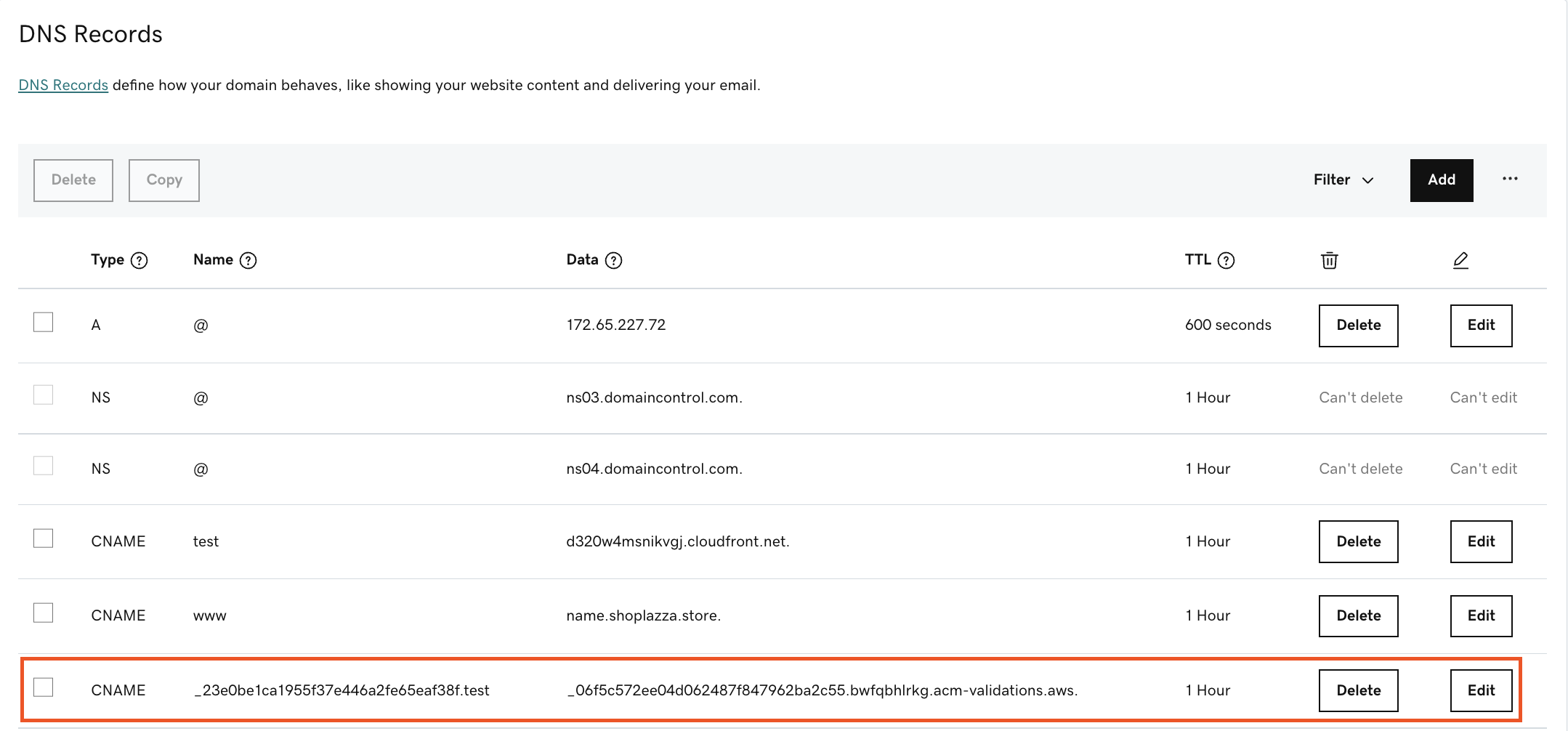Adding CloudFront record for CNAME with your DNS Provider
You can add the CloudFront record for CNAME with your DNS Provider.
Add CName to point to CloudFront distribution in Route53
Once CloudFront distribution was created, the domain owner need to manually or use api to add the CloudFront distribution as a CNAME for the website domain, so that when someone access the website, the DNS provider will redirect the access to CloudFront distribution. Please refer to this AWS official documentation.
Add CName to point to CloudFront distribution in GoDaddy
- Log in to GoDaddy.
- In the Domains* menu, select All Domains.
- Choose the domain that needs to update CNAME record.
- Add a new CNAME record, enter the Name with the CNAME and the Data with the corresponding CloudFront distribution. You should be able to retrieve both values in the SNS message sent by solution.