Construir a UI
Tarefa 1: Configurar o servidor de desenvolvimento local
Seção intitulada “Tarefa 1: Configurar o servidor de desenvolvimento local”Para começar a construir a UI, precisamos configurar nosso servidor de desenvolvimento local para apontar para o sandbox implantado. Para fazer isso, execute o seguinte comando:
pnpm nx run @dungeon-adventure/game-ui:load:runtime-configyarn nx run @dungeon-adventure/game-ui:load:runtime-confignpx nx run @dungeon-adventure/game-ui:load:runtime-configbunx nx run @dungeon-adventure/game-ui:load:runtime-configEste comando irá baixar o runtime-config.json que está implantado e armazená-lo localmente na pasta packages/game-ui/public.
Para iniciar o servidor de desenvolvimento, execute o seguinte comando:
pnpm nx run @dungeon-adventure/game-ui:serveyarn nx run @dungeon-adventure/game-ui:servenpx nx run @dungeon-adventure/game-ui:servebunx nx run @dungeon-adventure/game-ui:serveAbra seu site local em um navegador, onde você será solicitado a fazer login e seguir as instruções para criar um novo usuário. Após concluir, você deverá ver o site base:
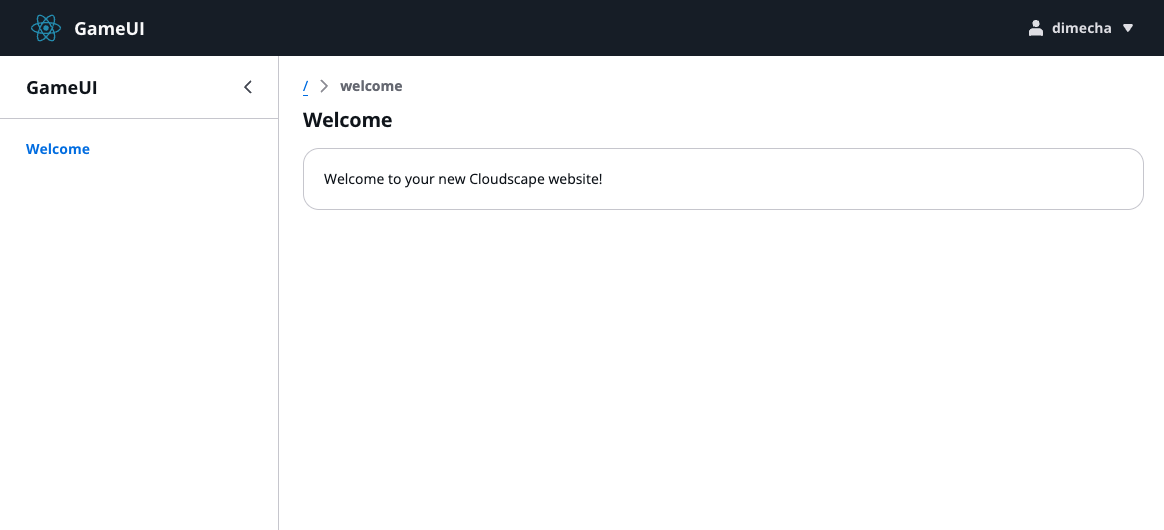
Tarefa 2: Criar uma nova rota ‘/game’
Seção intitulada “Tarefa 2: Criar uma nova rota ‘/game’”Vamos demonstrar as capacidades do @tanstack/react-router criando uma nova rota tipada.
Para fazer isso, crie um arquivo vazio no seguinte local: packages/game-ui/src/routes/game/index.tsx. Você notará que o arquivo é atualizado imediatamente.
O @tanstack/react-router configura automaticamente sua nova rota e o arquivo que você acabou de criar já está populado com o caminho da rota:
import { createFileRoute } from '@tanstack/react-router'
export const Route = createFileRoute('/game/')({ component: RouteComponent,})
function RouteComponent() { return <div>Hello "/game/"!</div>}Se você navegar para http://localhost:4200/game, verá que sua nova página foi renderizada.
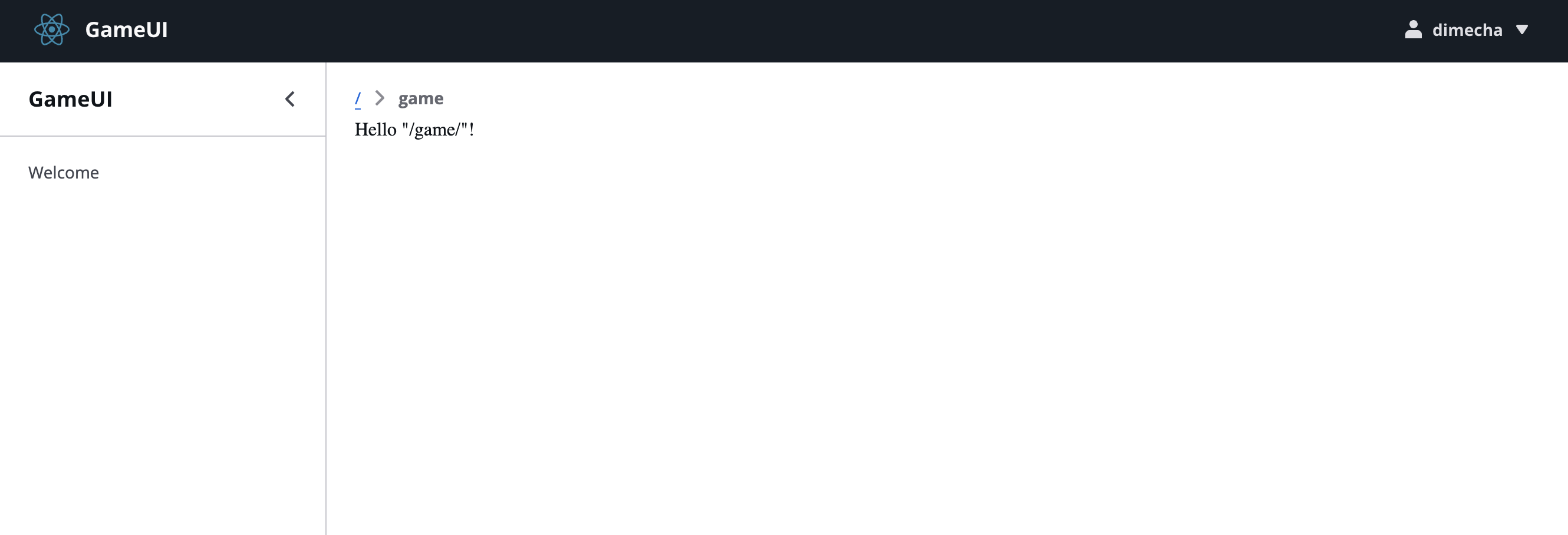
Atualize o arquivo index.tsx para carregar nossa nova rota /game por padrão. Quando você atualizar o campo to, terá uma lista de rotas tipadas para escolher.
import { createFileRoute, Navigate } from '@tanstack/react-router';
export const Route = createFileRoute('/')({ component: () => <Navigate to="/game" />,});import { ContentLayout, Header, SpaceBetween, Container,} from '@cloudscape-design/components';import { createFileRoute } from '@tanstack/react-router';import { createFileRoute, Navigate } from '@tanstack/react-router';
export const Route = createFileRoute('/')({ component: RouteComponent, component: () => <Navigate to="/game" />,});
function RouteComponent() { return ( <ContentLayout header={<Header>Welcome</Header>}> <SpaceBetween size="l"> <Container>Welcome to your new React website!</Container> </SpaceBetween> </ContentLayout> );}Tarefa 3: Atualizar o layout
Seção intitulada “Tarefa 3: Atualizar o layout”O layout padrão configurado é mais similar a um aplicativo empresarial no estilo SaaS do que a um jogo.
Para reconfigurar o layout e retematizá-lo para se parecer mais com um jogo de masmorra, faça as seguintes alterações em packages/game-ui/src:
export default { applicationName: 'Dungeon Adventure',};import { useAuth } from 'react-oidc-context';import * as React from 'react';import Config from '../../config';import { TopNavigation } from '@cloudscape-design/components';
/** * Defines the App layout and contains logic for routing. */const AppLayout: React.FC<React.PropsWithChildren> = ({ children }) => { const { user, removeUser, signoutRedirect, clearStaleState } = useAuth();
return ( <> <TopNavigation identity={{ href: '/', title: Config.applicationName, }} utilities={[ { type: 'menu-dropdown', text: `${user?.profile?.['cognito:username']}`, iconName: 'user-profile-active', onItemClick: (e) => { if (e.detail.id === 'signout') { removeUser(); signoutRedirect({ post_logout_redirect_uri: window.location.origin, extraQueryParams: { redirect_uri: window.location.origin, response_type: 'code', }, }); clearStaleState(); } }, items: [{ id: 'signout', text: 'Sign out' }], }, ]} /> { children } </> );};export default AppLayout;/* Game styles */:root { --primary-color: rgba(252, 214, 112, 1); --secondary-color: rgba(252, 214, 112, 0.8); --inventory-color: rgba(144, 238, 144, 0.85); --inventory-border: rgba(34, 139, 34, 1); --user-color: rgba(135, 206, 250, 0.85); --user-border: rgba(30, 144, 255, 1); --background-dark: #161d26; --background-light: #2a2c3c; --text-light: #e1e1e6; --text-dark: #1f2937;}
div#root { min-height: 100vh; display: flex; flex-direction: column;}
html,body { margin: 0; padding: 0; min-height: 100vh; width: 100%; font-family: -apple-system, BlinkMacSystemFont, 'Segoe UI', Roboto, 'Helvetica Neue', Arial, sans-serif; background: var(--background-dark); color: var(--text-dark);}
/* Game container and interface */.game-interface { margin: 2rem; min-height: 100%; flex-grow: 1; display: flex; flex-direction: column;}
/* Header styles */.game-header { text-align: center; margin-bottom: 2rem; padding: 1rem;}
.game-header h1 { font-size: 2.5rem; font-weight: bold; background: linear-gradient(45deg, #ffd700, #ff6b6b); -webkit-background-clip: text; background-clip: text; -webkit-text-fill-color: transparent; text-shadow: 2px 2px 4px rgba(0, 0, 0, 0.3); margin: 0;}
/* Saved games section */.saved-games { margin-bottom: 2rem;}
.saved-games h2,.new-game h2 { font-size: 1.5rem; margin-bottom: 1rem; color: var(--text-light);}
.game-list { display: flex; flex-direction: column; gap: 0.5rem;}
.game-session { background: rgba(255, 255, 255, 0.1); border: 1px solid rgba(255, 255, 255, 0.2); border-radius: 8px; padding: 1rem; cursor: pointer; transition: all 0.3s ease; width: 100%; text-align: left;}
.game-session:hover { transform: translateY(-2px); background: rgba(255, 255, 255, 0.15); box-shadow: 0 4px 12px rgba(0, 0, 0, 0.2);}
.player-name { font-weight: 600; margin-bottom: 0.25rem; color: var(--text-light);}
.genre-name { font-size: 0.875rem; color: rgba(255, 255, 255, 0.7);}
/* New game section */.new-game { margin-top: 2rem;}
.game-setup { display: flex; flex-direction: column; gap: 1rem;}
span[data-style='generating'] { color: rgba(252, 214, 112, 1) !important;}
.name-input,.action-input { width: 100%; padding: 0.75rem; /* background: rgba(255, 255, 255, 0.1); */ border: 2px solid rgba(255, 255, 255, 0.2); border-radius: 8px; /* color: var(--text-light); */ font-size: 1rem;}
.name-input:focus,.action-input:focus { outline: none; border-color: var(--primary-color); /* background: rgba(255, 255, 255, 0.15); */}
.genre-grid { display: grid; grid-template-columns: repeat(3, 1fr); gap: 1rem;}
.genre-button { background: rgba(255, 255, 255, 0.1); border: 2px solid rgba(255, 255, 255, 0.2); border-radius: 8px; padding: 1rem; color: var(--text-light); font-weight: 600; cursor: pointer; transition: all 0.3s ease;}
.genre-button:hover { background: rgba(252, 214, 112, 1); color: var(--text-dark); border-color: var(--primary-color); transform: translateY(-2px);}
/* Messages area */.messages-area { flex: 1; overflow-y: auto; margin-bottom: 1rem; align-content: flex-end;}
.messages-container { display: flex; flex-direction: column; gap: 1rem; padding: 1rem;}
.message { padding: 1rem; border-radius: 8px; max-width: 80%; line-height: 1.5;}
.message-header { font-weight: 600; margin-bottom: 0.5rem; font-size: 1.1rem;}
.message-content { word-wrap: break-word; white-space: pre-wrap;}
.message.assistant { background: var(--secondary-color); border-left: 4px solid var(--primary-color); margin-right: auto; margin: 0 !important;}
.message.assistant .message-header { color: var(--text-dark);}
.message.user { background: var(--user-color); border-right: 4px solid var(--user-border); margin-left: auto;}
.message.user .message-header { color: var(--text-dark);}
.inventory-overlay { position: fixed; top: 1rem; right: 1rem; background: var(--inventory-color); border: 4px solid var(--inventory-border); border-radius: 8px; padding: 1rem; max-width: 250px; z-index: 1000; box-shadow: 0 4px 12px rgba(0, 0, 0, 0.3);}
.inventory-header { font-weight: 600; margin-bottom: 0.5rem; color: var(--text-dark); font-size: 1.1rem;}
.inventory-items { display: flex; flex-direction: column; gap: 0.25rem;}
.inventory-item { color: var(--text-dark); padding: 0.25rem 0; font-size: 0.95rem;}
/* Input area */.input-area { padding: 1rem; position: sticky; bottom: 0;}
/* Scrollbar styling */.messages-area::-webkit-scrollbar { width: 6px;}
.messages-area::-webkit-scrollbar-track { background: transparent;}
.messages-area::-webkit-scrollbar-thumb { background-color: rgba(255, 255, 255, 0.3); border-radius: 3px;}
/* For Firefox */.messages-area { scrollbar-width: thin; scrollbar-color: rgba(255, 255, 255, 0.3) transparent;}Exclua o arquivo packages/game-ui/src/hooks/useAppLayout.tsx pois não está sendo usado.
Tarefa 4: Integrar o Agente de História
Seção intitulada “Tarefa 4: Integrar o Agente de História”Vamos criar um hook para inicializar um cliente de interação com nosso Agente de História.
import { useAuth } from 'react-oidc-context';import { useRuntimeConfig } from './useRuntimeConfig';import { useMemo } from 'react';
export interface GenerateStoryInput { playerName: string; genre: string; actions: { role: string; content: string }[];}
export const useStoryAgent = () => { const { agentArn } = useRuntimeConfig(); const region = agentArn.split(':')[3]; const url = `https://bedrock-agentcore.${region}.amazonaws.com/runtimes/${encodeURIComponent(agentArn)}/invocations?qualifier=DEFAULT`;
const { user } = useAuth();
return useMemo( () => ({ generateStory: async function* ( opts: GenerateStoryInput, ): AsyncIterableIterator<string> { const response = await fetch(url, { headers: { Authorization: `Bearer ${user?.id_token}`, 'Content-Type': 'application/json', }, method: 'POST', body: JSON.stringify(opts), });
const reader = response.body ?.pipeThrough(new TextDecoderStream()) .getReader();
if (!reader) return;
while (true) { const { value, done } = await reader.read();
if (done) return; yield value; } }, }), [url, user?.id_token], );};Este hook:
- Recupera o ARN do Agente do
runtime-config.json, - Constrói a URL de invocação do AgentCore Runtime a partir do ARN,
- Invoca o Agente com o token JWT do usuário autenticado e um ID de sessão aleatório, e
- Retorna um iterador assíncrono para consumo de chunks de mensagens transmitidas do agente.
Tarefa 5: Criar as páginas do jogo
Seção intitulada “Tarefa 5: Criar as páginas do jogo”Para criar as páginas do jogo que chamarão nossas APIs e finalizarão a implementação do jogo, atualize os seguintes arquivos em packages/game-ui/src/routes/game:
import { FormField, Spinner } from '@cloudscape-design/components';import { useInfiniteQuery, useMutation } from '@tanstack/react-query';import { createFileRoute, useNavigate } from '@tanstack/react-router';import { createRef, LegacyRef, MutableRefObject, useEffect, useMemo, useState,} from 'react';import { useGameApi } from '../../hooks/useGameApi';import { IAction, IGame } from ':dungeon-adventure/game-api';
type IGameState = Omit<IGame, 'lastUpdated'> & { actions: IAction[] };
export const Route = createFileRoute('/game/')({ component: RouteComponent,});
// hook to check if a ref is visible on the screenexport function useIsVisible(ref: MutableRefObject<any>) { const [isIntersecting, setIntersecting] = useState(false);
useEffect(() => { const observer = new IntersectionObserver(([entry]) => setIntersecting(entry.isIntersecting), );
ref.current && observer.observe(ref.current); return () => { observer.disconnect(); }; }, [ref]);
return isIntersecting;}
function RouteComponent() { const [playerName, setPlayerName] = useState(''); const navigate = useNavigate(); const ref = createRef(); const isLastGameVisible = useIsVisible(ref);
const gameApi = useGameApi(); const saveGameMutation = useMutation(gameApi.games.save.mutationOptions());
const { data: gamesPages, fetchNextPage, hasNextPage, isFetchingNextPage, } = useInfiniteQuery( gameApi.games.query.infiniteQueryOptions( { limit: 10 }, { getNextPageParam: ({ cursor }) => cursor }, ), ); const games = useMemo(() => { return gamesPages?.pages.flatMap((page) => page.items) || []; }, [gamesPages]);
// Fetch more games if the last game is visible and there are more games useEffect(() => { if (isLastGameVisible && hasNextPage && !isFetchingNextPage) { fetchNextPage(); } }, [isFetchingNextPage, hasNextPage, fetchNextPage, isLastGameVisible]);
const playerAlreadyExists = (playerName?: string) => { return !!games?.find((s) => s.playerName === playerName); };
// create a new game const handleStartGame = async ( playerName: string, genre: IGameState['genre'], ) => { if (playerAlreadyExists(playerName)) { return; } try { await saveGameMutation.mutateAsync({ playerName, genre, });
await handleLoadGame(playerName, genre); } catch (error) { console.error('Failed to start game:', error); } };
// load an existing game const handleLoadGame = async ( playerName: string, genre: IGameState['genre'], ) => { await navigate({ to: '/game/$playerName', params: { playerName }, search: { genre }, }); };
return ( <div className="game-interface"> <header className="game-header"> <h1>AI Dungeon Adventure</h1> </header>
{/* New Game Section */} <div className="new-game"> <h2>Start New Game</h2> <div className="game-setup"> <FormField errorText={ playerAlreadyExists(playerName) ? `${playerName} already exists` : undefined } > <input type="text" placeholder="Enter your name" className="name-input" onChange={(e) => setPlayerName(e.target.value)} onKeyDown={(e) => { if (e.key === 'Enter') { const input = e.currentTarget; handleStartGame(input.value, 'medieval'); } }} /> </FormField> <div className="genre-grid"> {(['zombie', 'superhero', 'medieval'] as const).map((genre) => ( <button key={genre} className="genre-button" onClick={() => { const playerName = document.querySelector('input')?.value; if (playerName) { handleStartGame(playerName, genre); } }} > {genre.charAt(0).toUpperCase() + genre.slice(1)} </button> ))} </div> </div> </div>
{/* Saved Games Section */} {games && games.length > 0 && ( <div className="saved-games"> <h2>Continue Game</h2> <div className="game-list"> {games.map((game, idx) => ( <button key={game.playerName} ref={ idx === games.length - 1 ? (ref as LegacyRef<HTMLButtonElement>) : undefined } onClick={() => handleLoadGame(game.playerName, game.genre)} className="game-session" > <div className="player-name">{game.playerName}</div> <div className="genre-name"> {game.genre.charAt(0).toUpperCase() + game.genre.slice(1)} </div> </button> ))} {isFetchingNextPage && <Spinner data-style="generating" size="big" />} </div> </div> )} </div> );}import { PromptInput, Spinner } from '@cloudscape-design/components';import { useMutation, useQuery } from '@tanstack/react-query';import { createFileRoute } from '@tanstack/react-router';import { useEffect, useRef, useState } from 'react';import { useGameApi } from '../../hooks/useGameApi';import { useStoryAgent } from '../../hooks/useStoryAgent';import type { IAction, IGame } from ':dungeon-adventure/game-api';
type IGameState = Omit<IGame, 'lastUpdated'> & { actions: IAction[] };
export const Route = createFileRoute('/game/$playerName')({ component: RouteComponent, validateSearch: (search: Record<string, unknown>) => { return { genre: search.genre as IGameState['genre'], }; },});
function RouteComponent() { const { playerName } = Route.useParams(); const { genre } = Route.useSearch();
const [currentInput, setCurrentInput] = useState(''); const [streamingContent, setStreamingContent] = useState('');
const messagesEndRef = useRef<HTMLDivElement>(null);
// Get genre-specific icon for assistant messages const getAssistantIcon = () => { switch (genre) { case 'zombie': return '🧟'; case 'superhero': return '🦸'; case 'medieval': return '⚔️'; default: return '📖'; } };
const gameApi = useGameApi(); const storyAgent = useStoryAgent(); const saveActionMutation = useMutation( gameApi.actions.save.mutationOptions(), ); const gameActionsQuery = useQuery( gameApi.actions.query.queryOptions({ playerName, limit: 100 }), ); const inventoryQuery = useQuery( gameApi.inventory.query.queryOptions({ playerName, limit: 100 }), );
// no actions - therefore must be a new game - generate initial story useEffect(() => { if ( !gameActionsQuery.isLoading && gameActionsQuery.data?.items && gameActionsQuery.data?.items.length === 0 ) { generateStory({ playerName, genre, actions: [], }); } }, [gameActionsQuery.data?.items, gameActionsQuery.isLoading]);
const generateStoryMutation = useMutation({ mutationFn: async ({ playerName, genre, actions }: IGameState) => { let content = ''; for await (const chunk of storyAgent.generateStory({ playerName, genre, actions, })) { content += chunk; // make chunks available to render in a streaming fashion setStreamingContent(content); }
return content; }, });
// scroll to the last message const scrollToBottom = () => { messagesEndRef.current?.scrollIntoView({ behavior: 'smooth' }); };
// scroll to the bottom whenever gameActionsQuery is fetched or whenever streaming content changes useEffect(() => { scrollToBottom(); }, [streamingContent, gameActionsQuery]);
// progress the story const generateStory = async ({ playerName, genre, actions }: IGameState) => { try { const content = await generateStoryMutation.mutateAsync({ playerName, genre, actions, });
// Save assistant's response await saveActionMutation.mutateAsync({ playerName, role: 'assistant', content, });
await gameActionsQuery.refetch(); setStreamingContent('');
await inventoryQuery.refetch(); } catch (error) { console.error('Failed to generate story:', error); } };
// progress the story when the user submits input const handleSubmitAction = async () => { if (!currentInput.trim()) return;
const userAction: IAction = { playerName, role: 'user' as const, content: currentInput, timestamp: new Date().toISOString(), };
// Save user action await saveActionMutation.mutateAsync(userAction); await gameActionsQuery.refetch();
setCurrentInput('');
// Generate response await generateStory({ genre, playerName, actions: [...(gameActionsQuery.data?.items ?? []), userAction], }); };
return ( <div className="game-interface"> {inventoryQuery.data?.items && inventoryQuery.data.items.length > 0 && ( <div className="inventory-overlay"> <div className="inventory-header"> 📦 Inventory{' '} {inventoryQuery.isFetching ? ( <Spinner data-style="generating" size="normal" /> ) : null} </div> <div className="inventory-items"> {inventoryQuery.data.items.map((item, idx) => ( <div key={idx} className="inventory-item"> {item.emoji ?? null} {item.itemName}{' '} {item.quantity > 1 && `(x${item.quantity})`} </div> ))} </div> </div> )}
<div className="messages-area"> <div className="messages-container"> {gameActionsQuery.data?.items .concat( streamingContent.length > 0 ? [ { playerName, role: 'assistant', content: streamingContent, timestamp: new Date().toISOString(), }, ] : [], ) .map((action, i) => ( <div key={i}> <div className={`message ${ action.role === 'assistant' ? 'assistant' : 'user' }`} > <div className="message-header"> {action.role === 'assistant' ? `${getAssistantIcon()} Story` : `⭐️ ${playerName}`} </div> <div className="message-content">{action.content}</div> </div> </div> ))} {generateStoryMutation.isPending && streamingContent.length === 0 && ( <Spinner data-style="generating" size="big" /> )} <div ref={messagesEndRef} /> </div> </div> <div className="input-area"> <PromptInput onChange={({ detail }) => setCurrentInput(detail.value)} value={currentInput} actionButtonAriaLabel="Send message" actionButtonIconName="send" ariaLabel="Default prompt input" placeholder="What do you do?" onAction={handleSubmitAction} /> </div> </div> );}Após fazer essas alterações, seu servidor de desenvolvimento local (http://localhost:4200/) deve ter seu jogo pronto para jogar.
Compilar e Implantar
Tarefa 6: Compilar e implantar
Seção intitulada “Tarefa 6: Compilar e implantar”Compilar seu código
Seção intitulada “Compilar seu código”Para compilar seu código, execute o seguinte comando:
pnpm buildyarn buildnpm run buildbun buildImplantar sua aplicação
Seção intitulada “Implantar sua aplicação”Para implantar sua aplicação, execute o seguinte comando:
pnpm nx run @dungeon-adventure/infra:deploy dungeon-adventure-infra-sandbox/*yarn nx run @dungeon-adventure/infra:deploy dungeon-adventure-infra-sandbox/*npx nx run @dungeon-adventure/infra:deploy dungeon-adventure-infra-sandbox/*bunx nx run @dungeon-adventure/infra:deploy dungeon-adventure-infra-sandbox/*Após a implantação, navegue até sua URL do Cloudfront. Para encontrar esta URL, inspecione as saídas do deploy do CDK.
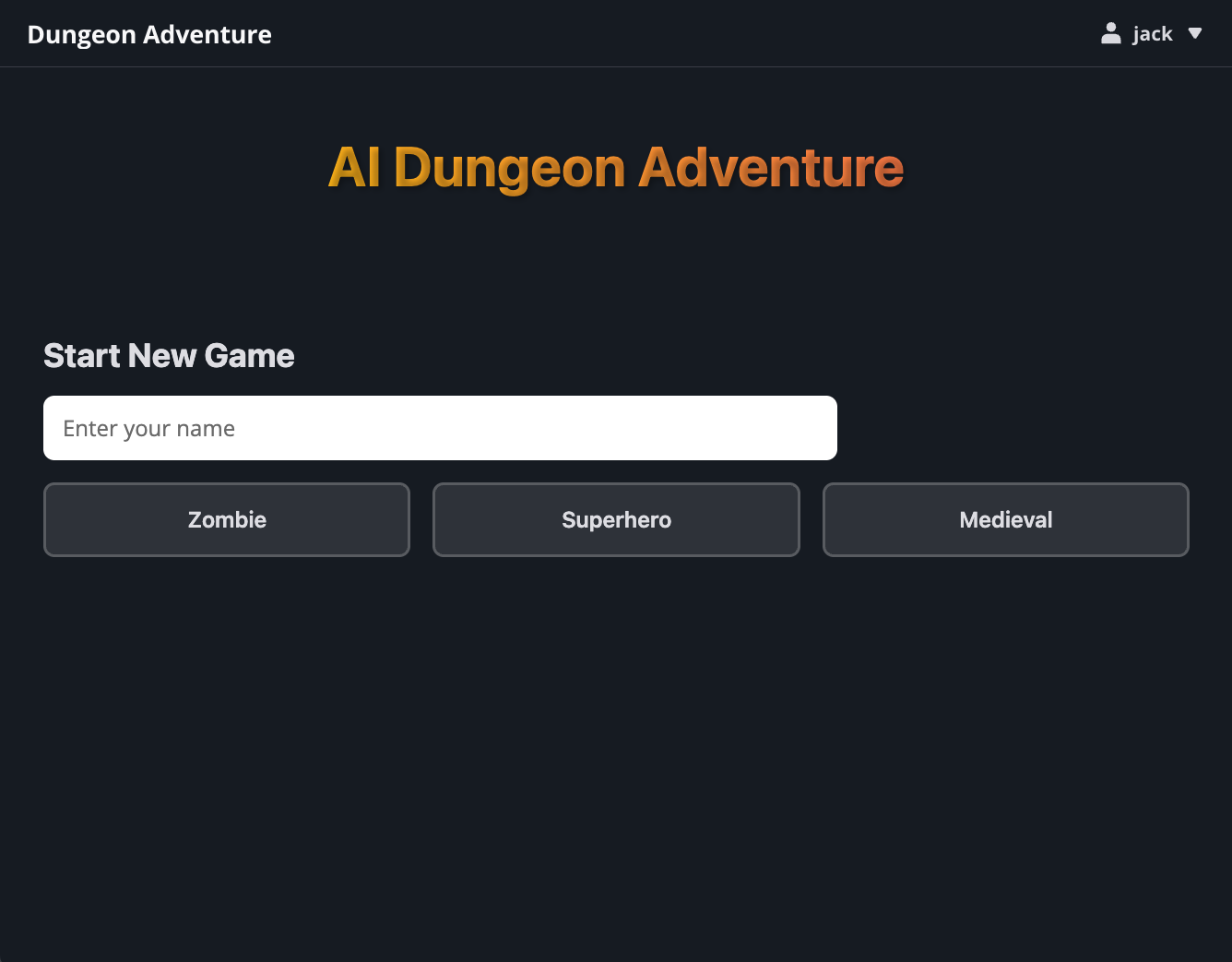
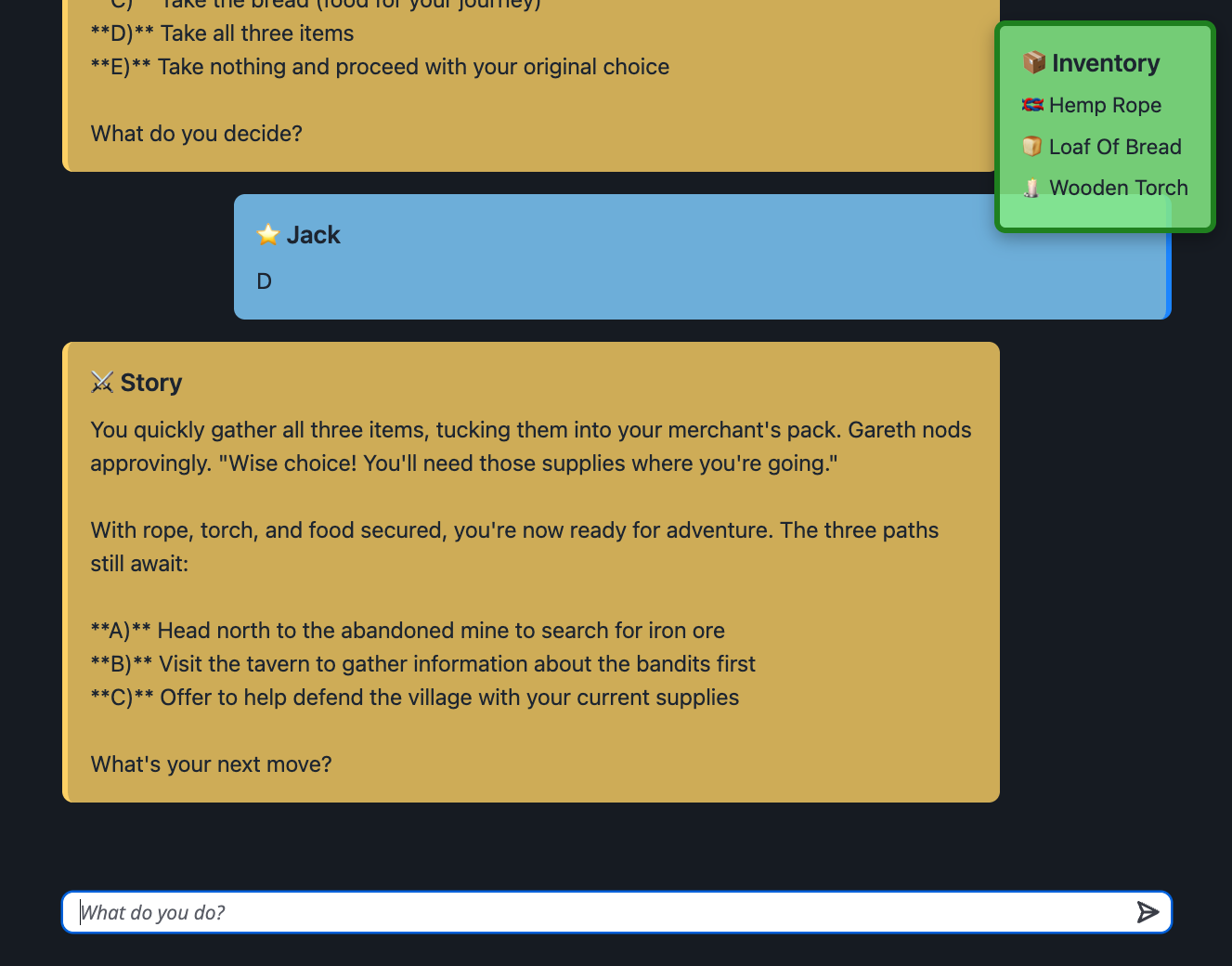
Parabéns. Você construiu e implantou seu Jogo de Aventura em Masmorra com Agentes! 🎉🎉🎉