Example IdP Configurations
Amazon Cognito
Amazon Cognito is a common choice for authentication with LISA. This section provides detailed setup instructions to ensure proper configuration.
Creating a Cognito User Pool
When creating a new User Pool for LISA:
Create User Pool:
- Navigate to Amazon Cognito in the AWS Console
- Click "Create user pool"
Create App Client:
- IMPORTANT: Select "Single Page Application" (SPA) as the app type
- Do NOT use "Traditional Web App" (this will cause authentication failures)
Sign-in Experience:
- Select Username as a sign-in identifier
Required attributes for sign-up:
preferred_username(but disable this in attribute settings)nameemail
Disable Self-registration
- Uncheck the 'Enable self-registration' box
We will fill out the return URL later
Configuring the App Client
After creating the User Pool and App Client:
Edit App Client Information:
- Navigate to your User Pool → App clients
- Select your app client
- Click the 'Edit' button in the top right corner
- Configure Authentication flows:
- Enable:
ALLOW_REFRESH_TOKEN_AUTH - Enable:
ALLOW_USER_SRP_AUTH - Disable all other flows
- Enable:
- Set Refresh token expiration to 30 days (recommended for convenience)
- Enable Token revocation
Configure Hosted UI (Managed Login Pages):
- Go back to your selected App Client and go to the 'Login pages' tab
- Click the 'Edit' button
- Identity providers:
- Select: Cognito user pool directory
- OAuth grant types:
- Select: Authorization code grant
- OpenID Connect scopes:
- Enable:
email - Enable:
openid - Enable:
phone - Enable:
profile
- Enable:
Set Callback URLs:
- Allowed callback URLs:
- Add your API Gateway URL (dev stage):
https://<api-gateway-url>/dev - Add the same URL with trailing slash:
https://<api-gateway-url>/dev/
- Add your API Gateway URL (dev stage):
- Allowed sign-out URLs:
- Use the same URLs as callback URLs
- Note: The callback URLs should point to your LISA API Gateway endpoint, not the REST API ALB
- Allowed callback URLs:
Image Example
- Note you should replace <YOUR_ALIAS_HERE>
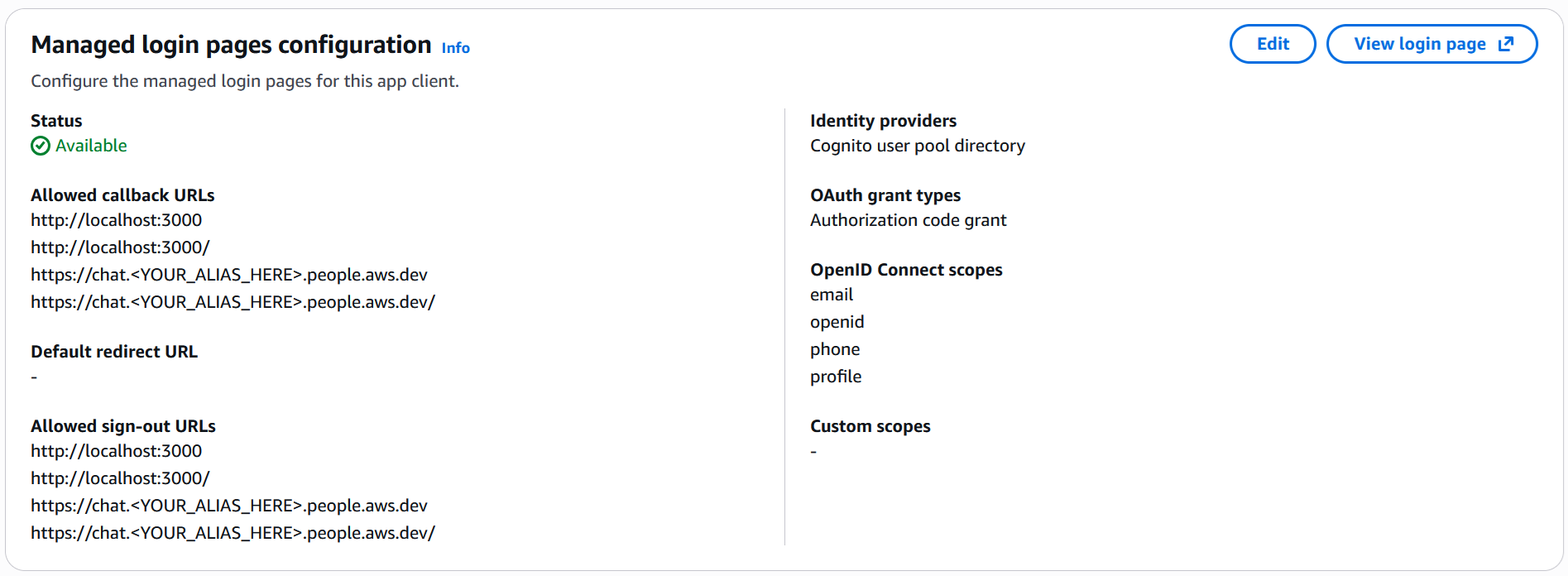
LISA Configuration
If using Amazon Cognito, the authority will be the URL to your User Pool. As an example, if your User Pool ID (not the name) is us-east-1_example, and is running in us-east-1, then the URL for the authority field would be https://cognito-idp.us-east-1.amazonaws.com/us-east-1_example. The clientId can be found in your User Pool's "App integration" tab from within the AWS Management Console. At the bottom of the page you will see the list of clients and their associated Client IDs. The ID here is what we will need for the clientId field.
authConfig:
authority: https://cognito-idp.us-east-1.amazonaws.com/us-east-1_example
clientId: your-client-id
adminGroup: AdminGroup
userGroup: UserGroup
jwtGroupsProperty: cognito:groupsTroubleshooting Cognito Authentication
Sign-in Loop (Continuous Redirect to Login Page)
Symptom: Clicking the sign-in button continuously redirects you to the same login page without showing a sign-in form.
Cause: Incorrect OpenID Connect scopes configuration.
Solution:
- Verify that your App Client has the correct OpenID Connect scopes enabled:
emailopenidphoneprofile
- Ensure OAuth grant type is set to "Authorization code grant"
Authentication Token Error (400 Bad Request / Invalid client_secret)
Symptom: After signing in, Cognito redirects you back to LISA, but the token exchange fails with a 400 error mentioning invalid_client or client_secret.
Cause: Using "Traditional Web App" instead of "Single Page Application" (SPA) when creating the App Client.
Solution:
- Recreate your App Client and select "Single Page Application" (SPA) as the app type
- SPA clients do not require a client secret for token exchange, which is correct for browser-based applications
Testing Tip: Use Chrome or Firefox Developer Tools:
- Open Developer Tools (F12)
- Navigate to the "Application" tab (Chrome) or "Storage" tab (Firefox)
- Find and clear Cookies related to your Cognito domain
- This allows you to retry the login process with a fresh authentication flow
"Contact Your Administrator" Error on Login Page
Symptom: The Cognito hosted UI displays an error message asking you to contact your administrator.
Possible Causes:
- Incorrect callback URLs in the App Client configuration
- Mismatch between the URL that Cognito is redirecting to and the allowed callback URLs
- The callback URL must exactly match (including trailing slashes)
Solution:
- Verify that your App Client's "Allowed callback URLs" include:
- Your API Gateway dev stage URL:
https://<api-gateway-url>/dev - The same URL with trailing slash:
https://<api-gateway-url>/dev/
- Your API Gateway dev stage URL:
- Ensure the URLs match exactly (check for http vs https, trailing slashes, etc.)
- If the issue persists after correcting the URLs, you may need to redeploy LISA to update the configuration
Keycloak
If using Keycloak, the authority will be the URL to your Keycloak server. The clientId is likely not a random string like in the Cognito clients. Instead, it will be a string configured by your Keycloak Administrator. Your Administrator will be able to provide you with a client name or create a client for you to use for this application. Once you have this string, use that as the clientId within the authConfig block.
authConfig:
authority: https://your-keycloak-server.com
clientId: your-client-name
adminGroup: AdminGroup
userGroup: UserGroup
jwtGroupsProperty: realm_access.roles