The AI on EKS content is being migrated to a new repository. 🔗 👉 Read the full migration announcement »
Deployment of ML models on EKS requires access to GPUs or Neuron instances. If your deployment isn't working, it’s often due to missing access to these resources. Also, some deployment patterns rely on Karpenter autoscaling and static node groups; if nodes aren't initializing, check the logs for Karpenter or Node groups to resolve the issue.
The use of Mistralai/Mistral-7B-Instruct-v0.2 models requires access through a Hugging Face account.
Deploying LLMs with RayServe and vLLM
In this guide, we'll explore deploying large language models (LLMs) using Ray Serve with a vLLM backend on Amazon EKS (Elastic Kubernetes Service). We'll use the mistralai/Mistral-7B-Instruct-v0.2 model to demonstrate the pattern.
Using Ray Serve with a vLLM backend for LLM inference offers several compelling benefits, particularly in terms of scalability, efficiency, and ease of deployment. Ray Serve is designed to handle concurrent requests efficiently, making it ideal for real-time applications where multiple requests need to be processed simultaneously. It supports dynamic batching, which groups multiple requests together to optimize throughput and resource utilization, crucial for handling the high demands of LLM inference. Additionally, Ray Serve's ability to auto-scale based on incoming request load ensures that resources are used optimally, adapting to varying traffic without manual intervention. The integration with vLLM further enhances performance by leveraging vLLM's real-time batching capabilities, which are essential for efficient online inference. Moreover, Ray Serve's framework-agnostic nature allows it to be used alongside any Python framework, providing flexibility in model deployment and integration with existing systems. This combination of features makes Ray Serve with a vLLM backend a robust solution for deploying large language models in production environments, ensuring high performance, scalability, and ease of use.
RayServe and vLLM Backend Integration
vLLM: is a high-throughput and memory-efficient inference and serving engine for large language models (LLMs), specifically designed to optimize deployment and inference performance. A standout feature is PagedAttention, an innovative attention algorithm inspired by virtual memory paging in operating systems. PagedAttention efficiently manages the attention key and value tensors (KV cache) by storing them in non-contiguous memory spaces, which significantly reduces memory fragmentation and waste. Checkout the blog for comparing vLLM with HuggingFace Transformers (HF) and HuggingFace Text Generation Inference (TGI).
vLLM employs continuous batching of incoming requests, optimizing the use of computational resources and improving inference speed by grouping multiple requests together. This dynamic batching maximizes throughput and reduces latency. The engine also features optimized CUDA kernels for accelerated model execution on GPUs. Another key advantage is vLLM's efficient memory sharing during parallel sampling, where multiple output sequences are generated from a single prompt. This reduces memory usage by up to 55% and improves throughput by up to 2.2 times.
Mistralai/Mistral-7B-Instruct-v0.2
In this guide, we are deploying the Mistral-7B-Instruct-v0.2 model with RayServe and vLLM. You can easily adapt these instructions to deploy any large language model, such as Llama2. Mistral-7B-Instruct-v0.2 is a state-of-the-art large language model designed to provide high-quality, instructive responses. Trained on a diverse dataset, it excels in understanding and generating human-like text across a variety of topics, making it suitable for applications requiring detailed explanations, complex queries, and natural language understanding.
Deploying the Solution
👈Deploying Mistral-7B-Instruct-v0.2 with RayServe and vLLM
Having deployed the EKS cluster with all the necessary components, we can now proceed with the steps to deploy Mistral-7B-Instruct-v0.2 using RayServe and vLLM.
Step1: As a prerequisite for this deployment, you must ensure that you have access to the model via your Hugging Face account:
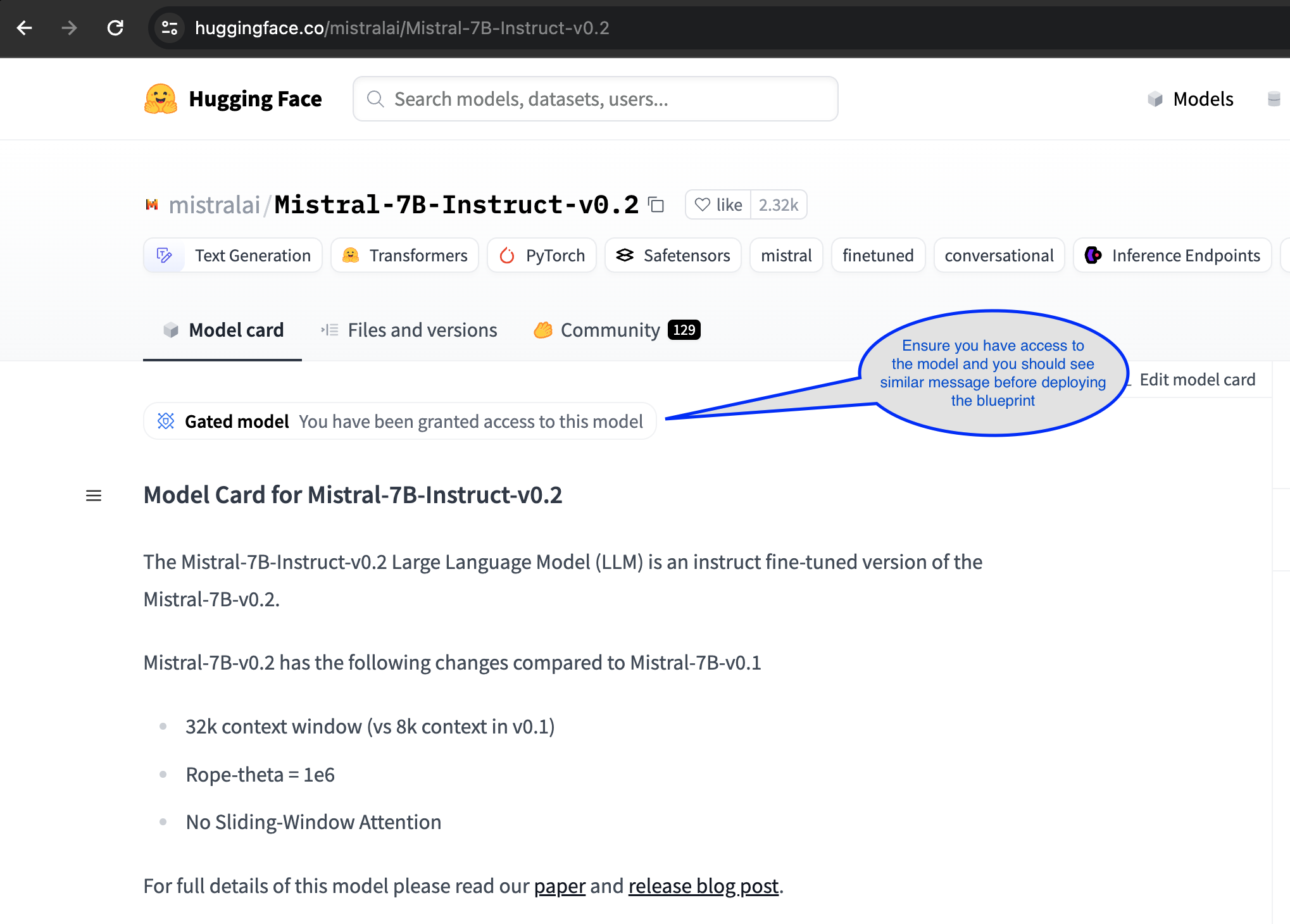
Step2: Export Hugginface Hub Token
To deploy the Mistral-7B-Instruct-v0.2 model with RayServe and vLLM backend, it's essential to configure your Hugging Face Hub token as an environment variable. This token is required for authentication and accessing the model. For guidance on how to create and manage your Hugging Face tokens, please visit Hugging Face Token Management.
Replace Your-Hugging-Face-Hub-Token-Value with your actual Hugging Face Hub Token. This step ensures that your deployment has the necessary authentication to access the Mistral-7B-Instruct-v0.2 model.
export HUGGING_FACE_HUB_TOKEN=$(echo -n "Your-Hugging-Face-Hub-Token-Value" | base64)
Step3: To deploy the RayService cluster, navigate to the directory containing the ray-service-vllm.yaml file and execute the deployment command. For more information about the RayService YAML configuration, you can refer to the file located at data-on-eks/gen-ai/inference/vllm-rayserve-gpu/ray-service-vllm.yaml.
Execute the following commands in your terminal. This will apply the RayService configuration and deploy the cluster on your EKS setup.
cd data-on-eks/gen-ai/inference/vllm-rayserve-gpu
envsubst < ray-service-vllm.yaml| kubectl apply -f -
Step4: Verify the deployment by running the following commands
To ensure that the deployment has been successfully completed, run the following commands:
Deployment process may take up to 10 minutes. The Head Pod is expected to be ready within 5 to 6 minutes, while the Ray Serve worker pod may take up to 10 minutes for image retrieval and Model deployment from Huggingface.
According to the RayServe configuration, you will have one Ray head pod running on an x86 instance and one worker pod running on a g5 GPU instance. You can modify the RayServe YAML file to run multiple replicas; however, be aware that each additional replica will require a separate GPU, potentially creating new instances.
kubectl get pod -n rayserve-vllm
NAME READY STATUS RESTARTS AGE
vllm-raycluster-nvtxg-head-g2cg8 1/1 Running 0 47m
vllm-raycluster-nvtxg-worker-gpu-group-msl5p 1/1 Running 0 47m
This deployment also configures a Mistral service with multiple ports. Port 8265 is designated for the Ray dashboard, and port 8000 is for the Mistral model endpoint.
Run the following command to verify the services:
kubectl get svc -n rayserve-vllm
NAME TYPE CLUSTER-IP EXTERNAL-IP PORT(S) AGE
vllm ClusterIP 172.20.208.16 <none> 6379/TCP,8265/TCP,10001/TCP,8000/TCP,8080/TCP 48m
vllm-head-svc ClusterIP 172.20.239.237 <none> 6379/TCP,8265/TCP,10001/TCP,8000/TCP,8080/TCP 37m
vllm-serve-svc ClusterIP 172.20.196.195 <none> 8000/TCP 37m
To access the Ray dashboard, you can port-forward the relevant port to your local machine:
kubectl -n rayserve-vllm port-forward svc/vllm 8265:8265
You can then access the web UI at http://localhost:8265, which displays the deployment of jobs and actors within the Ray ecosystem.
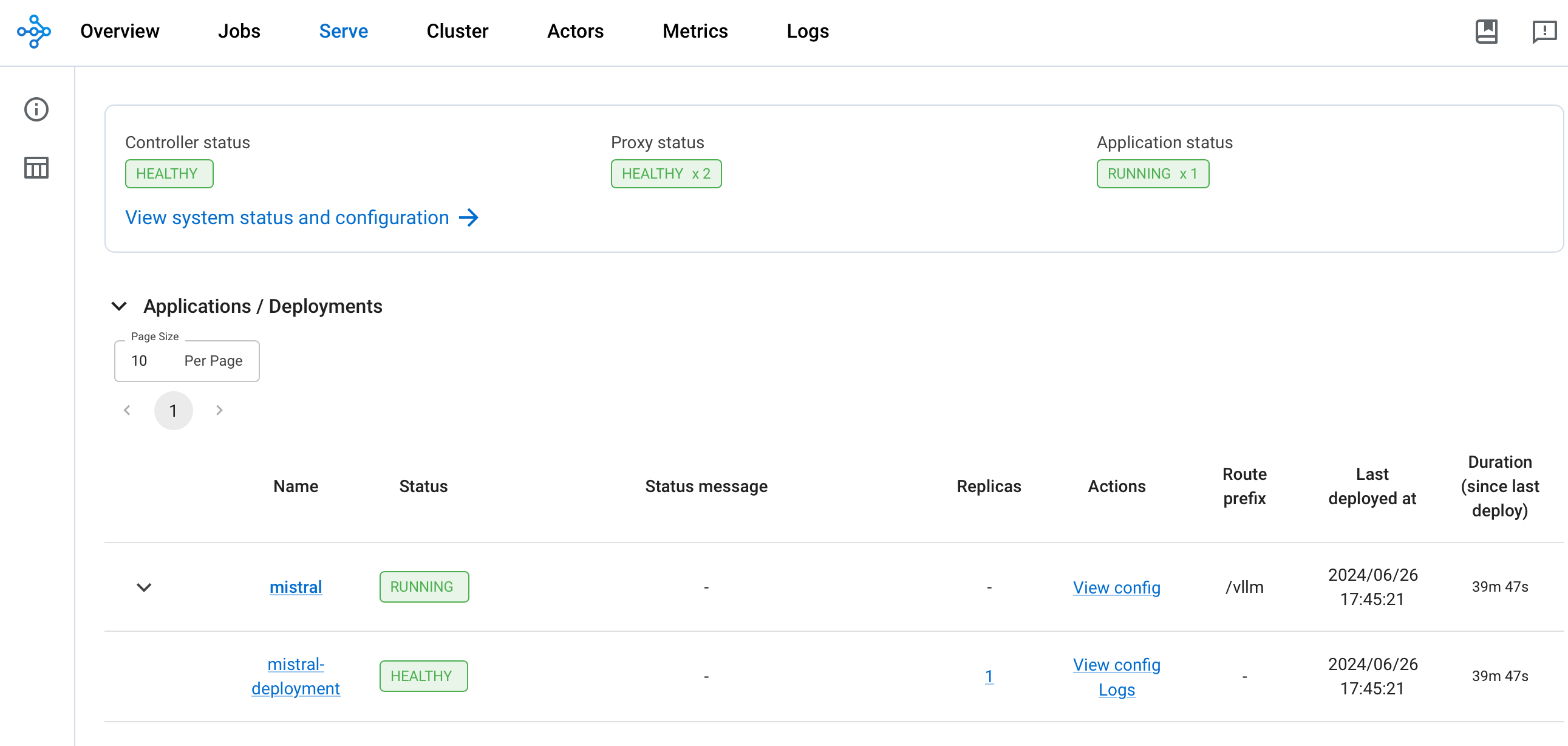
Once the deployment is complete, the Controller and Proxy status should be HEALTHY and Application status should be RUNNING
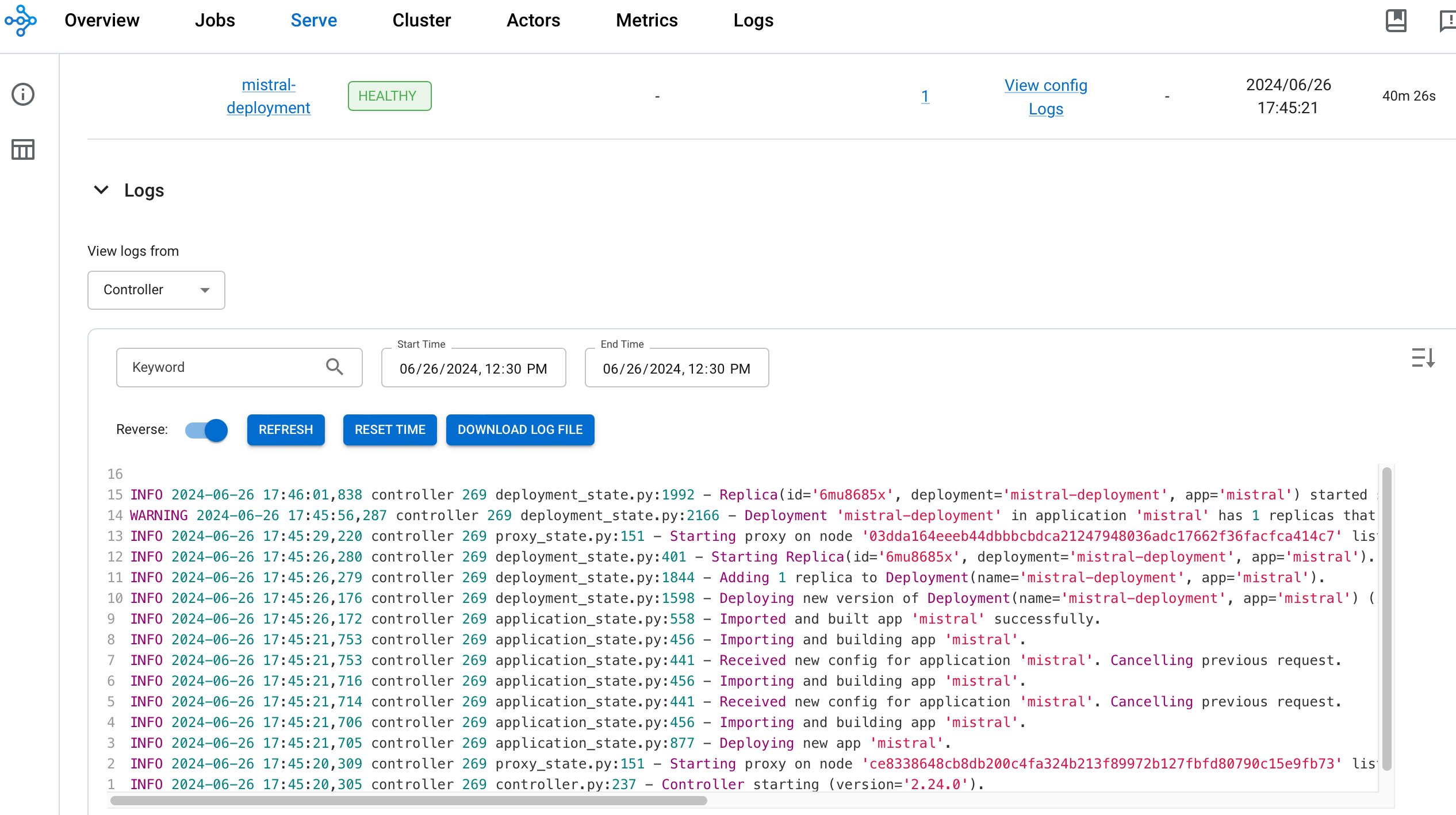
Testing Mistral-7b Chat Model
Now it's time to test the Mistral-7B chat model. We'll use a Python client script to send prompts to the RayServe inference endpoint and verify the outputs generated by the model. The script reads prompts from a prompts.txt file and writes the responses to a results.txt file in the same location. It also logs the response times and token lengths for each response.
First, execute a port forward to the vllm-serve-svc Service using kubectl:
kubectl -n rayserve-vllm port-forward svc/vllm-serve-svc 8000:8000
client.py uses the HTTP POST method to send a list of prompts to the inference endpoint for text completion and Q&A, targeting the /vllm model endpoint.
You can test with your custom prompts by adding them to the prompts.txt file.
To run the Python client application in a virtual environment, follow these steps:
cd data-on-eks/gen-ai/inference/vllm-rayserve-gpu
python3 -m venv .venv
source .venv/bin/activate
pip install requests
python3 client.py
You will see an output something like below in the terminal:
Click to expand Python Client Terminal output
python3 client.py
INFO:__main__:Warm-up successful
INFO:__main__:Response status: 200
INFO:__main__:Response status: 200
INFO:__main__:Response status: 200
INFO:__main__:Response status: 200
INFO:__main__:Response status: 200
INFO:__main__:Response status: 200
INFO:__main__:Response status: 200
INFO:__main__:Response status: 200
INFO:__main__:Response status: 200
INFO:__main__:Response status: 200
INFO:__main__:Response status: 200
INFO:__main__:Response status: 200
INFO:__main__:Response status: 200
INFO:__main__:Response status: 200
INFO:__main__:Response status: 200
INFO:__main__:Response status: 200
INFO:__main__:Response status: 200
INFO:__main__:Response status: 200
INFO:__main__:Response status: 200
INFO:__main__:Response status: 200
Prompt: [INST] Explain the concept of generative adversarial networks (GANs). [/INST]
Response Time: 20.72 seconds
Token Length: 440
================================================================================
Prompt: [INST] How does a variational autoencoder (VAE) work? [/INST]
Response Time: 18.88 seconds
Token Length: 397
================================================================================
Prompt: [INST] What are the applications of generative AI in healthcare? [/INST]
Response Time: 15.22 seconds
Token Length: 323
================================================================================
Prompt: [INST] Describe the process of training a GAN. [/INST]
Response Time: 20.82 seconds
Token Length: 437
================================================================================
Prompt: [INST] How can generative AI be used in creative arts? [/INST]
Response Time: 21.64 seconds
Token Length: 454
================================================================================
Prompt: [INST] What is the difference between supervised and unsupervised learning in the context of generative AI? [/INST]
Response Time: 13.76 seconds
Token Length: 310
================================================================================
Prompt: [INST] Explain the role of a discriminator in a GAN. [/INST]
Response Time: 11.96 seconds
Token Length: 259
================================================================================
Prompt: [INST] How can generative AI improve natural language processing (NLP)? [/INST]
Response Time: 19.92 seconds
Token Length: 393
================================================================================
Prompt: [INST] What are the ethical considerations of using generative AI? [/INST]
Response Time: 17.59 seconds
Token Length: 361
================================================================================
Prompt: [INST] How is generative AI used in drug discovery? [/INST]
Response Time: 14.31 seconds
Token Length: 311
================================================================================
Prompt: [INST] Describe the architecture of a Transformer model. [/INST]
Response Time: 26.96 seconds
Token Length: 521
================================================================================
Prompt: [INST] How can generative AI be applied in the gaming industry? [/INST]
Response Time: 16.43 seconds
Token Length: 348
================================================================================
Prompt: [INST] What is the purpose of latent space in generative models? [/INST]
Response Time: 11.55 seconds
Token Length: 253
================================================================================
Prompt: [INST] How does text generation with GPT-3 work? [/INST]
Response Time: 12.64 seconds
Token Length: 265
================================================================================
Prompt: [INST] What are the challenges of using generative AI in finance? [/INST]
Response Time: 18.21 seconds
Token Length: 331
================================================================================
Prompt: [INST] Explain the concept of zero-shot learning in generative AI. [/INST]
Response Time: 14.92 seconds
Token Length: 340
================================================================================
Prompt: [INST] How can generative AI be used for image synthesis? [/INST]
Response Time: 17.81 seconds
Token Length: 352
================================================================================
Prompt: [INST] What are some real-world applications of deepfakes? [/INST]
Response Time: 14.39 seconds
Token Length: 284
================================================================================
Prompt: [INST] How can generative AI contribute to personalized medicine? [/INST]
Response Time: 16.90 seconds
Token Length: 338
================================================================================
Prompt: [INST] Describe the use of generative AI in autonomous vehicles. [/INST]
Response Time: 13.99 seconds
Token Length: 299
================================================================================
Verify the results.txt file for actual responses for each prompt.
Click to expand Mistral results partial output
Prompt: [INST] Explain the theory of relativity.
Response: [INST] Explain the theory of relativity. [/INST] The theory of relativity, developed by Albert Einstein, is a fundamental theory in physics that describes the relationship between space and time, and how matter and energy interact within that framework. It is actually composed of two parts: the Special Theory of Relativity, published in 1905, and the General Theory of Relativity, published in 1915.
The Special Theory of Relativity is based on two postulates: the first one states that the laws of physics are the same in all inertial frames of reference (frames that are not accelerating); the second one asserts that the speed of light in a vacuum is the same for all observers, regardless of their motion or the source of the light.
From these two postulates, several counter-intuitive consequences follow. For example, the length of an object contracts when it is in motion relative to an observer, and time dilation occurs, meaning that a moving clock appears to tick slower than a stationary one. These phenomena have been confirmed by numerous experiments.
The General Theory of Relativity is a theory of gravitation, which extended the Special Theory of Relativity by incorporating gravity into the fabric of spacetime. In this theory, mass causes a distortion or curvature in spacetime, which is felt as a gravitational force. This is in contrast to the Newtonian view of gravity as a force acting at a distance between two masses.
One of the most famous predictions of General Relativity is the bending of light by gravity, which was first observed during a solar eclipse in 1919. The theory has been extremely successful in explaining various phenomena, such as the precession of Mercury's orbit, the gravitational redshift of light, and the existence of black holes and gravitational waves.
In summary, the theory of relativity is a groundbreaking theory in physics that fundamentally changed our understanding of space, time, and matter. It has been incredibly successful in making accurate predictions about the natural world and has stood the test of time through numerous experiments and observations.
--------------------------------------------------------------------------------
Observability
As part of this blueprint, we have also deployed the Kube Prometheus stack, which provides Prometheus server and Grafana deployments for monitoring and observability.
First, let's verify the services deployed by the Kube Prometheus stack:
kubectl get svc -n kube-prometheus-stack
You should see output similar to this:
kubectl get svc -n kube-prometheus-stack
NAME TYPE CLUSTER-IP EXTERNAL-IP PORT(S) AGE
kube-prometheus-stack-grafana ClusterIP 172.20.252.10 <none> 80/TCP 11d
kube-prometheus-stack-kube-state-metrics ClusterIP 172.20.34.181 <none> 8080/TCP 11d
kube-prometheus-stack-operator ClusterIP 172.20.186.93 <none> 443/TCP 11d
kube-prometheus-stack-prometheus ClusterIP 172.20.147.64 <none> 9090/TCP,8080/TCP 11d
kube-prometheus-stack-prometheus-node-exporter ClusterIP 172.20.171.165 <none> 9100/TCP 11d
prometheus-operated ClusterIP None <none> 9090/TCP 11d
After verifying the Kube Prometheus stack services, we need to configure Prometheus to monitor our Ray cluster comprehensively. This requires deploying both ServiceMonitor and PodMonitor resources:
- ServiceMonitor is used to collect metrics from the Ray head node, which has a Kubernetes Service exposing its metrics endpoint.
- PodMonitor is necessary because KubeRay operator does not create a Kubernetes service for the Ray worker Pods. Therefore, we cannot use a ServiceMonitor to scrape metrics from worker Pods and must use PodMonitors CRD instead.
cd data-on-eks/ai-ml/jark-stack/terraform/monitoring
kubectl apply -f serviceMonitor.yaml
kubectl apply -f podMonitor.yaml
Grafana and Prometheus Integration
To integrate Grafana and Prometheus with the Ray Dashboard, we set specific environment variables in the Ray cluster configuration:
env:
- name: RAY_GRAFANA_HOST
value: http://kube-prometheus-stack-grafana.kube-prometheus-stack.svc:80
- name: RAY_PROMETHEUS_HOST
value: http://kube-prometheus-stack-prometheus.kube-prometheus-stack.svc:9090
These environment variables are crucial for enabling the embedding of Grafana panels within the Ray Dashboard and for proper communication between Ray, Grafana, and Prometheus:
- RAY_GRAFANA_HOST defines the internal Kubernetes service URL for Grafana. The Ray head pod uses this for backend health checks and communication within the cluster.
- RAY_PROMETHEUS_HOST specifies the internal Kubernetes service URL for Prometheus, allowing Ray to query metrics when needed.
Access Prometheus Web UI
# Forward the port of Prometheus Web UI in the Prometheus server Pod.
kubectl port-forward prometheus-kube-prometheus-stack-prometheus-0 -n kube-prometheus-stack 9090:9090
- Go to (YOUR_IP):9090/targets (e.g. 127.0.0.1:9090/targets). You should be able to see:
- podMonitor/kube-prometheus-stack/ray-workers-monitor/0 (1/1 up)
- serviceMonitor/kube-prometheus-stack/ray-head-monitor/0 (2/2 up)
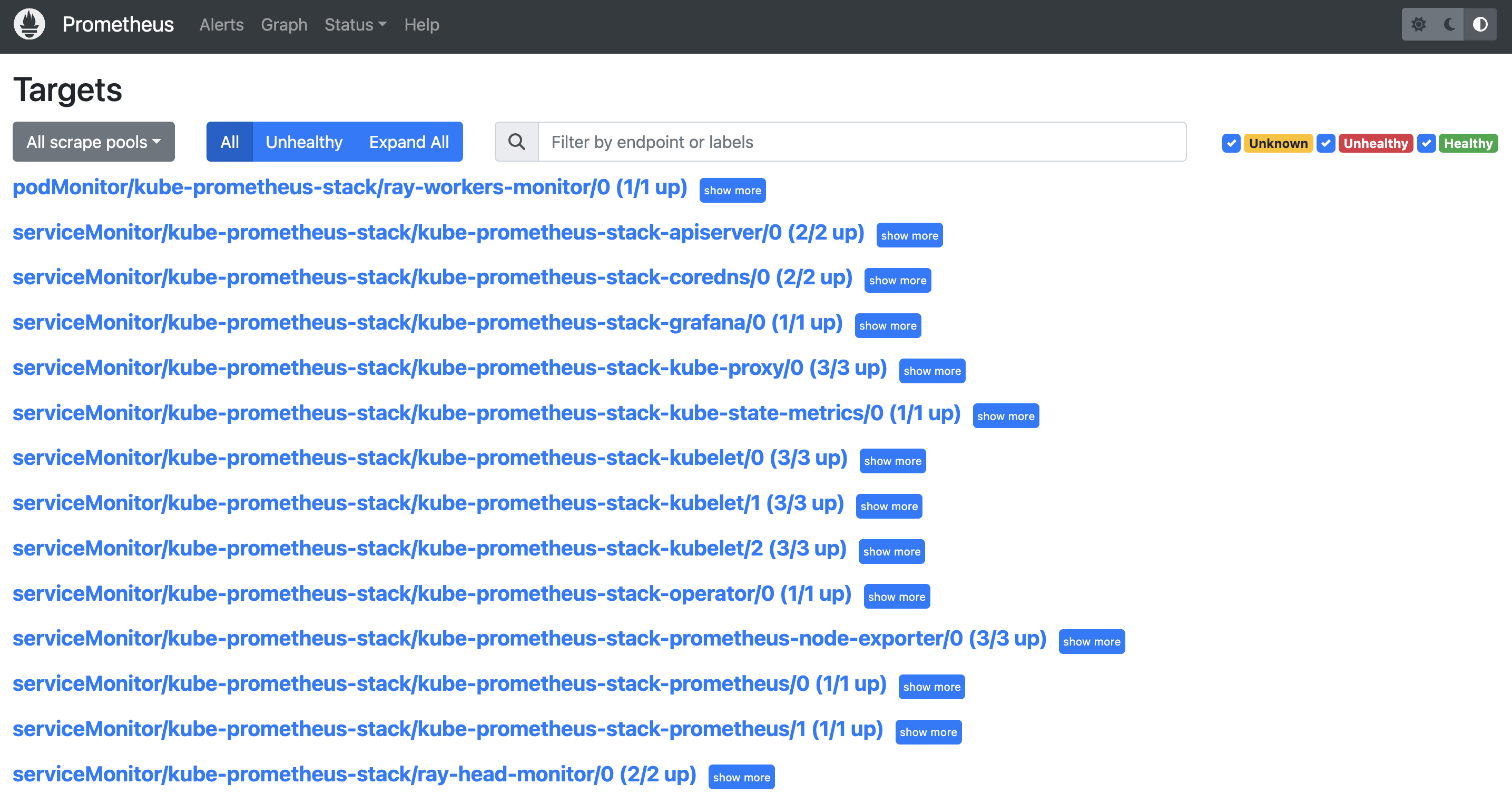
Access Grafana
- Port-forward Grafana service:
kubectl port-forward deployment/kube-prometheus-stack-grafana -n kube-prometheus-stack 3000:3000
# Check (YOUR_IP):3000/login for the Grafana login page (e.g. 127.0.0.1:3000/login).
- Grafana Admin user
admin
- Get secret name from Terraform output
terraform output grafana_secret_name
- Get admin user password
aws secretsmanager get-secret-value --secret-id <grafana_secret_name_output> --region $AWS_REGION --query "SecretString" --output text
Note: kubectl port-forward is not recommended for production use. Refer to this Grafana document for exposing Grafana behind a reverse proxy.
Import Open Source Grafana Dashboards
- Create new dashboard by importing JSON file via Dashboards menu.
- Click 'Dashboards' icon in left panel, 'New', 'Import', then 'Upload JSON file'.
- Choose a JSON file.
Case 1:If you are using Ray 2.24.0, you can use the sample config files in GitHub repository. The file names have a pattern of xxx_grafana_dashboard.json.Case 2:Otherwise, you should import the JSON files from/tmp/ray/session_latest/metrics/grafana/dashboards/in the head Pod. You can usekubectl cpto copy the files from the head Pod to your local machine.
- Click “Import”.
TODO: Note that importing the dashboard manually is not ideal. We should find a way to import the dashboard automatically.
In the Grafana dashboard below, you can see several metrics:
- Scheduler Task State displays the current number of tasks in a particular state.
- Active Tasks by Name shows the current number of (live) tasks with a particular name.
- Scheduler Actor State illustrates the current number of actors in a particular state.
- Active Actors by Name presents the current number of (live) actors with a particular name.
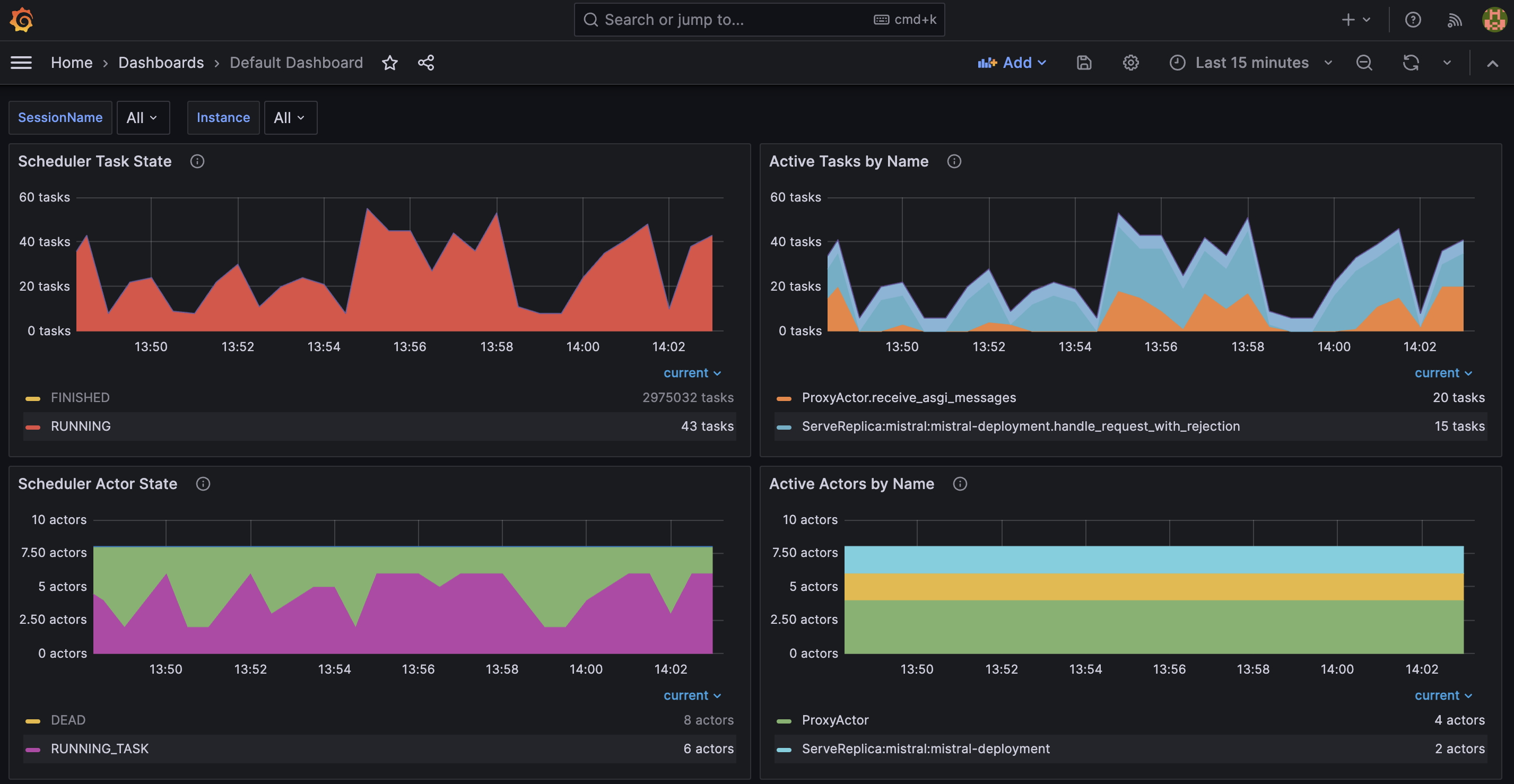
Conclusion
Integrating Ray Serve with a vLLM backend offers numerous benefits for large language model (LLM) inference, particularly in terms of efficiency, scalability, and cost-effectiveness. Ray Serve's ability to handle concurrent requests and dynamically batch them ensures optimal GPU utilization, which is crucial for high-throughput LLM applications. The integration with vLLM enhances this further by enabling continuous batching, which significantly improves throughput and reduces latency compared to static batching. Overall, the combination of Ray Serve and vLLM provides a robust, scalable, and cost-efficient solution for deploying LLMs in production.
Cleanup
Finally, we'll provide instructions for cleaning up and deprovisioning the resources when they are no longer needed.
Delete the RayCluster
cd data-on-eks/gen-ai/inference/vllm-rayserve-gpu
kubectl delete -f ray-service-vllm.yaml
cd data-on-eks/ai-ml/jark-stack/terraform/monitoring
kubectl delete -f serviceMonitor.yaml
kubectl delete -f podMonitor.yaml
Destroy the EKS Cluster and resources
export AWS_DEAFULT_REGION="DEPLOYED_EKS_CLUSTER_REGION>"
cd data-on-eks/ai-ml/jark-stack/terraform/ && chmod +x cleanup.sh
./cleanup.sh