Triển khai Game API và Inventory MCP server
Nhiệm vụ 1: Triển khai Game API
Phần tiêu đề “Nhiệm vụ 1: Triển khai Game API”Chúng ta sẽ triển khai các API sau trong phần này:
saveGame- tạo hoặc cập nhật một trò chơi.queryGames- trả về danh sách phân trang các trò chơi đã lưu trước đó.saveAction- lưu một hành động cho một trò chơi nhất định.queryActions- trả về danh sách phân trang tất cả các hành động liên quan đến một trò chơi.queryInventory- trả về danh sách phân trang các vật phẩm trong kho của người chơi.
Schema API
Phần tiêu đề “Schema API”Để định nghĩa đầu vào và đầu ra của API, hãy tạo schema của chúng ta bằng Zod trong file packages/game-api/src/schema/index.ts như sau:
import { z } from 'zod';
export const QueryInputSchema = z.object({ cursor: z.string().optional(), limit: z.number().optional().default(100),});export type IQueryInput = z.TypeOf<typeof QueryInputSchema>;
export const ActionSchema = z.object({ playerName: z.string(), timestamp: z.iso.datetime(), role: z.enum(['assistant', 'user']), content: z.string(),});export type IAction = z.TypeOf<typeof ActionSchema>;
export const GameSchema = z.object({ playerName: z.string(), genre: z.enum(['zombie', 'superhero', 'medieval']), lastUpdated: z.iso.datetime(),});export type IGame = z.TypeOf<typeof GameSchema>;
export const ItemSchema = z.object({ playerName: z.string(), itemName: z.string(), emoji: z.string().optional(), lastUpdated: z.iso.datetime(), quantity: z.number(),});export type IItem = z.TypeOf<typeof ItemSchema>;
export const createPaginatedQueryOutput = <ItemType extends z.ZodTypeAny>( itemSchema: ItemType,) => { return z.object({ items: z.array(itemSchema), cursor: z.string().nullable(), });};export * from './echo.js'import { z } from 'zod';
export const QueryInputSchema = z.object({ cursor: z.string().optional(), limit: z.number().optional().default(100),});export type IQueryInput = z.TypeOf<typeof QueryInputSchema>;
export const ActionSchema = z.object({ playerName: z.string(), timestamp: z.iso.datetime(), role: z.enum(['assistant', 'user']), content: z.string(),});export type IAction = z.TypeOf<typeof ActionSchema>;
export const GameSchema = z.object({ playerName: z.string(), genre: z.enum(['zombie', 'superhero', 'medieval']), lastUpdated: z.iso.datetime(),});export type IGame = z.TypeOf<typeof GameSchema>;
export const ItemSchema = z.object({ playerName: z.string(), itemName: z.string(), emoji: z.string().optional(), lastUpdated: z.iso.datetime(), quantity: z.number(),});export type IItem = z.TypeOf<typeof ItemSchema>;
export const createPaginatedQueryOutput = <ItemType extends z.ZodTypeAny>( itemSchema: ItemType,) => { return z.object({ items: z.array(itemSchema), cursor: z.string().nullable(), });};Xóa file packages/game-api/src/schema/echo.ts vì chúng ta sẽ không sử dụng nó trong dự án này.
Mô hình hóa thực thể
Phần tiêu đề “Mô hình hóa thực thể”Đây là sơ đồ ER cho ứng dụng của chúng ta.
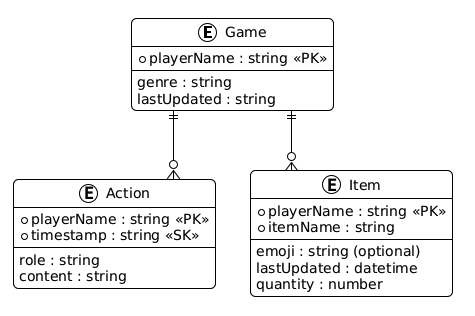
Chúng ta sẽ triển khai cơ sở dữ liệu trong DynamoDB và sẽ sử dụng thư viện client DynamoDB ElectroDB để đơn giản hóa mọi thứ. Để cài đặt electrodb và DynamoDB Client, chạy lệnh này:
pnpm add -w electrodb@3.5.3 @aws-sdk/client-dynamodb@3.987.0yarn add electrodb@3.5.3 @aws-sdk/client-dynamodb@3.987.0npm install --legacy-peer-deps electrodb@3.5.3 @aws-sdk/client-dynamodb@3.987.0bun install electrodb@3.5.3 @aws-sdk/client-dynamodb@3.987.0Để định nghĩa các thực thể ElectroDB từ Sơ đồ ER, hãy tạo file packages/game-api/src/entities/index.ts:
import { Entity } from 'electrodb';import { DynamoDBClient } from '@aws-sdk/client-dynamodb';
export const createActionEntity = (client: DynamoDBClient = new DynamoDBClient()) => new Entity( { model: { entity: 'Action', version: '1', service: 'game', }, attributes: { playerName: { type: 'string', required: true, readOnly: true }, timestamp: { type: 'string', required: true, readOnly: true, set: () => new Date().toISOString(), default: () => new Date().toISOString(), }, role: { type: 'string', required: true, readOnly: true }, content: { type: 'string', required: true, readOnly: true }, }, indexes: { primary: { pk: { field: 'pk', composite: ['playerName'] }, sk: { field: 'sk', composite: ['timestamp'] }, }, }, }, { client, table: process.env.TABLE_NAME }, );
export const createGameEntity = (client: DynamoDBClient = new DynamoDBClient()) => new Entity( { model: { entity: 'Game', version: '1', service: 'game', }, attributes: { playerName: { type: 'string', required: true, readOnly: true }, genre: { type: 'string', required: true, readOnly: true }, lastUpdated: { type: 'string', required: true, default: () => new Date().toISOString(), }, }, indexes: { primary: { pk: { field: 'pk', composite: ['playerName'] }, sk: { field: 'sk', composite: [], }, }, }, }, { client, table: process.env.TABLE_NAME }, );
export const createInventoryEntity = (client: DynamoDBClient = new DynamoDBClient()) => new Entity( { model: { entity: 'Inventory', version: '1', service: 'game', }, attributes: { playerName: { type: 'string', required: true, readOnly: true }, lastUpdated: { type: 'string', required: true, default: () => new Date().toISOString(), }, itemName: { type: 'string', required: true, }, emoji: { type: 'string', required: false, }, quantity: { type: 'number', required: true, }, }, indexes: { primary: { pk: { field: 'pk', composite: ['playerName'] }, sk: { field: 'sk', composite: ['itemName'] }, }, }, }, { client, table: process.env.TABLE_NAME }, );ElectroDB cho phép chúng ta không chỉ định nghĩa các kiểu của mình mà còn có thể cung cấp giá trị mặc định cho các giá trị nhất định như timestamps. Ngoài ra, ElectroDB tuân theo single-table design là best practice khi sử dụng DynamoDB.
Để chuẩn bị cho MCP server tương tác với inventory, hãy đảm bảo chúng ta xuất inventory entity trong packages/game-api/src/index.ts:
export type { AppRouter } from './router.js';export { appRouter } from './router.js';export type { Context } from './init.js';export * from './client/index.js';export * from './schema/index.js';export * from './entities/index.js';Định nghĩa các procedures
Phần tiêu đề “Định nghĩa các procedures”Để triển khai các phương thức API, thực hiện các thay đổi sau trong packages/game-api/src/procedures:
import { createActionEntity, createGameEntity } from '../entities/index.js';import { ActionSchema, IAction, QueryInputSchema, createPaginatedQueryOutput,} from '../schema/index.js';import { publicProcedure } from '../init.js';import { z } from 'zod';
export const queryActions = publicProcedure .input(QueryInputSchema.extend({ playerName: z.string() })) .output(createPaginatedQueryOutput(ActionSchema)) .query(async ({ input }) => { const actionEntity = createActionEntity(); const result = await actionEntity.query .primary({ playerName: input.playerName }) .go({ cursor: input.cursor, count: input.limit });
return { items: result.data as IAction[], cursor: result.cursor, }; });
export const saveAction = publicProcedure .input(ActionSchema.omit({ timestamp: true })) .output(ActionSchema) .mutation(async ({ input }) => { const actionEntity = createActionEntity(); const gameEntity = createGameEntity();
const action = await actionEntity.put(input).go(); await gameEntity .update({ playerName: input.playerName }) .set({ lastUpdated: action.data.timestamp }) .go(); return action.data as IAction; });import { createGameEntity } from '../entities/index.js';import { GameSchema, IGame, QueryInputSchema, createPaginatedQueryOutput,} from '../schema/index.js';import { publicProcedure } from '../init.js';
export const queryGames = publicProcedure .input(QueryInputSchema) .output(createPaginatedQueryOutput(GameSchema)) .query(async ({ input }) => { const gameEntity = createGameEntity(); const result = await gameEntity.scan.go({ cursor: input.cursor, count: input.limit, });
return { items: result.data as IGame[], cursor: result.cursor, }; });
export const saveGame = publicProcedure .input(GameSchema.omit({ lastUpdated: true })) .output(GameSchema) .mutation(async ({ input }) => { const gameEntity = createGameEntity();
const result = await gameEntity.put(input).go(); return result.data as IGame; });import { ItemSchema, QueryInputSchema, createPaginatedQueryOutput,} from '../schema/index.js';import { publicProcedure } from '../init.js';import { z } from 'zod';import { createInventoryEntity } from '../entities/index.js';
export const queryInventory = publicProcedure .input(QueryInputSchema.extend({ playerName: z.string() })) .output(createPaginatedQueryOutput(ItemSchema)) .query(async ({ input }) => { const inventoryEntity = createInventoryEntity(); const result = await inventoryEntity.query .primary({ playerName: input.playerName }) .go({ cursor: input.cursor, count: input.limit });
return { items: result.data, cursor: result.cursor, }; });Xóa file echo.ts (từ packages/game-api/src/procedures) vì chúng ta sẽ không sử dụng nó trong dự án này.
Thiết lập Router
Phần tiêu đề “Thiết lập Router”Sau khi chúng ta định nghĩa các procedures, để kết nối chúng vào API của chúng ta, cập nhật file sau:
import { awsLambdaRequestHandler, CreateAWSLambdaContextOptions,} from '@trpc/server/adapters/aws-lambda';import { t } from './init.js';import type { APIGatewayProxyEvent } from 'aws-lambda';import { queryActions, saveAction } from './procedures/actions.js';import { queryGames, saveGame } from './procedures/games.js';import { queryInventory } from './procedures/inventory.js';
export const router = t.router;
export const appRouter = router({ actions: router({ query: queryActions, save: saveAction, }), games: router({ query: queryGames, save: saveGame, }), inventory: router({ query: queryInventory, }),});
export const handler = awsLambdaRequestHandler({ router: appRouter, createContext: (ctx: CreateAWSLambdaContextOptions<APIGatewayProxyEvent>) => ctx, responseMeta: ({ ctx }) => ({ headers: { 'Access-Control-Allow-Origin': getAllowedOrigin(ctx?.event), 'Access-Control-Allow-Methods': '*', }, }),});
/** * Restricts CORS origins to localhost and the domains specified in * the ALLOWED_ORIGINS environment variable if set, or * otherwise. * Customise using `restrictCorsTo` in your API CDK construct */const getAllowedOrigin = (event: APIGatewayProxyEvent | undefined) => { const origin = event?.headers?.origin ?? event?.headers?.Origin; const allowedOrigins = process.env.ALLOWED_ORIGINS?.split(',') ?? []; const isLocalHost = origin && new Set(['localhost', '127.0.0.1']).has(new URL(origin).hostname); const isAllowedOrigin = origin && allowedOrigins.includes(origin); let corsOrigin = '*'; if (allowedOrigins.length > 0 && !isLocalHost) { corsOrigin = isAllowedOrigin ? origin : allowedOrigins[0]; } return corsOrigin;};
export type AppRouter = typeof appRouter;import { awsLambdaRequestHandler, CreateAWSLambdaContextOptions,} from '@trpc/server/adapters/aws-lambda';import { echo } from './procedures/echo.js';import { t } from './init.js';import type { APIGatewayProxyEvent } from 'aws-lambda';import { queryActions, saveAction } from './procedures/actions.js';import { queryGames, saveGame } from './procedures/games.js';import { queryInventory } from './procedures/inventory.js';
export const router = t.router;
export const appRouter = router({ echo, actions: router({ query: queryActions, save: saveAction, }), games: router({ query: queryGames, save: saveGame, }), inventory: router({ query: queryInventory, }),});
export const handler = awsLambdaRequestHandler({ router: appRouter, createContext: (ctx: CreateAWSLambdaContextOptions<APIGatewayProxyEvent>) => ctx, responseMeta: ({ ctx }) => ({ headers: { 'Access-Control-Allow-Origin': getAllowedOrigin(ctx?.event), 'Access-Control-Allow-Methods': '*', }, }),});
/** * Restricts CORS origins to localhost and the domains specified in * the ALLOWED_ORIGINS environment variable if set, or * otherwise. * Customise using `restrictCorsTo` in your API CDK construct */const getAllowedOrigin = (event: APIGatewayProxyEvent | undefined) => { const origin = event?.headers?.origin ?? event?.headers?.Origin; const allowedOrigins = process.env.ALLOWED_ORIGINS?.split(',') ?? []; const isLocalHost = origin && new Set(['localhost', '127.0.0.1']).has(new URL(origin).hostname); const isAllowedOrigin = origin && allowedOrigins.includes(origin); let corsOrigin = '*'; if (allowedOrigins.length > 0 && !isLocalHost) { corsOrigin = isAllowedOrigin ? origin : allowedOrigins[0]; } return corsOrigin;};
export type AppRouter = typeof appRouter;Nhiệm vụ 2: Tạo Inventory MCP server
Phần tiêu đề “Nhiệm vụ 2: Tạo Inventory MCP server”Hãy tạo một MCP server cho phép agent của chúng ta quản lý các vật phẩm trong kho của người chơi.
Chúng ta sẽ định nghĩa các công cụ sau cho agent của chúng ta:
list-inventory-itemsđể lấy các vật phẩm kho hiện tại của người chơiadd-to-inventoryđể thêm vật phẩm vào kho của người chơiremove-from-inventoryđể xóa vật phẩm khỏi kho của người chơi
Để tiết kiệm thời gian, chúng ta sẽ định nghĩa tất cả các công cụ inline:
import { McpServer } from '@modelcontextprotocol/sdk/server/mcp.js';import z from 'zod';import { createInventoryEntity } from ':dungeon-adventure/game-api';
/** * Create the MCP Server */export const createServer = () => { const server = new McpServer({ name: 'inventory-mcp-server', version: '1.0.0', });
const inventory = createInventoryEntity();
server.registerTool( 'list-inventory-items', { description: "List items in the player's inventory. Leave cursor blank unless you are requesting subsequent pages", inputSchema: { playerName: z.string(), cursor: z.string().optional(), }, }, async ({ playerName }) => { const results = await inventory.query .primary({ playerName, }) .go();
return { content: [{ type: 'text' as const, text: JSON.stringify(results) }], }; }, );
server.registerTool( 'add-to-inventory', { description: "Add an item to the player's inventory. Quantity defaults to 1 if omitted.", inputSchema: { playerName: z.string(), itemName: z.string(), emoji: z.string(), quantity: z.number().optional().default(1), }, }, async ({ playerName, itemName, emoji, quantity = 1 }) => { await inventory .put({ playerName, itemName, quantity, emoji, }) .go();
return { content: [ { type: 'text' as const, text: `Added ${itemName} (x${quantity}) to inventory`, }, ], }; }, );
server.registerTool( 'remove-from-inventory', { description: "Remove an item from the player's inventory. If quantity is omitted, all items are removed.", inputSchema: { playerName: z.string(), itemName: z.string(), quantity: z.number().optional(), }, }, async ({ playerName, itemName, quantity }) => { // If quantity is omitted, remove the entire item if (quantity === undefined) { try { await inventory.delete({ playerName, itemName }).go(); return { content: [ { type: 'text' as const, text: `${itemName} removed from inventory.` }, ], }; } catch { return { content: [ { type: 'text' as const, text: `${itemName} not found in inventory` }, ], }; } }
// If quantity is specified, fetch current quantity and update const item = await inventory.get({ playerName, itemName }).go();
if (!item.data) { return { content: [ { type: 'text' as const, text: `${itemName} not found in inventory` }, ], }; }
const newQuantity = item.data.quantity - quantity;
if (newQuantity <= 0) { await inventory.delete({ playerName, itemName }).go(); return { content: [ { type: 'text' as const, text: `${itemName} removed from inventory.` }, ], }; }
await inventory .put({ playerName, itemName, quantity: newQuantity, emoji: item.data.emoji, }) .go();
return { content: [ { type: 'text' as const, text: `Removed ${itemName} (x${quantity}) from inventory. ${newQuantity} remaining.`, }, ], }; }, );
return server;};import { McpServer } from '@modelcontextprotocol/sdk/server/mcp.js';import { registerAddTool } from './tools/add.js';import { registerSampleGuidanceResource } from './resources/sample-guidance.js';import z from 'zod';import { createInventoryEntity } from ':dungeon-adventure/game-api';
/** * Create the MCP Server */export const createServer = () => { const server = new McpServer({ name: 'inventory-mcp-server', version: '1.0.0', });
registerAddTool(server); registerSampleGuidanceResource(server); const inventory = createInventoryEntity();
server.registerTool( 'list-inventory-items', { description: "List items in the player's inventory. Leave cursor blank unless you are requesting subsequent pages", inputSchema: { playerName: z.string(), cursor: z.string().optional(), }, }, async ({ playerName }) => { const results = await inventory.query .primary({ playerName, }) .go();
return { content: [{ type: 'text' as const, text: JSON.stringify(results) }], }; }, );
server.registerTool( 'add-to-inventory', { description: "Add an item to the player's inventory. Quantity defaults to 1 if omitted.", inputSchema: { playerName: z.string(), itemName: z.string(), emoji: z.string(), quantity: z.number().optional().default(1), }, }, async ({ playerName, itemName, emoji, quantity = 1 }) => { await inventory .put({ playerName, itemName, quantity, emoji, }) .go();
return { content: [ { type: 'text' as const, text: `Added ${itemName} (x${quantity}) to inventory`, }, ], }; }, );
server.registerTool( 'remove-from-inventory', { description: "Remove an item from the player's inventory. If quantity is omitted, all items are removed.", inputSchema: { playerName: z.string(), itemName: z.string(), quantity: z.number().optional(), }, }, async ({ playerName, itemName, quantity }) => { // If quantity is omitted, remove the entire item if (quantity === undefined) { try { await inventory.delete({ playerName, itemName }).go(); return { content: [ { type: 'text' as const, text: `${itemName} removed from inventory.` }, ], }; } catch { return { content: [ { type: 'text' as const, text: `${itemName} not found in inventory` }, ], }; } }
// If quantity is specified, fetch current quantity and update const item = await inventory.get({ playerName, itemName }).go();
if (!item.data) { return { content: [ { type: 'text' as const, text: `${itemName} not found in inventory` }, ], }; }
const newQuantity = item.data.quantity - quantity;
if (newQuantity <= 0) { await inventory.delete({ playerName, itemName }).go(); return { content: [ { type: 'text' as const, text: `${itemName} removed from inventory.` }, ], }; }
await inventory .put({ playerName, itemName, quantity: newQuantity, emoji: item.data.emoji, }) .go();
return { content: [ { type: 'text' as const, text: `Removed ${itemName} (x${quantity}) from inventory. ${newQuantity} remaining.`, }, ], }; }, );
return server;};Khi số lượng công cụ tăng lên, bạn có thể tái cấu trúc chúng thành các file riêng biệt nếu muốn.
Xóa các thư mục tools và resources trong packages/inventory/src/mcp-server vì chúng sẽ không được sử dụng.
Nhiệm vụ 3: Cập nhật cơ sở hạ tầng
Phần tiêu đề “Nhiệm vụ 3: Cập nhật cơ sở hạ tầng”Bước cuối cùng là cập nhật cơ sở hạ tầng của chúng ta để tạo bảng DynamoDB và cấp quyền thực hiện các thao tác từ Game API.
Để làm điều này, cập nhật packages/infra/src như sau:
import { CfnOutput } from 'aws-cdk-lib';import { AttributeType, BillingMode, ProjectionType, Table, TableProps,} from 'aws-cdk-lib/aws-dynamodb';import { Construct } from 'constructs';import { suppressRules } from ':dungeon-adventure/common-constructs';
export type ElectrodbDynamoTableProps = Omit< TableProps, 'partitionKey' | 'sortKey' | 'billingMode'>;
export class ElectrodbDynamoTable extends Table { constructor(scope: Construct, id: string, props?: ElectrodbDynamoTableProps) { super(scope, id, { partitionKey: { name: 'pk', type: AttributeType.STRING, }, sortKey: { name: 'sk', type: AttributeType.STRING, }, billingMode: BillingMode.PAY_PER_REQUEST, ...props, });
this.addGlobalSecondaryIndex({ indexName: 'gsi1pk-gsi1sk-index', partitionKey: { name: 'gsi1pk', type: AttributeType.STRING, }, sortKey: { name: 'gsi1sk', type: AttributeType.STRING, }, projectionType: ProjectionType.ALL, });
// Suppress checkov rules that expect a KMS customer managed key and backup to be enabled suppressRules(this, ['CKV_AWS_119', 'CKV_AWS_28'], 'No need for custom encryption or backup');
new CfnOutput(this, 'TableName', { value: this.tableName }); }}import { GameApi, GameUI, InventoryMcpServer, RuntimeConfig, StoryAgent, UserIdentity,} from ':dungeon-adventure/common-constructs';import { Stack, StackProps, CfnOutput } from 'aws-cdk-lib';import { PolicyStatement } from 'aws-cdk-lib/aws-iam';import { Construct } from 'constructs';import { ElectrodbDynamoTable } from '../constructs/electrodb-table.js';import { RuntimeAuthorizerConfiguration } from '@aws-cdk/aws-bedrock-agentcore-alpha';
export class ApplicationStack extends Stack { constructor(scope: Construct, id: string, props?: StackProps) { super(scope, id, props);
const userIdentity = new UserIdentity(this, 'UserIdentity');
const electroDbTable = new ElectrodbDynamoTable(this, 'ElectroDbTable');
const gameApi = new GameApi(this, 'GameApi', { integrations: GameApi.defaultIntegrations(this) .withDefaultOptions({ environment: { TABLE_NAME: electroDbTable.tableName, }, }) .build(), });
electroDbTable.grantReadData(gameApi.integrations['actions.query'].handler); electroDbTable.grantReadData(gameApi.integrations['games.query'].handler); electroDbTable.grantReadData(gameApi.integrations['inventory.query'].handler); electroDbTable.grantReadWriteData( gameApi.integrations['actions.save'].handler, ); electroDbTable.grantReadWriteData( gameApi.integrations['games.save'].handler, );
const { userPool, userPoolClient } = userIdentity;
const mcpServer = new InventoryMcpServer(this, 'InventoryMcpServer', { environmentVariables: { TABLE_NAME: electroDbTable.tableName, }, }); electroDbTable.grantReadWriteData(mcpServer.agentCoreRuntime);
// Use Cognito for user authentication with the agent const storyAgent = new StoryAgent(this, 'StoryAgent', { authorizerConfiguration: RuntimeAuthorizerConfiguration.usingCognito( userPool, [userPoolClient], ), environmentVariables: { INVENTORY_MCP_ARN: mcpServer.agentCoreRuntime.agentRuntimeArn, }, });
// Grant the agent access to bedrock models storyAgent.agentCoreRuntime.addToRolePolicy( new PolicyStatement({ actions: [ 'bedrock:InvokeModel', 'bedrock:InvokeModelWithResponseStream', ], // You can scope the below down to the specific models you use resources: [ 'arn:aws:bedrock:*:*:foundation-model/*', 'arn:aws:bedrock:*:*:inference-profile/*', ], }), );
// Add the Story Agent ARN to runtime-config.json so it can be referenced by the website RuntimeConfig.ensure(this).config.agentArn = storyAgent.agentCoreRuntime.agentRuntimeArn;
new CfnOutput(this, 'StoryAgentArn', { value: storyAgent.agentCoreRuntime.agentRuntimeArn, }); new CfnOutput(this, 'InventoryMcpArn', { value: mcpServer.agentCoreRuntime.agentRuntimeArn, });
// Grant the agent permissions to invoke our mcp server mcpServer.agentCoreRuntime.grantInvoke(storyAgent.agentCoreRuntime);
// Grant the authenticated role access to invoke the api gameApi.grantInvokeAccess(userIdentity.identityPool.authenticatedRole);
// Ensure this is instantiated last so our runtime-config.json can be automatically configured new GameUI(this, 'GameUI'); }}import { GameApi, GameUI, InventoryMcpServer, RuntimeConfig, StoryAgent, UserIdentity,} from ':dungeon-adventure/common-constructs';import { Stack, StackProps, CfnOutput } from 'aws-cdk-lib';import { PolicyStatement } from 'aws-cdk-lib/aws-iam';import { Construct } from 'constructs';import { ElectrodbDynamoTable } from '../constructs/electrodb-table.js';import { RuntimeAuthorizerConfiguration } from '@aws-cdk/aws-bedrock-agentcore-alpha';
export class ApplicationStack extends Stack { constructor(scope: Construct, id: string, props?: StackProps) { super(scope, id, props);
const userIdentity = new UserIdentity(this, 'UserIdentity');
const electroDbTable = new ElectrodbDynamoTable(this, 'ElectroDbTable');
const gameApi = new GameApi(this, 'GameApi', { integrations: GameApi.defaultIntegrations(this).build(), integrations: GameApi.defaultIntegrations(this) .withDefaultOptions({ environment: { TABLE_NAME: electroDbTable.tableName, }, }) .build(), });
electroDbTable.grantReadData(gameApi.integrations['actions.query'].handler); electroDbTable.grantReadData(gameApi.integrations['games.query'].handler); electroDbTable.grantReadData(gameApi.integrations['inventory.query'].handler); electroDbTable.grantReadWriteData( gameApi.integrations['actions.save'].handler, ); electroDbTable.grantReadWriteData( gameApi.integrations['games.save'].handler, );
const { userPool, userPoolClient } = userIdentity;
const mcpServer = new InventoryMcpServer(this, 'InventoryMcpServer'); const mcpServer = new InventoryMcpServer(this, 'InventoryMcpServer', { environmentVariables: { TABLE_NAME: electroDbTable.tableName, }, }); electroDbTable.grantReadWriteData(mcpServer.agentCoreRuntime);
// Use Cognito for user authentication with the agent const storyAgent = new StoryAgent(this, 'StoryAgent', { authorizerConfiguration: RuntimeAuthorizerConfiguration.usingCognito( userPool, [userPoolClient], ), environmentVariables: { INVENTORY_MCP_ARN: mcpServer.agentCoreRuntime.agentRuntimeArn, }, });
// Grant the agent access to bedrock models storyAgent.agentCoreRuntime.addToRolePolicy( new PolicyStatement({ actions: [ 'bedrock:InvokeModel', 'bedrock:InvokeModelWithResponseStream', ], // You can scope the below down to the specific models you use resources: [ 'arn:aws:bedrock:*:*:foundation-model/*', 'arn:aws:bedrock:*:*:inference-profile/*', ], }), );
// Add the Story Agent ARN to runtime-config.json so it can be referenced by the website RuntimeConfig.ensure(this).config.agentArn = storyAgent.agentCoreRuntime.agentRuntimeArn;
new CfnOutput(this, 'StoryAgentArn', { value: storyAgent.agentCoreRuntime.agentRuntimeArn, }); new CfnOutput(this, 'InventoryMcpArn', { value: mcpServer.agentCoreRuntime.agentRuntimeArn, });
// Grant the agent permissions to invoke our mcp server mcpServer.agentCoreRuntime.grantInvoke(storyAgent.agentCoreRuntime);
// Grant the authenticated role access to invoke the api gameApi.grantInvokeAccess(userIdentity.identityPool.authenticatedRole);
// Ensure this is instantiated last so our runtime-config.json can be automatically configured new GameUI(this, 'GameUI'); }}Nhiệm vụ 4: Triển khai và kiểm thử
Phần tiêu đề “Nhiệm vụ 4: Triển khai và kiểm thử”Đầu tiên, sửa mọi vấn đề lint:
pnpm lintyarn lintnpm run lintbun lintSau đó build codebase:
pnpm buildyarn buildnpm run buildbun buildTriển khai ứng dụng của bạn
Phần tiêu đề “Triển khai ứng dụng của bạn”Để triển khai ứng dụng của bạn, chạy lệnh sau:
pnpm nx deploy infra "dungeon-adventure-infra-sandbox/*"yarn nx deploy infra "dungeon-adventure-infra-sandbox/*"npx nx deploy infra "dungeon-adventure-infra-sandbox/*"bunx nx deploy infra "dungeon-adventure-infra-sandbox/*"Triển khai đầu tiên của bạn sẽ mất khoảng 8 phút để hoàn thành. Các lần triển khai tiếp theo sẽ mất khoảng 2 phút.
Khi triển khai hoàn tất, bạn sẽ thấy các outputs tương tự như sau (một số giá trị đã được che đi):
dungeon-adventure-sandbox-Applicationdungeon-adventure-sandbox-Application: deploying... [2/2]
✅ dungeon-adventure-sandbox-Application
✨ Deployment time: 354s
Outputs:dungeon-adventure-sandbox-Application.ElectroDbTableTableNameXXX = dungeon-adventure-sandbox-Application-ElectroDbTableXXX-YYYdungeon-adventure-sandbox-Application.GameApiEndpointXXX = https://xxx.execute-api.region.amazonaws.com/prod/dungeon-adventure-sandbox-Application.GameUIDistributionDomainNameXXX = xxx.cloudfront.netdungeon-adventure-sandbox-Application.StoryApiEndpointXXX = https://xxx.execute-api.region.amazonaws.com/prod/dungeon-adventure-sandbox-Application.UserIdentityUserIdentityIdentityPoolIdXXX = region:xxxdungeon-adventure-sandbox-Application.UserIdentityUserIdentityUserPoolIdXXX = region_xxxKiểm thử API
Phần tiêu đề “Kiểm thử API”Bạn có thể kiểm thử API bằng cách:
- Khởi động một instance local của tRPC backend và gọi các API bằng
curl. - Gọi API đã triển khai bằng curl hỗ trợ sigv4
Sigv4 enabled curl
Bạn có thể thêm script sau vào file
.bashrccủa mình (vàsourcenó) hoặc dán trực tiếp vào terminal mà bạn muốn chạy lệnh.~/.bashrc acurl () {REGION=$1SERVICE=$2shift; shift;curl --aws-sigv4 "aws:amz:$REGION:$SERVICE" --user "$(aws configure get aws_access_key_id):$(aws configure get aws_secret_access_key)" -H "X-Amz-Security-Token: $(aws configure get aws_session_token)" "$@"}Để thực hiện một yêu cầu curl được xác thực
sigv4, hãy gọiacurlnhư sau:Terminal window acurl <region> <service> <other-curl-arguments>Ví dụ:
API Gateway
Phần tiêu đề “API Gateway”Terminal window acurl ap-southeast-2 execute-api -X GET https://xxxStreaming Lambda function url
Phần tiêu đề “Streaming Lambda function url”Terminal window acurl ap-southeast-2 lambda -N -X POST https://xxxBạn có thể thêm hàm sau vào PowerShell profile của mình hoặc dán trực tiếp vào phiên PowerShell mà bạn muốn chạy lệnh.
Terminal window # PowerShell profile or current sessionfunction acurl {param([Parameter(Mandatory=$true)][string]$Region,[Parameter(Mandatory=$true)][string]$Service,[Parameter(ValueFromRemainingArguments=$true)][string[]]$CurlArgs)$AccessKey = aws configure get aws_access_key_id$SecretKey = aws configure get aws_secret_access_key$SessionToken = aws configure get aws_session_token& curl --aws-sigv4 "aws:amz:$Region`:$Service" --user "$AccessKey`:$SecretKey" -H "X-Amz-Security-Token: $SessionToken" @CurlArgs}Để thực hiện một yêu cầu curl được xác thực
sigv4, hãy gọiacurlbằng các ví dụ sau:API Gateway
Phần tiêu đề “API Gateway”Terminal window acurl ap-southeast-2 execute-api -X GET https://xxxStreaming Lambda function url
Phần tiêu đề “Streaming Lambda function url”Terminal window acurl ap-southeast-2 lambda -N -X POST https://xxx
Để khởi động server game-api local của bạn, chạy lệnh sau:
TABLE_NAME=dungeon-adventure-infra-sandbox-Application-ElectroDbTableXXX-YYY pnpm nx run @dungeon-adventure/game-api:serveTABLE_NAME=dungeon-adventure-infra-sandbox-Application-ElectroDbTableXXX-YYY yarn nx run @dungeon-adventure/game-api:serveTABLE_NAME=dungeon-adventure-infra-sandbox-Application-ElectroDbTableXXX-YYY npx nx run @dungeon-adventure/game-api:serveTABLE_NAME=dungeon-adventure-infra-sandbox-Application-ElectroDbTableXXX-YYY bunx nx run @dungeon-adventure/game-api:serveKhi server của bạn đã chạy, bạn có thể gọi nó bằng cách chạy lệnh sau:
curl -X GET 'http://localhost:2022/games.query?input=%7B%7D'acurl ap-southeast-2 execute-api -X GET 'https://xxx.execute-api.ap-southeast-2.amazonaws.com/prod/games.query?input=%7B%7D'Nếu lệnh chạy thành công, bạn sẽ thấy phản hồi như sau:
{"result":{"data":{"items":[],"cursor":null}}}Chúc mừng, bạn đã xây dựng và triển khai API đầu tiên của mình bằng tRPC! 🎉🎉🎉