Orchestrated by SLURM
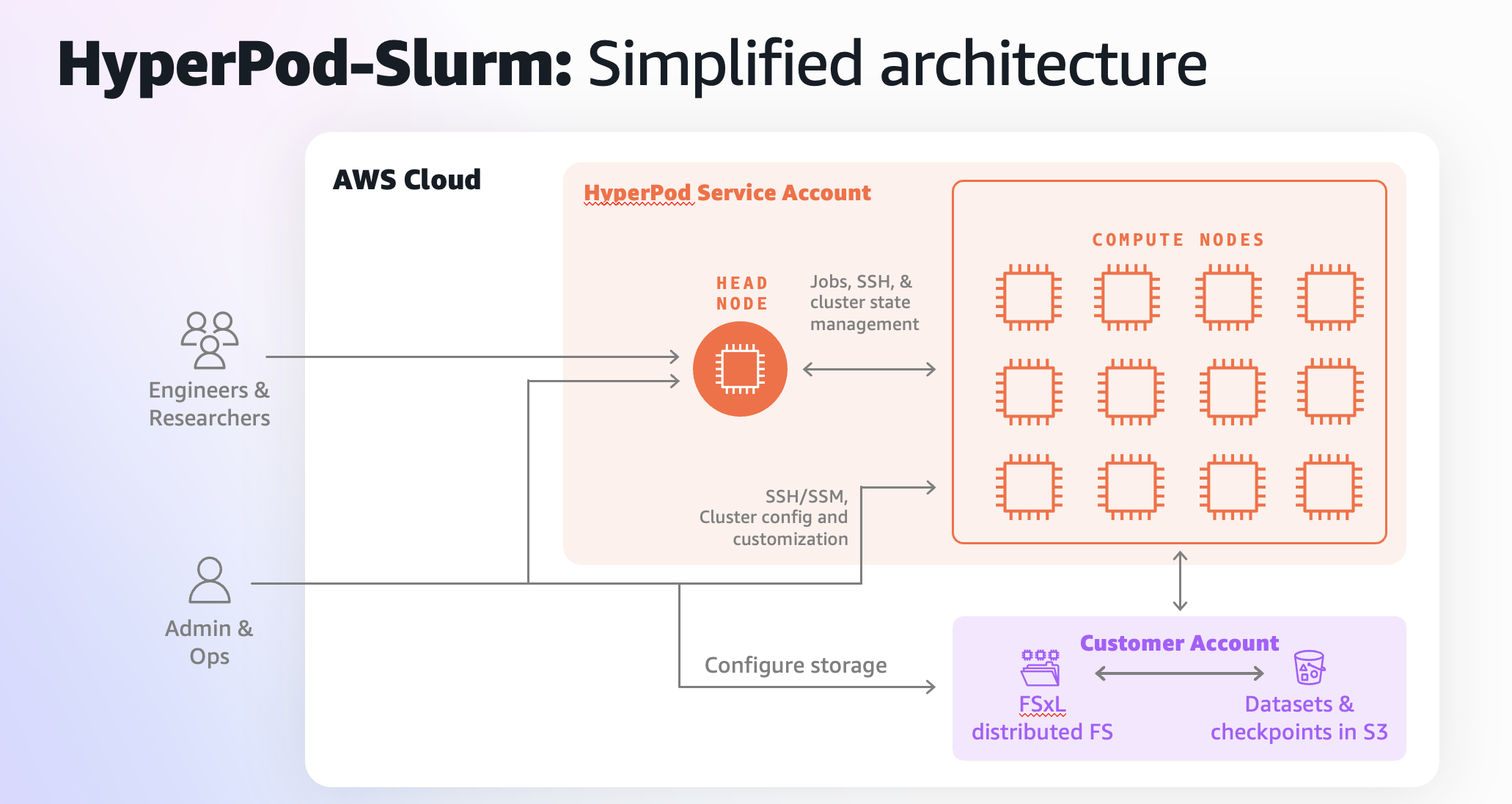
High-level HyperPod on SLURM architecture
📄️ Creating your SageMaker HyperPod cluster
Initial cluster setup
📄️ View the AWS Console
Now that we've created a cluster, we can monitor the status in the SageMaker console, this will show us cluster status, running instances, node groups, and allow us to easy modify the cluster.
📄️ Set up your shared file system
Why Shared File Systems Matter
📄️ SageMaker Studio Integration
This guide provides step-by-step instructions for setting up Amazon SageMaker Studio with Amazon SageMaker Hyperpod SLURM, including FSx Lustre storage configuration.
📄️ SSH Into Your HyperPod Cluster
Overview
📄️ Basic Slurm Commands
Now that you've created and set up the cluster, you will go through some of the commands you'll use to run Llama7b on the cluster.