Orchestrated by EKS
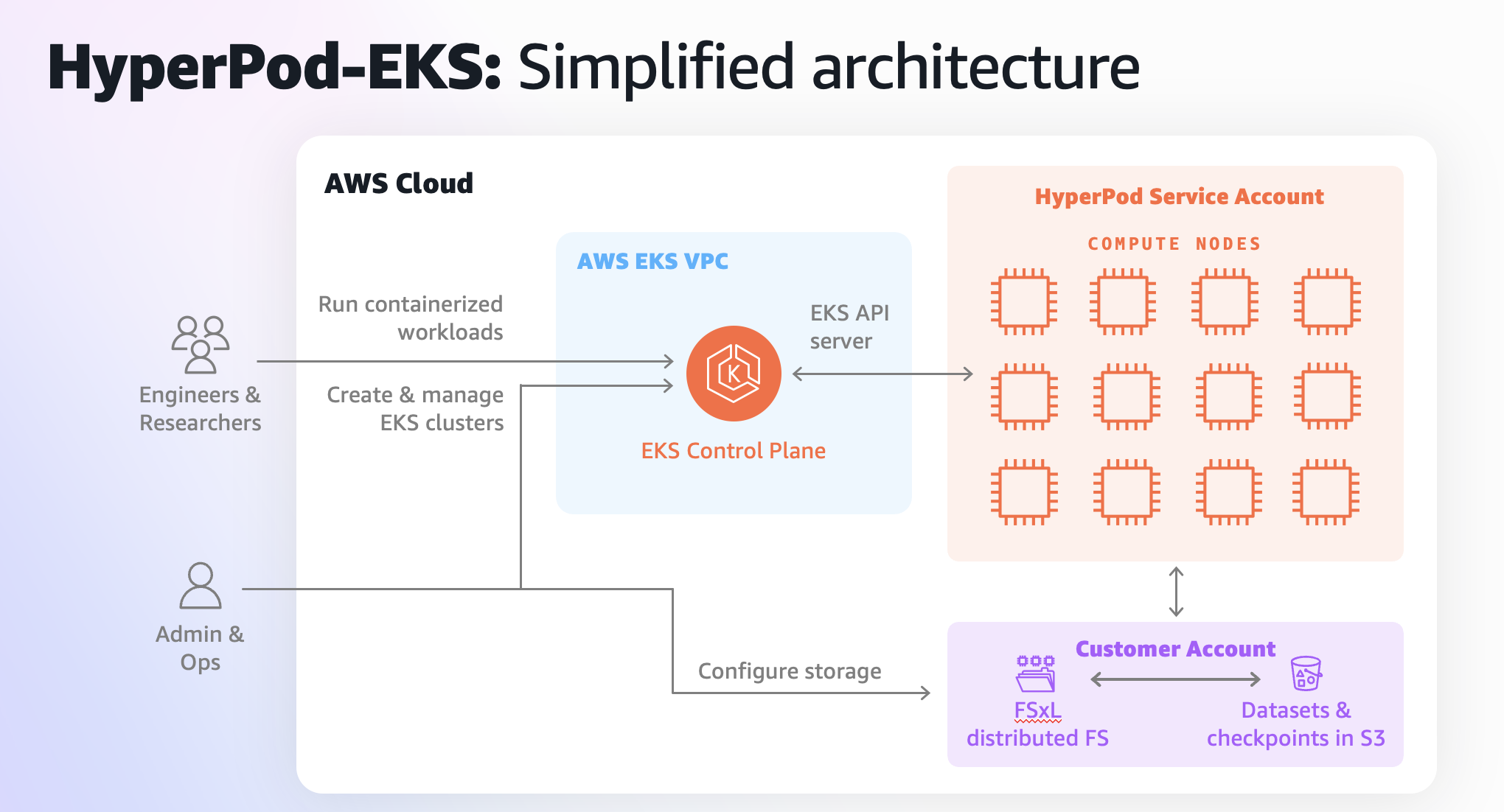
High-level HyperPod on EKS architecture
📄️ Creating your SageMaker HyperPod cluster
Initial cluster setup
📄️ Reviewing the cluster console
Now that we've created a cluster, we can monitor the status in the SageMaker console, this will show us cluster status, running instances, node groups, and allow us to easy modify the cluster.
📄️ SageMaker Studio Integration
This guide provides step-by-step instructions for setting up Amazon SageMaker Studio with Hyperpod on Amazon EKS, including FSx Lustre storage configuration.
📄️ Verifying cluster connection to EKS
Source HyperPod Environment Variables
📄️ Additional Information
Amazon SageMaker HyperPod EKS Official Documentation
📄️ Set up your shared file system
Why Shared File Systems Matter
📄️ Adding a Data Repository Association
Amazon S3 Data Repository Association
📄️ Set up an Amazon S3 mountpoint
With the Mountpoint for Amazon S3 Container Storage Interface (CSI) driver, your Kubernetes applications can access Amazon S3 objects through a file system interface, achieving high aggregate throughput without changing any application code. Built on Mountpoint for Amazon S3, the CSI driver presents an Amazon S3 bucket as a volume that can be accessed by containers in Amazon EKS and self-managed Kubernetes clusters. This section shows you how to deploy the Mountpoint for Amazon S3 CSI driver to your Amazon EKS cluster.