Implement the Game API and Inventory MCP server
Task 1: Implement the Game API
Section titled “Task 1: Implement the Game API”We will implement the following APIs in this section:
saveGame- create or update a game.queryGames- return a paginated list of previously saved games.saveAction- save an action for a given game.queryActions- return a paginated list of all actions related to a game.queryInventory- return a paginated list of items in a player’s inventory.
API schema
Section titled “API schema”To define our API inputs and outputs, let’s create our schema using Zod within the packages/game-api/src/schema/index.ts file as follows:
import { z } from 'zod';
export const QueryInputSchema = z.object({ cursor: z.string().optional(), limit: z.number().optional().default(100),});export type IQueryInput = z.TypeOf<typeof QueryInputSchema>;
export const ActionSchema = z.object({ playerName: z.string(), timestamp: z.iso.datetime(), role: z.enum(['assistant', 'user']), content: z.string(),});export type IAction = z.TypeOf<typeof ActionSchema>;
export const GameSchema = z.object({ playerName: z.string(), genre: z.enum(['zombie', 'superhero', 'medieval']), lastUpdated: z.iso.datetime(),});export type IGame = z.TypeOf<typeof GameSchema>;
export const ItemSchema = z.object({ playerName: z.string(), itemName: z.string(), emoji: z.string().optional(), lastUpdated: z.iso.datetime(), quantity: z.number(),});export type IItem = z.TypeOf<typeof ItemSchema>;
export const createPaginatedQueryOutput = <ItemType extends z.ZodTypeAny>( itemSchema: ItemType,) => { return z.object({ items: z.array(itemSchema), cursor: z.string().nullable(), });};export * from './echo.js'import { z } from 'zod';
export const QueryInputSchema = z.object({ cursor: z.string().optional(), limit: z.number().optional().default(100),});export type IQueryInput = z.TypeOf<typeof QueryInputSchema>;
export const ActionSchema = z.object({ playerName: z.string(), timestamp: z.iso.datetime(), role: z.enum(['assistant', 'user']), content: z.string(),});export type IAction = z.TypeOf<typeof ActionSchema>;
export const GameSchema = z.object({ playerName: z.string(), genre: z.enum(['zombie', 'superhero', 'medieval']), lastUpdated: z.iso.datetime(),});export type IGame = z.TypeOf<typeof GameSchema>;
export const ItemSchema = z.object({ playerName: z.string(), itemName: z.string(), emoji: z.string().optional(), lastUpdated: z.iso.datetime(), quantity: z.number(),});export type IItem = z.TypeOf<typeof ItemSchema>;
export const createPaginatedQueryOutput = <ItemType extends z.ZodTypeAny>( itemSchema: ItemType,) => { return z.object({ items: z.array(itemSchema), cursor: z.string().nullable(), });};Delete the packages/game-api/src/schema/echo.ts file as we will not be using it in this project.
Entity modelling
Section titled “Entity modelling”This is the ER diagram for our application.
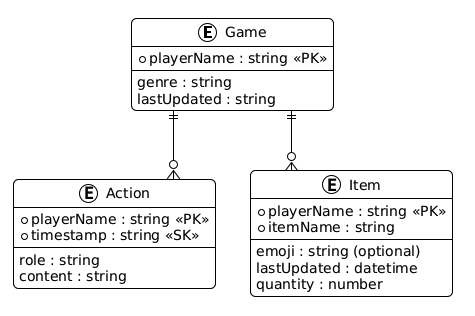
We will implement our database in DynamoDB, and will use the ElectroDB DynamoDB client library to simplify things. To install electrodb and the DynamoDB Client, run this command:
pnpm add -w electrodb@3.5.3 @aws-sdk/client-dynamodb@3.992.0yarn add electrodb@3.5.3 @aws-sdk/client-dynamodb@3.992.0npm install --legacy-peer-deps electrodb@3.5.3 @aws-sdk/client-dynamodb@3.992.0bun install electrodb@3.5.3 @aws-sdk/client-dynamodb@3.992.0To define our ElectroDB entities from the ER Diagram, let’s create the packages/game-api/src/entities/index.ts file:
import { Entity } from 'electrodb';import { DynamoDBClient } from '@aws-sdk/client-dynamodb';
export const createActionEntity = (client: DynamoDBClient = new DynamoDBClient()) => new Entity( { model: { entity: 'Action', version: '1', service: 'game', }, attributes: { playerName: { type: 'string', required: true, readOnly: true }, timestamp: { type: 'string', required: true, readOnly: true, set: () => new Date().toISOString(), default: () => new Date().toISOString(), }, role: { type: 'string', required: true, readOnly: true }, content: { type: 'string', required: true, readOnly: true }, }, indexes: { primary: { pk: { field: 'pk', composite: ['playerName'] }, sk: { field: 'sk', composite: ['timestamp'] }, }, }, }, { client, table: process.env.TABLE_NAME }, );
export const createGameEntity = (client: DynamoDBClient = new DynamoDBClient()) => new Entity( { model: { entity: 'Game', version: '1', service: 'game', }, attributes: { playerName: { type: 'string', required: true, readOnly: true }, genre: { type: 'string', required: true, readOnly: true }, lastUpdated: { type: 'string', required: true, default: () => new Date().toISOString(), }, }, indexes: { primary: { pk: { field: 'pk', composite: ['playerName'] }, sk: { field: 'sk', composite: [], }, }, }, }, { client, table: process.env.TABLE_NAME }, );
export const createInventoryEntity = (client: DynamoDBClient = new DynamoDBClient()) => new Entity( { model: { entity: 'Inventory', version: '1', service: 'game', }, attributes: { playerName: { type: 'string', required: true, readOnly: true }, lastUpdated: { type: 'string', required: true, default: () => new Date().toISOString(), }, itemName: { type: 'string', required: true, }, emoji: { type: 'string', required: false, }, quantity: { type: 'number', required: true, }, }, indexes: { primary: { pk: { field: 'pk', composite: ['playerName'] }, sk: { field: 'sk', composite: ['itemName'] }, }, }, }, { client, table: process.env.TABLE_NAME }, );ElectroDB allows us to not only define our types, but can also provide defaults for certain values like timestamps. In addition, ElectroDB follows single-table design which is the best practice when using DynamoDB.
To prepare for the MCP server to interact with the inventory, let’s ensure we export the inventory entity in packages/game-api/src/index.ts:
export type { AppRouter } from './router.js';export { appRouter } from './router.js';export type { Context } from './init.js';export * from './client/index.js';export * from './schema/index.js';export * from './entities/index.js';Defining our procedures
Section titled “Defining our procedures”To implement the API methods, make the following changes within packages/game-api/src/procedures:
import { createActionEntity, createGameEntity } from '../entities/index.js';import { ActionSchema, IAction, QueryInputSchema, createPaginatedQueryOutput,} from '../schema/index.js';import { publicProcedure } from '../init.js';import { z } from 'zod';
export const queryActions = publicProcedure .input(QueryInputSchema.extend({ playerName: z.string() })) .output(createPaginatedQueryOutput(ActionSchema)) .query(async ({ input }) => { const actionEntity = createActionEntity(); const result = await actionEntity.query .primary({ playerName: input.playerName }) .go({ cursor: input.cursor, count: input.limit });
return { items: result.data as IAction[], cursor: result.cursor, }; });
export const saveAction = publicProcedure .input(ActionSchema.omit({ timestamp: true })) .output(ActionSchema) .mutation(async ({ input }) => { const actionEntity = createActionEntity(); const gameEntity = createGameEntity();
const action = await actionEntity.put(input).go(); await gameEntity .update({ playerName: input.playerName }) .set({ lastUpdated: action.data.timestamp }) .go(); return action.data as IAction; });import { createGameEntity } from '../entities/index.js';import { GameSchema, IGame, QueryInputSchema, createPaginatedQueryOutput,} from '../schema/index.js';import { publicProcedure } from '../init.js';
export const queryGames = publicProcedure .input(QueryInputSchema) .output(createPaginatedQueryOutput(GameSchema)) .query(async ({ input }) => { const gameEntity = createGameEntity(); const result = await gameEntity.scan.go({ cursor: input.cursor, count: input.limit, });
return { items: result.data as IGame[], cursor: result.cursor, }; });
export const saveGame = publicProcedure .input(GameSchema.omit({ lastUpdated: true })) .output(GameSchema) .mutation(async ({ input }) => { const gameEntity = createGameEntity();
const result = await gameEntity.put(input).go(); return result.data as IGame; });import { ItemSchema, QueryInputSchema, createPaginatedQueryOutput,} from '../schema/index.js';import { publicProcedure } from '../init.js';import { z } from 'zod';import { createInventoryEntity } from '../entities/index.js';
export const queryInventory = publicProcedure .input(QueryInputSchema.extend({ playerName: z.string() })) .output(createPaginatedQueryOutput(ItemSchema)) .query(async ({ input }) => { const inventoryEntity = createInventoryEntity(); const result = await inventoryEntity.query .primary({ playerName: input.playerName }) .go({ cursor: input.cursor, count: input.limit });
return { items: result.data, cursor: result.cursor, }; });Delete the echo.ts file (from packages/game-api/src/procedures) as we will not be using it in this project.
Router setup
Section titled “Router setup”After we define our procedures, to wire them into our API, update the following file:
import { t } from './init.js';import { queryActions, saveAction } from './procedures/actions.js';import { queryGames, saveGame } from './procedures/games.js';import { queryInventory } from './procedures/inventory.js';
export const router = t.router;
export const appRouter = router({ actions: router({ query: queryActions, save: saveAction, }), games: router({ query: queryGames, save: saveGame, }), inventory: router({ query: queryInventory, }),});
export type AppRouter = typeof appRouter;import { echo } from './procedures/echo.js';import { t } from './init.js';import { queryActions, saveAction } from './procedures/actions.js';import { queryGames, saveGame } from './procedures/games.js';import { queryInventory } from './procedures/inventory.js';
export const router = t.router;
export const appRouter = router({ echo, actions: router({ query: queryActions, save: saveAction, }), games: router({ query: queryGames, save: saveGame, }), inventory: router({ query: queryInventory, }),});
export type AppRouter = typeof appRouter;Task 2: Create an Inventory MCP server
Section titled “Task 2: Create an Inventory MCP server”Let us create an MCP server which will allow our agent to manage items in a player’s inventory.
We’ll define the following tools for our agent:
list-inventory-itemsfor retrieving the player’s current inventory itemsadd-to-inventoryfor adding items to the player’s inventoryremove-from-inventoryfor removing items from the player’s inventory
To save time, we will define all the tools inline:
import { McpServer } from '@modelcontextprotocol/sdk/server/mcp.js';import z from 'zod';import { createInventoryEntity } from ':dungeon-adventure/game-api';
/** * Create the MCP Server */export const createServer = () => { const server = new McpServer({ name: 'inventory-mcp-server', version: '1.0.0', });
const inventory = createInventoryEntity();
server.registerTool( 'list-inventory-items', { description: "List items in the player's inventory. Leave cursor blank unless you are requesting subsequent pages", inputSchema: { playerName: z.string(), cursor: z.string().optional(), }, }, async ({ playerName }) => { const results = await inventory.query .primary({ playerName, }) .go();
return { content: [{ type: 'text' as const, text: JSON.stringify(results) }], }; }, );
server.registerTool( 'add-to-inventory', { description: "Add an item to the player's inventory. Quantity defaults to 1 if omitted.", inputSchema: { playerName: z.string(), itemName: z.string(), emoji: z.string(), quantity: z.number().optional().default(1), }, }, async ({ playerName, itemName, emoji, quantity = 1 }) => { await inventory .put({ playerName, itemName, quantity, emoji, }) .go();
return { content: [ { type: 'text' as const, text: `Added ${itemName} (x${quantity}) to inventory`, }, ], }; }, );
server.registerTool( 'remove-from-inventory', { description: "Remove an item from the player's inventory. If quantity is omitted, all items are removed.", inputSchema: { playerName: z.string(), itemName: z.string(), quantity: z.number().optional(), }, }, async ({ playerName, itemName, quantity }) => { // If quantity is omitted, remove the entire item if (quantity === undefined) { try { await inventory.delete({ playerName, itemName }).go(); return { content: [ { type: 'text' as const, text: `${itemName} removed from inventory.` }, ], }; } catch { return { content: [ { type: 'text' as const, text: `${itemName} not found in inventory` }, ], }; } }
// If quantity is specified, fetch current quantity and update const item = await inventory.get({ playerName, itemName }).go();
if (!item.data) { return { content: [ { type: 'text' as const, text: `${itemName} not found in inventory` }, ], }; }
const newQuantity = item.data.quantity - quantity;
if (newQuantity <= 0) { await inventory.delete({ playerName, itemName }).go(); return { content: [ { type: 'text' as const, text: `${itemName} removed from inventory.` }, ], }; }
await inventory .put({ playerName, itemName, quantity: newQuantity, emoji: item.data.emoji, }) .go();
return { content: [ { type: 'text' as const, text: `Removed ${itemName} (x${quantity}) from inventory. ${newQuantity} remaining.`, }, ], }; }, );
return server;};import { McpServer } from '@modelcontextprotocol/sdk/server/mcp.js';import { registerAddTool } from './tools/add.js';import { registerSampleGuidanceResource } from './resources/sample-guidance.js';import z from 'zod';import { createInventoryEntity } from ':dungeon-adventure/game-api';
/** * Create the MCP Server */export const createServer = () => { const server = new McpServer({ name: 'inventory-mcp-server', version: '1.0.0', });
registerAddTool(server); registerSampleGuidanceResource(server); const inventory = createInventoryEntity();
server.registerTool( 'list-inventory-items', { description: "List items in the player's inventory. Leave cursor blank unless you are requesting subsequent pages", inputSchema: { playerName: z.string(), cursor: z.string().optional(), }, }, async ({ playerName }) => { const results = await inventory.query .primary({ playerName, }) .go();
return { content: [{ type: 'text' as const, text: JSON.stringify(results) }], }; }, );
server.registerTool( 'add-to-inventory', { description: "Add an item to the player's inventory. Quantity defaults to 1 if omitted.", inputSchema: { playerName: z.string(), itemName: z.string(), emoji: z.string(), quantity: z.number().optional().default(1), }, }, async ({ playerName, itemName, emoji, quantity = 1 }) => { await inventory .put({ playerName, itemName, quantity, emoji, }) .go();
return { content: [ { type: 'text' as const, text: `Added ${itemName} (x${quantity}) to inventory`, }, ], }; }, );
server.registerTool( 'remove-from-inventory', { description: "Remove an item from the player's inventory. If quantity is omitted, all items are removed.", inputSchema: { playerName: z.string(), itemName: z.string(), quantity: z.number().optional(), }, }, async ({ playerName, itemName, quantity }) => { // If quantity is omitted, remove the entire item if (quantity === undefined) { try { await inventory.delete({ playerName, itemName }).go(); return { content: [ { type: 'text' as const, text: `${itemName} removed from inventory.` }, ], }; } catch { return { content: [ { type: 'text' as const, text: `${itemName} not found in inventory` }, ], }; } }
// If quantity is specified, fetch current quantity and update const item = await inventory.get({ playerName, itemName }).go();
if (!item.data) { return { content: [ { type: 'text' as const, text: `${itemName} not found in inventory` }, ], }; }
const newQuantity = item.data.quantity - quantity;
if (newQuantity <= 0) { await inventory.delete({ playerName, itemName }).go(); return { content: [ { type: 'text' as const, text: `${itemName} removed from inventory.` }, ], }; }
await inventory .put({ playerName, itemName, quantity: newQuantity, emoji: item.data.emoji, }) .go();
return { content: [ { type: 'text' as const, text: `Removed ${itemName} (x${quantity}) from inventory. ${newQuantity} remaining.`, }, ], }; }, );
return server;};As the number of tools grow, you can refactor them out into separate files if you like.
Delete the tools and resources directories in packages/inventory/src/mcp-server as these will not be used.
Task 3: Update the infrastructure
Section titled “Task 3: Update the infrastructure”The final step is to update our infrastructure to create the DynamoDB table and grant permissions to perform operations from the Game API.
To do so, update the packages/infra/src as follows:
import { CfnOutput } from 'aws-cdk-lib';import { AttributeType, BillingMode, ProjectionType, Table, TableProps,} from 'aws-cdk-lib/aws-dynamodb';import { Construct } from 'constructs';import { suppressRules } from ':dungeon-adventure/common-constructs';
export type ElectrodbDynamoTableProps = Omit< TableProps, 'partitionKey' | 'sortKey' | 'billingMode'>;
export class ElectrodbDynamoTable extends Table { constructor(scope: Construct, id: string, props?: ElectrodbDynamoTableProps) { super(scope, id, { partitionKey: { name: 'pk', type: AttributeType.STRING, }, sortKey: { name: 'sk', type: AttributeType.STRING, }, billingMode: BillingMode.PAY_PER_REQUEST, ...props, });
this.addGlobalSecondaryIndex({ indexName: 'gsi1pk-gsi1sk-index', partitionKey: { name: 'gsi1pk', type: AttributeType.STRING, }, sortKey: { name: 'gsi1sk', type: AttributeType.STRING, }, projectionType: ProjectionType.ALL, });
// Suppress checkov rules that expect a KMS customer managed key and backup to be enabled suppressRules(this, ['CKV_AWS_119', 'CKV_AWS_28'], 'No need for custom encryption or backup');
new CfnOutput(this, 'TableName', { value: this.tableName }); }}import { GameApi, GameUI, InventoryMcpServer, RuntimeConfig, StoryAgent, UserIdentity,} from ':dungeon-adventure/common-constructs';import { Stack, StackProps, CfnOutput } from 'aws-cdk-lib';import { PolicyStatement } from 'aws-cdk-lib/aws-iam';import { Construct } from 'constructs';import { ElectrodbDynamoTable } from '../constructs/electrodb-table.js';import { RuntimeAuthorizerConfiguration } from '@aws-cdk/aws-bedrock-agentcore-alpha';
export class ApplicationStack extends Stack { constructor(scope: Construct, id: string, props?: StackProps) { super(scope, id, props);
const userIdentity = new UserIdentity(this, 'UserIdentity');
const electroDbTable = new ElectrodbDynamoTable(this, 'ElectroDbTable');
const gameApi = new GameApi(this, 'GameApi', { integrations: GameApi.defaultIntegrations(this) .withDefaultOptions({ environment: { TABLE_NAME: electroDbTable.tableName, }, }) .build(), });
electroDbTable.grantReadData(gameApi.integrations['actions.query'].handler); electroDbTable.grantReadData(gameApi.integrations['games.query'].handler); electroDbTable.grantReadData(gameApi.integrations['inventory.query'].handler); electroDbTable.grantReadWriteData( gameApi.integrations['actions.save'].handler, ); electroDbTable.grantReadWriteData( gameApi.integrations['games.save'].handler, );
const { userPool, userPoolClient } = userIdentity;
const mcpServer = new InventoryMcpServer(this, 'InventoryMcpServer', { environmentVariables: { TABLE_NAME: electroDbTable.tableName, }, }); electroDbTable.grantReadWriteData(mcpServer.agentCoreRuntime);
// Use Cognito for user authentication with the agent const storyAgent = new StoryAgent(this, 'StoryAgent', { authorizerConfiguration: RuntimeAuthorizerConfiguration.usingCognito( userPool, [userPoolClient], ), environmentVariables: { INVENTORY_MCP_ARN: mcpServer.agentCoreRuntime.agentRuntimeArn, }, });
// Grant the agent access to bedrock models storyAgent.agentCoreRuntime.addToRolePolicy( new PolicyStatement({ actions: [ 'bedrock:InvokeModel', 'bedrock:InvokeModelWithResponseStream', ], // You can scope the below down to the specific models you use resources: [ 'arn:aws:bedrock:*:*:foundation-model/*', 'arn:aws:bedrock:*:*:inference-profile/*', ], }), );
// Add the Story Agent ARN to runtime-config.json so it can be referenced by the website RuntimeConfig.ensure(this).config.agentArn = storyAgent.agentCoreRuntime.agentRuntimeArn;
new CfnOutput(this, 'StoryAgentArn', { value: storyAgent.agentCoreRuntime.agentRuntimeArn, }); new CfnOutput(this, 'InventoryMcpArn', { value: mcpServer.agentCoreRuntime.agentRuntimeArn, });
// Grant the agent permissions to invoke our mcp server mcpServer.agentCoreRuntime.grantInvoke(storyAgent.agentCoreRuntime);
// Grant the authenticated role access to invoke the api gameApi.grantInvokeAccess(userIdentity.identityPool.authenticatedRole);
// Ensure this is instantiated last so our runtime-config.json can be automatically configured new GameUI(this, 'GameUI'); }}import { GameApi, GameUI, InventoryMcpServer, RuntimeConfig, StoryAgent, UserIdentity,} from ':dungeon-adventure/common-constructs';import { Stack, StackProps, CfnOutput } from 'aws-cdk-lib';import { PolicyStatement } from 'aws-cdk-lib/aws-iam';import { Construct } from 'constructs';import { ElectrodbDynamoTable } from '../constructs/electrodb-table.js';import { RuntimeAuthorizerConfiguration } from '@aws-cdk/aws-bedrock-agentcore-alpha';
export class ApplicationStack extends Stack { constructor(scope: Construct, id: string, props?: StackProps) { super(scope, id, props);
const userIdentity = new UserIdentity(this, 'UserIdentity');
const electroDbTable = new ElectrodbDynamoTable(this, 'ElectroDbTable');
const gameApi = new GameApi(this, 'GameApi', { integrations: GameApi.defaultIntegrations(this).build(), integrations: GameApi.defaultIntegrations(this) .withDefaultOptions({ environment: { TABLE_NAME: electroDbTable.tableName, }, }) .build(), });
electroDbTable.grantReadData(gameApi.integrations['actions.query'].handler); electroDbTable.grantReadData(gameApi.integrations['games.query'].handler); electroDbTable.grantReadData(gameApi.integrations['inventory.query'].handler); electroDbTable.grantReadWriteData( gameApi.integrations['actions.save'].handler, ); electroDbTable.grantReadWriteData( gameApi.integrations['games.save'].handler, );
const { userPool, userPoolClient } = userIdentity;
const mcpServer = new InventoryMcpServer(this, 'InventoryMcpServer'); const mcpServer = new InventoryMcpServer(this, 'InventoryMcpServer', { environmentVariables: { TABLE_NAME: electroDbTable.tableName, }, }); electroDbTable.grantReadWriteData(mcpServer.agentCoreRuntime);
// Use Cognito for user authentication with the agent const storyAgent = new StoryAgent(this, 'StoryAgent', { authorizerConfiguration: RuntimeAuthorizerConfiguration.usingCognito( userPool, [userPoolClient], ), environmentVariables: { INVENTORY_MCP_ARN: mcpServer.agentCoreRuntime.agentRuntimeArn, }, });
// Grant the agent access to bedrock models storyAgent.agentCoreRuntime.addToRolePolicy( new PolicyStatement({ actions: [ 'bedrock:InvokeModel', 'bedrock:InvokeModelWithResponseStream', ], // You can scope the below down to the specific models you use resources: [ 'arn:aws:bedrock:*:*:foundation-model/*', 'arn:aws:bedrock:*:*:inference-profile/*', ], }), );
// Add the Story Agent ARN to runtime-config.json so it can be referenced by the website RuntimeConfig.ensure(this).config.agentArn = storyAgent.agentCoreRuntime.agentRuntimeArn;
new CfnOutput(this, 'StoryAgentArn', { value: storyAgent.agentCoreRuntime.agentRuntimeArn, }); new CfnOutput(this, 'InventoryMcpArn', { value: mcpServer.agentCoreRuntime.agentRuntimeArn, });
// Grant the agent permissions to invoke our mcp server mcpServer.agentCoreRuntime.grantInvoke(storyAgent.agentCoreRuntime);
// Grant the authenticated role access to invoke the api gameApi.grantInvokeAccess(userIdentity.identityPool.authenticatedRole);
// Ensure this is instantiated last so our runtime-config.json can be automatically configured new GameUI(this, 'GameUI'); }}Task 4: Deployment and testing
Section titled “Task 4: Deployment and testing”First, fix any lint issues:
pnpm lintyarn lintnpm run lintbun lintThen build the codebase:
pnpm buildyarn buildnpm run buildbun buildDeploy your application
Section titled “Deploy your application”To deploy your application, run the following command:
pnpm nx deploy infra "dungeon-adventure-infra-sandbox/*"yarn nx deploy infra "dungeon-adventure-infra-sandbox/*"npx nx deploy infra "dungeon-adventure-infra-sandbox/*"bunx nx deploy infra "dungeon-adventure-infra-sandbox/*"Your first deployment will take around 8 minutes to complete. Subsequent deployments will take around 2 minutes.
Once the deployment completes, you will see outputs similar to the following (some values have been redacted):
dungeon-adventure-sandbox-Applicationdungeon-adventure-sandbox-Application: deploying... [2/2]
✅ dungeon-adventure-sandbox-Application
✨ Deployment time: 354s
Outputs:dungeon-adventure-sandbox-Application.ElectroDbTableTableNameXXX = dungeon-adventure-sandbox-Application-ElectroDbTableXXX-YYYdungeon-adventure-sandbox-Application.GameApiEndpointXXX = https://xxx.execute-api.region.amazonaws.com/prod/dungeon-adventure-sandbox-Application.GameUIDistributionDomainNameXXX = xxx.cloudfront.netdungeon-adventure-sandbox-Application.StoryApiEndpointXXX = https://xxx.execute-api.region.amazonaws.com/prod/dungeon-adventure-sandbox-Application.UserIdentityUserIdentityIdentityPoolIdXXX = region:xxxdungeon-adventure-sandbox-Application.UserIdentityUserIdentityUserPoolIdXXX = region_xxxTest the API
Section titled “Test the API”You can test the API by either:
- Starting a local instance of the tRPC backend and invoke the APIs using
curl. - Calling the deployed API using sigv4 enabled curl
Sigv4 enabled curl
You can either add the following script to your
.bashrcfile (andsourceit) or paste the following into the same terminal you wish to run the command in.~/.bashrc acurl () {REGION=$1SERVICE=$2shift; shift;curl --aws-sigv4 "aws:amz:$REGION:$SERVICE" --user "$(aws configure get aws_access_key_id):$(aws configure get aws_secret_access_key)" -H "X-Amz-Security-Token: $(aws configure get aws_session_token)" "$@"}To make a
sigv4authenticated curl request, invokeacurlas follows:Terminal window acurl <region> <service> <other-curl-arguments>For example:
API Gateway
Section titled “API Gateway”Terminal window acurl ap-southeast-2 execute-api -X GET https://xxxStreaming Lambda function url
Section titled “Streaming Lambda function url”Terminal window acurl ap-southeast-2 lambda -N -X POST https://xxxYou can either add the following function to your PowerShell profile or paste the following into the same PowerShell session you wish to run the command in.
Terminal window # PowerShell profile or current sessionfunction acurl {param([Parameter(Mandatory=$true)][string]$Region,[Parameter(Mandatory=$true)][string]$Service,[Parameter(ValueFromRemainingArguments=$true)][string[]]$CurlArgs)$AccessKey = aws configure get aws_access_key_id$SecretKey = aws configure get aws_secret_access_key$SessionToken = aws configure get aws_session_token& curl --aws-sigv4 "aws:amz:$Region`:$Service" --user "$AccessKey`:$SecretKey" -H "X-Amz-Security-Token: $SessionToken" @CurlArgs}To make a
sigv4authenticated curl request, invokeacurlusing these examples:API Gateway
Section titled “API Gateway”Terminal window acurl ap-southeast-2 execute-api -X GET https://xxxStreaming Lambda function url
Section titled “Streaming Lambda function url”Terminal window acurl ap-southeast-2 lambda -N -X POST https://xxx
To start your local game-api server, run the following command:
TABLE_NAME=dungeon-adventure-infra-sandbox-Application-ElectroDbTableXXX-YYY pnpm nx run @dungeon-adventure/game-api:serveTABLE_NAME=dungeon-adventure-infra-sandbox-Application-ElectroDbTableXXX-YYY yarn nx run @dungeon-adventure/game-api:serveTABLE_NAME=dungeon-adventure-infra-sandbox-Application-ElectroDbTableXXX-YYY npx nx run @dungeon-adventure/game-api:serveTABLE_NAME=dungeon-adventure-infra-sandbox-Application-ElectroDbTableXXX-YYY bunx nx run @dungeon-adventure/game-api:serveOnce your server is up and running, you can call it by running the following command:
curl -X GET 'http://localhost:2022/games.query?input=%7B%7D'acurl ap-southeast-2 execute-api -X GET 'https://xxx.execute-api.ap-southeast-2.amazonaws.com/prod/games.query?input=%7B%7D'If the command runs successfully, you will see a response as follows:
{"result":{"data":{"items":[],"cursor":null}}}Congratulations, you have built and deployed your first API using tRPC! 🎉🎉🎉