Agentic AI Dungeon Game
Using this tutorial, you will build an Agentic AI-powered dungeon adventure game with @aws/nx-plugin. This tutorial does not assume any existing knowledge of the @aws/nx-plugin or related technologies.
The techniques you’ll learn in this tutorial will help:
- Build any
@aws/nx-pluginbased application, - Provide a deep understanding of the
@aws/nx-plugin, and - Get a basic understanding of how to use the NX framework.
At the end of the tutorial, you will walk away with the knowledge to:
- use the
@aws/nx-pluginto create new applications, - use NX to manage/build their codebase,
- build APIs using tRPC,
- build Agents using Strands,
- build MCP servers in TypeScript,
- use Tanstack router to create new pages,
- use Tanstack query to call backend APIs, and
- create and deploy CDK infrastructure.
What are you building?
Section titled “What are you building?”In this tutorial, you’ll build an Agentic AI-powered dungeon adventure game with @aws/nx-plugin.
The game interface will resemble something like this diagram:
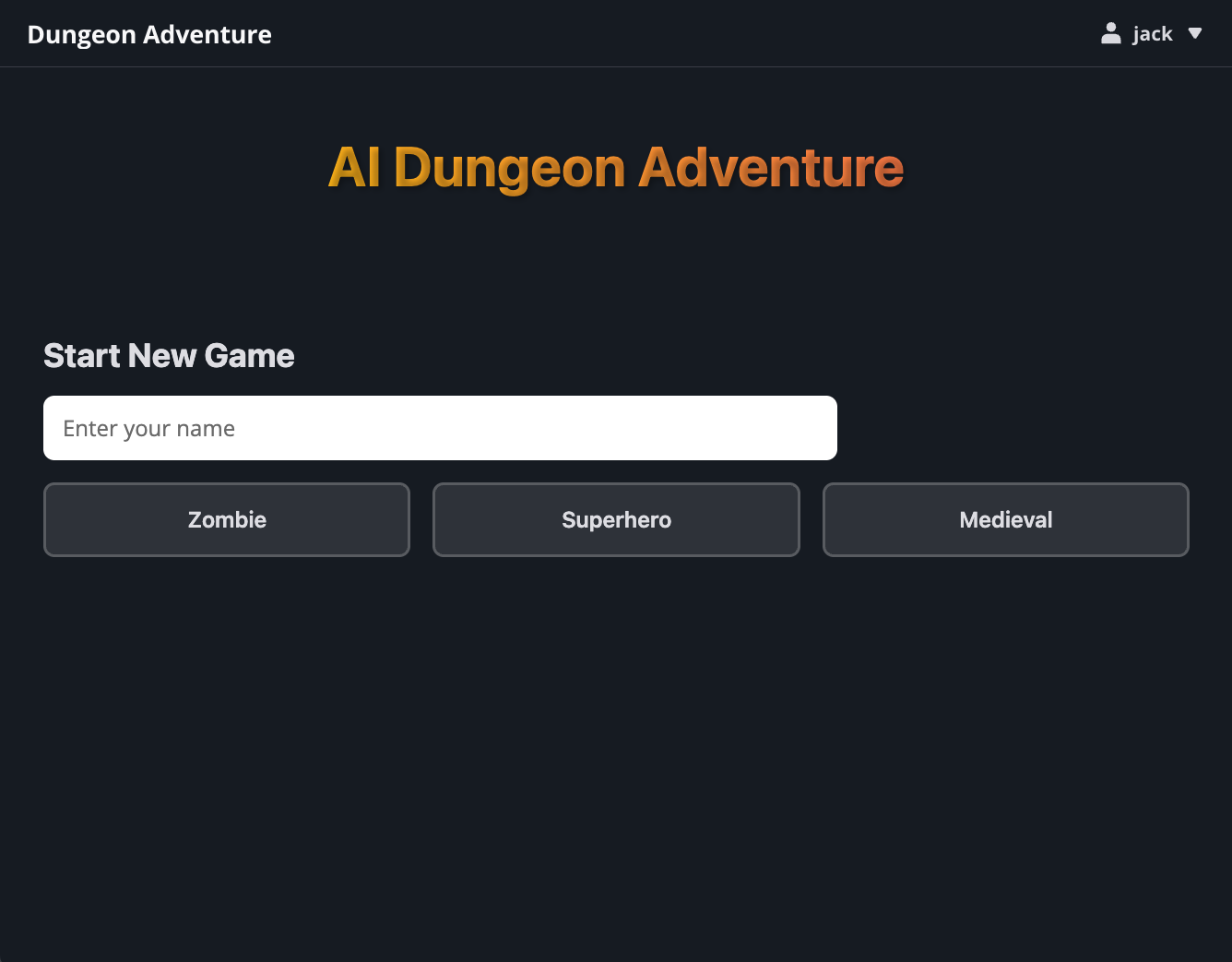
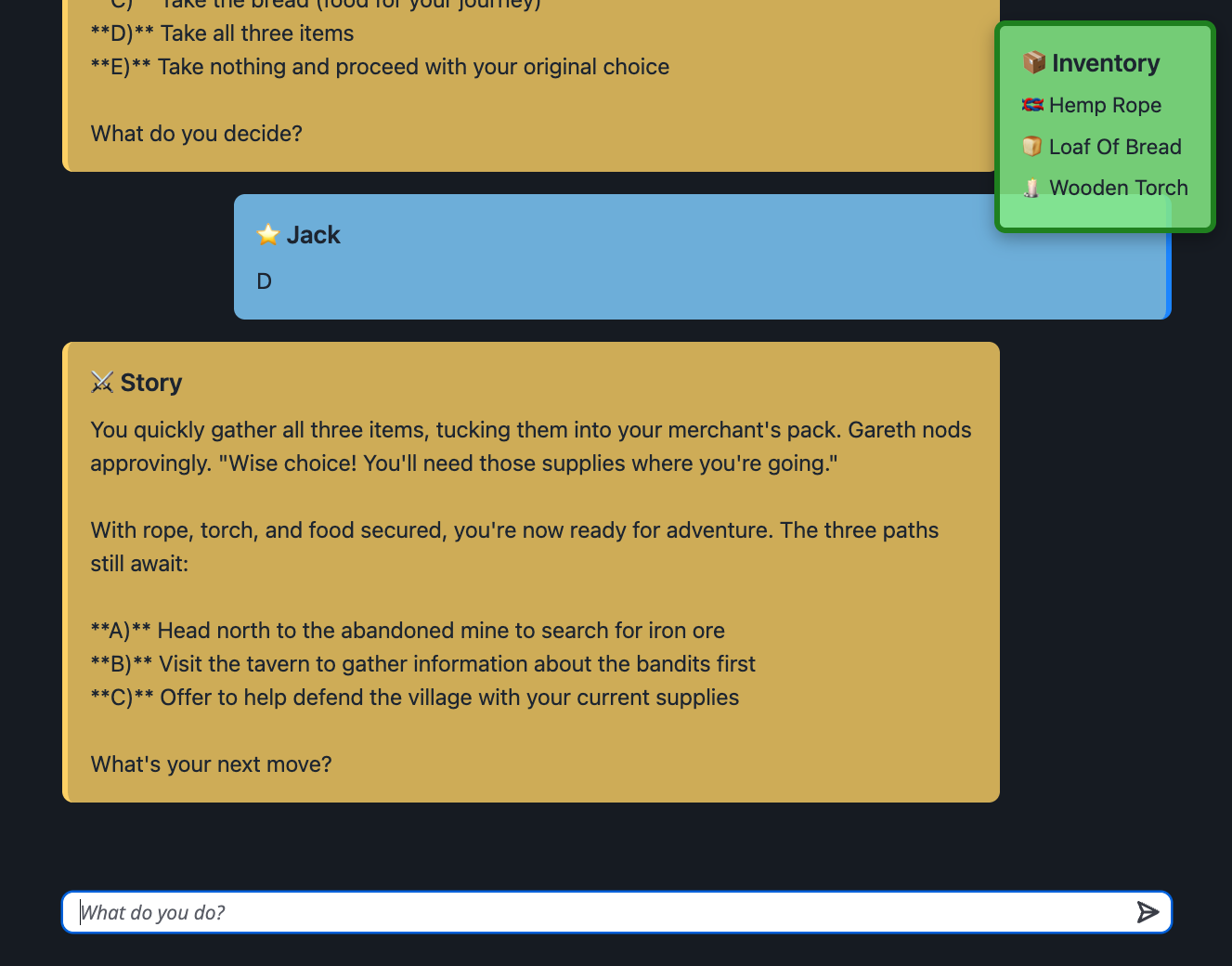
Application architecture
Section titled “Application architecture”The Agentic AI-powered dungeon adventure game is built using the following architecture:
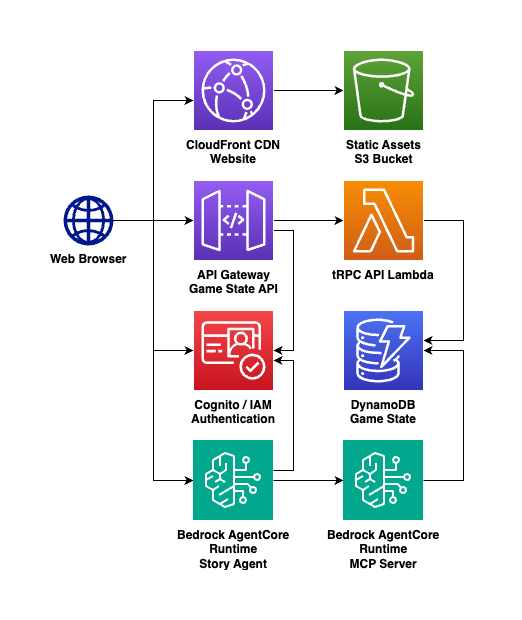
- React/Vite frontend website utilising:
- Amazon Cognito/Identity Pools for secure API calls.
- Tanstack router which supports type-safe file based routing.
- Generated SDKs for calling the Game API.
- tRPC API which uses ElectroDB/DynamoDB for managing the game state.
- Strands Agent hosted on Amazon Bedrock AgentCore for running the game.
- TypeScript MCP Server hosted on Amazon Bedrock AgentCore for the agent to manage the player’s inventory.
- CDK infrastructure to deploy the application.
Prerequisites
Section titled “Prerequisites”Before you proceed, you will need the following global dependencies:
- Git
- Node >= 22 (We recommend using something like NVM to manage your node versions)
- verify by running
node --version
- verify by running
- PNPM >= 10 (you can also use Yarn >= 4, Bun >= 1, or NPM >= 10 if you prefer)
- verify by running
pnpm --version,yarn --version,bun --versionornpm --version
- verify by running
- UV >= 0.5.29
- install Python 3.12 by running:
uv python install 3.12.0 - verify with
uv python list --only-installed
- install Python 3.12 by running:
- AWS Credentials configured to your target AWS account (where your application will be deployed)
- Docker is required for building the AgentCore components