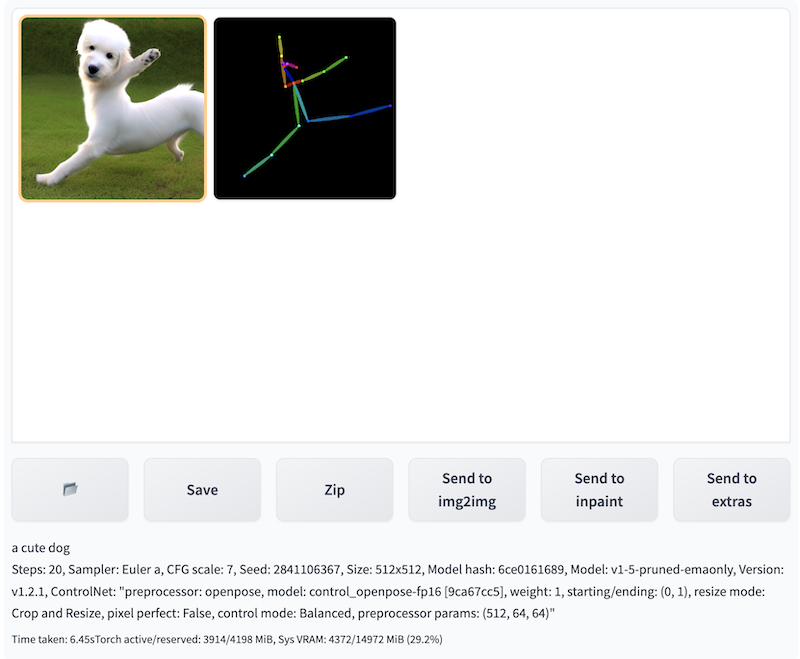Use Controlnet for inference
You can open controlnet sub-session, by combining the use of native functionalities txt2img or img2img along with the added panel of Amazon SageMaker Inference in the solution, the inference tasks involving cloud resources can be invoked.
Controlnet User Guide
Multi-controlnet user guide
-
Navigate to Settings tab. In the left sidebar, select ControlNet, and adjust the Multi ControlNet in the right panel: Max models amount (requires restart) setting to specify the number of ControlNets (1-10). Afterward, restart the webUI for the changes to take effect, and the Multi ControlNet configuration will be active.
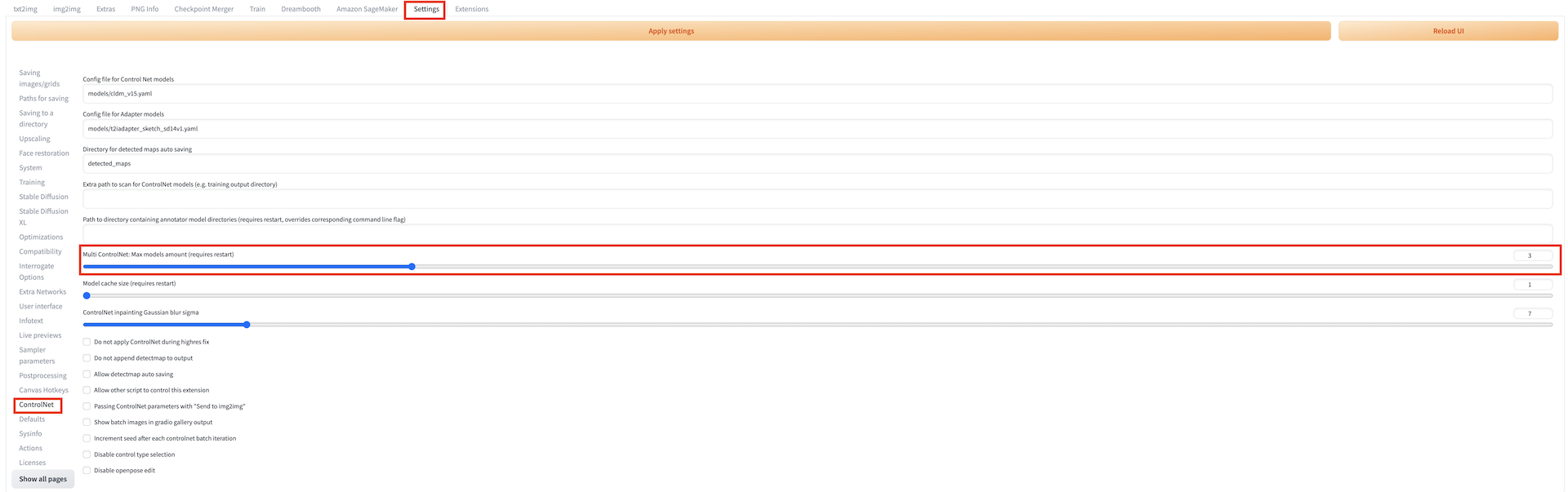
-
Navigate to txt2img or img2img tab,an equal number of ControlNet units will appear. For example, below shows 3 controlNet units started simultaneously.
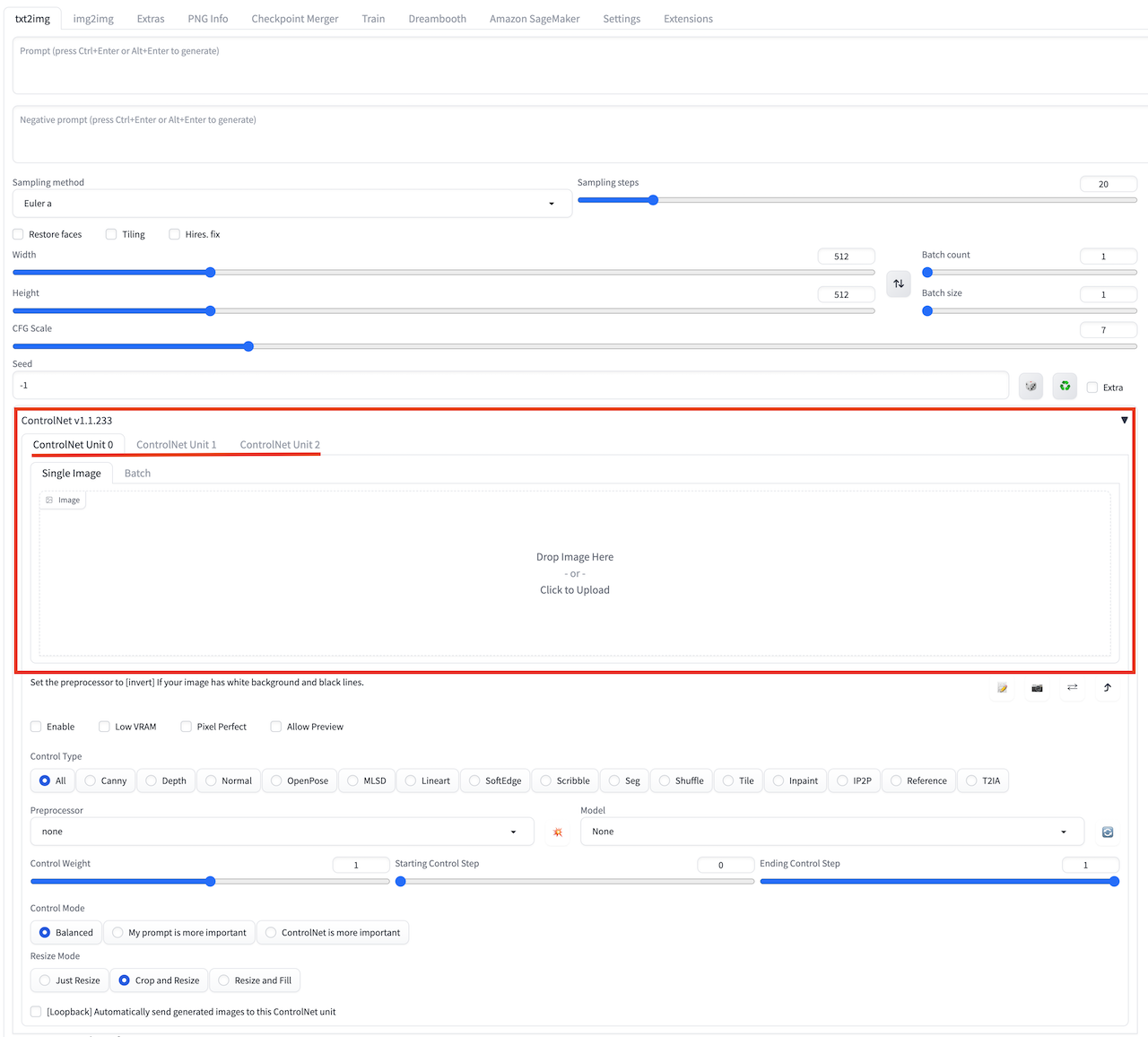
openpose User Guide
- Open ControlNet panel, choose ControlNet Unit 0, check Enable, select openpose from Preprocessor, and then upload am image.
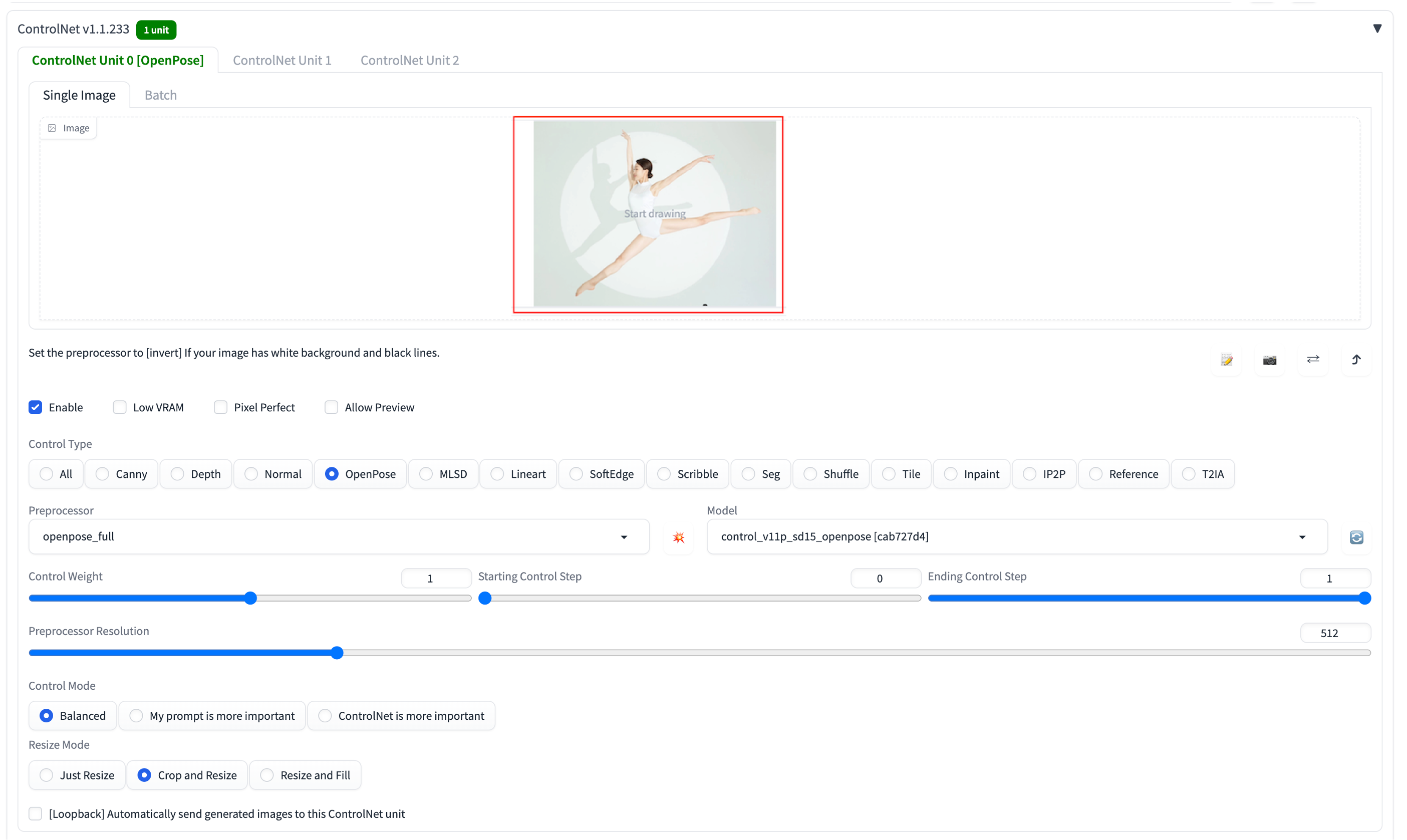
- Similar to local inference, you can customize the inference parameters of the native ControlNet. The controlnet model "control_openpose-fp16.safetensors" should be uploaded to the cloud before generate.
- Click Generate on Cloud after finished all parameters setting.
- Refresh and select the top Inference Job from Inference Job: Time-Type-Status-Uid, inference result will be displayed in Output section.
- Subsequent actions. You can click Save or others as need to perform further processing.