Game APIとInventory MCPサーバーの実装
タスク1: ゲームAPIの実装
Section titled “タスク1: ゲームAPIの実装”このセクションでは以下のAPIを実装します:
saveGame- ゲームの作成または更新queryGames- 保存済みゲームのページネーション付きリストを返すsaveAction- 指定したゲームのアクションを保存queryActions- ゲームに関連する全アクションのページネーション付きリストを返すqueryInventory- プレイヤーのインベントリ内アイテムのページネーション付きリストを返す
APIスキーマ
Section titled “APIスキーマ”APIの入力と出力を定義するため、packages/game-api/src/schema/index.tsファイル内でZodを使用してスキーマを作成します:
import { z } from 'zod';
export const QueryInputSchema = z.object({ cursor: z.string().optional(), limit: z.number().optional().default(100),});export type IQueryInput = z.TypeOf<typeof QueryInputSchema>;
export const ActionSchema = z.object({ playerName: z.string(), timestamp: z.iso.datetime(), role: z.enum(['assistant', 'user']), content: z.string(),});export type IAction = z.TypeOf<typeof ActionSchema>;
export const GameSchema = z.object({ playerName: z.string(), genre: z.enum(['zombie', 'superhero', 'medieval']), lastUpdated: z.iso.datetime(),});export type IGame = z.TypeOf<typeof GameSchema>;
export const ItemSchema = z.object({ playerName: z.string(), itemName: z.string(), emoji: z.string().optional(), lastUpdated: z.iso.datetime(), quantity: z.number(),});export type IItem = z.TypeOf<typeof ItemSchema>;
export const createPaginatedQueryOutput = <ItemType extends z.ZodTypeAny>( itemSchema: ItemType,) => { return z.object({ items: z.array(itemSchema), cursor: z.string().nullable(), });};export * from './echo.js'import { z } from 'zod';
export const QueryInputSchema = z.object({ cursor: z.string().optional(), limit: z.number().optional().default(100),});export type IQueryInput = z.TypeOf<typeof QueryInputSchema>;
export const ActionSchema = z.object({ playerName: z.string(), timestamp: z.iso.datetime(), role: z.enum(['assistant', 'user']), content: z.string(),});export type IAction = z.TypeOf<typeof ActionSchema>;
export const GameSchema = z.object({ playerName: z.string(), genre: z.enum(['zombie', 'superhero', 'medieval']), lastUpdated: z.iso.datetime(),});export type IGame = z.TypeOf<typeof GameSchema>;
export const ItemSchema = z.object({ playerName: z.string(), itemName: z.string(), emoji: z.string().optional(), lastUpdated: z.iso.datetime(), quantity: z.number(),});export type IItem = z.TypeOf<typeof ItemSchema>;
export const createPaginatedQueryOutput = <ItemType extends z.ZodTypeAny>( itemSchema: ItemType,) => { return z.object({ items: z.array(itemSchema), cursor: z.string().nullable(), });};このプロジェクトで使用しないため、packages/game-api/src/schema/echo.tsファイルを削除してください。
エンティティモデリング
Section titled “エンティティモデリング”これがアプリケーションのER図です。
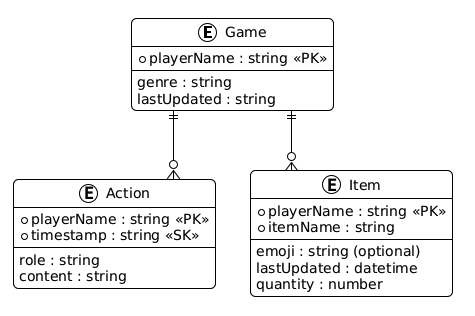
DynamoDBでデータベースを実装し、ElectroDB DynamoDBクライアントライブラリを使用して簡素化します。electrodbとDynamoDBクライアントをインストールするには、次のコマンドを実行します:
pnpm add -w electrodb@3.5.3 @aws-sdk/client-dynamodb@3.968.0yarn add electrodb@3.5.3 @aws-sdk/client-dynamodb@3.968.0npm install --legacy-peer-deps electrodb@3.5.3 @aws-sdk/client-dynamodb@3.968.0bun install electrodb@3.5.3 @aws-sdk/client-dynamodb@3.968.0ER図からElectroDBエンティティを定義するため、packages/game-api/src/entities/index.tsファイルを作成します:
import { Entity } from 'electrodb';import { DynamoDBClient } from '@aws-sdk/client-dynamodb';
export const createActionEntity = (client: DynamoDBClient = new DynamoDBClient()) => new Entity( { model: { entity: 'Action', version: '1', service: 'game', }, attributes: { playerName: { type: 'string', required: true, readOnly: true }, timestamp: { type: 'string', required: true, readOnly: true, set: () => new Date().toISOString(), default: () => new Date().toISOString(), }, role: { type: 'string', required: true, readOnly: true }, content: { type: 'string', required: true, readOnly: true }, }, indexes: { primary: { pk: { field: 'pk', composite: ['playerName'] }, sk: { field: 'sk', composite: ['timestamp'] }, }, }, }, { client, table: process.env.TABLE_NAME }, );
export const createGameEntity = (client: DynamoDBClient = new DynamoDBClient()) => new Entity( { model: { entity: 'Game', version: '1', service: 'game', }, attributes: { playerName: { type: 'string', required: true, readOnly: true }, genre: { type: 'string', required: true, readOnly: true }, lastUpdated: { type: 'string', required: true, default: () => new Date().toISOString(), }, }, indexes: { primary: { pk: { field: 'pk', composite: ['playerName'] }, sk: { field: 'sk', composite: [], }, }, }, }, { client, table: process.env.TABLE_NAME }, );
export const createInventoryEntity = (client: DynamoDBClient = new DynamoDBClient()) => new Entity( { model: { entity: 'Inventory', version: '1', service: 'game', }, attributes: { playerName: { type: 'string', required: true, readOnly: true }, lastUpdated: { type: 'string', required: true, default: () => new Date().toISOString(), }, itemName: { type: 'string', required: true, }, emoji: { type: 'string', required: false, }, quantity: { type: 'number', required: true, }, }, indexes: { primary: { pk: { field: 'pk', composite: ['playerName'] }, sk: { field: 'sk', composite: ['itemName'] }, }, }, }, { client, table: process.env.TABLE_NAME }, );ElectroDBでは型定義だけでなく、タイムスタンプなどの特定の値にデフォルト値を設定できます。またElectroDBはDynamoDB使用時のベストプラクティスであるシングルテーブル設計に従います。
MCPサーバーがインベントリと連携できるよう、packages/game-api/src/index.tsでインベントリエンティティをエクスポートします:
export type { AppRouter } from './router.js';export { appRouter } from './router.js';export type { Context } from './init.js';export * from './client/index.js';export * from './schema/index.js';export * from './entities/index.js';プロシージャの定義
Section titled “プロシージャの定義”APIメソッドを実装するため、packages/game-api/src/procedures内で以下の変更を加えます:
import { createActionEntity, createGameEntity } from '../entities/index.js';import { ActionSchema, IAction, QueryInputSchema, createPaginatedQueryOutput,} from '../schema/index.js';import { publicProcedure } from '../init.js';import { z } from 'zod';
export const queryActions = publicProcedure .input(QueryInputSchema.extend({ playerName: z.string() })) .output(createPaginatedQueryOutput(ActionSchema)) .query(async ({ input }) => { const actionEntity = createActionEntity(); const result = await actionEntity.query .primary({ playerName: input.playerName }) .go({ cursor: input.cursor, count: input.limit });
return { items: result.data as IAction[], cursor: result.cursor, }; });
export const saveAction = publicProcedure .input(ActionSchema.omit({ timestamp: true })) .output(ActionSchema) .mutation(async ({ input }) => { const actionEntity = createActionEntity(); const gameEntity = createGameEntity();
const action = await actionEntity.put(input).go(); await gameEntity .update({ playerName: input.playerName }) .set({ lastUpdated: action.data.timestamp }) .go(); return action.data as IAction; });import { createGameEntity } from '../entities/index.js';import { GameSchema, IGame, QueryInputSchema, createPaginatedQueryOutput,} from '../schema/index.js';import { publicProcedure } from '../init.js';
export const queryGames = publicProcedure .input(QueryInputSchema) .output(createPaginatedQueryOutput(GameSchema)) .query(async ({ input }) => { const gameEntity = createGameEntity(); const result = await gameEntity.scan.go({ cursor: input.cursor, count: input.limit, });
return { items: result.data as IGame[], cursor: result.cursor, }; });
export const saveGame = publicProcedure .input(GameSchema.omit({ lastUpdated: true })) .output(GameSchema) .mutation(async ({ input }) => { const gameEntity = createGameEntity();
const result = await gameEntity.put(input).go(); return result.data as IGame; });import { ItemSchema, QueryInputSchema, createPaginatedQueryOutput,} from '../schema/index.js';import { publicProcedure } from '../init.js';import { z } from 'zod';import { createInventoryEntity } from '../entities/index.js';
export const queryInventory = publicProcedure .input(QueryInputSchema.extend({ playerName: z.string() })) .output(createPaginatedQueryOutput(ItemSchema)) .query(async ({ input }) => { const inventoryEntity = createInventoryEntity(); const result = await inventoryEntity.query .primary({ playerName: input.playerName }) .go({ cursor: input.cursor, count: input.limit });
return { items: result.data, cursor: result.cursor, }; });このプロジェクトで使用しないため、echo.tsファイル(packages/game-api/src/procedures内)を削除してください。
ルーター設定
Section titled “ルーター設定”プロシージャを定義した後、APIに接続するため、以下のファイルを更新します:
import { awsLambdaRequestHandler, CreateAWSLambdaContextOptions,} from '@trpc/server/adapters/aws-lambda';import { t } from './init.js';import { APIGatewayProxyEvent } from 'aws-lambda';import { queryActions, saveAction } from './procedures/actions.js';import { queryGames, saveGame } from './procedures/games.js';import { queryInventory } from './procedures/inventory.js';
export const router = t.router;
export const appRouter = router({ actions: router({ query: queryActions, save: saveAction, }), games: router({ query: queryGames, save: saveGame, }), inventory: router({ query: queryInventory, }),});
export const handler = awsLambdaRequestHandler({ router: appRouter, createContext: ( ctx: CreateAWSLambdaContextOptions<APIGatewayProxyEvent>, ) => ctx, responseMeta: () => ({ headers: { 'Access-Control-Allow-Origin': '*', 'Access-Control-Allow-Methods': '*', }, }),});
export type AppRouter = typeof appRouter;import { awsLambdaRequestHandler, CreateAWSLambdaContextOptions,} from '@trpc/server/adapters/aws-lambda';import { echo } from './procedures/echo.js';import { t } from './init.js';import { APIGatewayProxyEvent } from 'aws-lambda';import { queryActions, saveAction } from './procedures/actions.js';import { queryGames, saveGame } from './procedures/games.js';import { queryInventory } from './procedures/inventory.js';
export const router = t.router;
export const appRouter = router({ echo, actions: router({ query: queryActions, save: saveAction, }), games: router({ query: queryGames, save: saveGame, }), inventory: router({ query: queryInventory, }),});
export const handler = awsLambdaRequestHandler({ router: appRouter, createContext: ( ctx: CreateAWSLambdaContextOptions<APIGatewayProxyEvent>, ) => ctx, responseMeta: () => ({ headers: { 'Access-Control-Allow-Origin': '*', 'Access-Control-Allow-Methods': '*', }, }),});
export type AppRouter = typeof appRouter;タスク2: インベントリMCPサーバーの作成
Section titled “タスク2: インベントリMCPサーバーの作成”エージェントがプレイヤーのインベントリのアイテムを管理できるMCPサーバーを作成します。
エージェント用に以下のツールを定義します:
list-inventory-items- プレイヤーの現在のインベントリアイテムを取得add-to-inventory- プレイヤーのインベントリにアイテムを追加remove-from-inventory- プレイヤーのインベントリからアイテムを削除
時間節約のため、すべてのツールをインラインで定義します:
import { McpServer } from '@modelcontextprotocol/sdk/server/mcp.js';import z from 'zod';import { createInventoryEntity } from ':dungeon-adventure/game-api';
/** * Create the MCP Server */export const createServer = () => { const server = new McpServer({ name: 'inventory-mcp-server', version: '1.0.0', });
const inventory = createInventoryEntity();
server.registerTool( 'list-inventory-items', { description: "List items in the player's inventory. Leave cursor blank unless you are requesting subsequent pages", inputSchema: { playerName: z.string(), cursor: z.string().optional(), }, }, async ({ playerName }) => { const results = await inventory.query .primary({ playerName, }) .go();
return { content: [{ type: 'text' as const, text: JSON.stringify(results) }], }; }, );
server.registerTool( 'add-to-inventory', { description: "Add an item to the player's inventory. Quantity defaults to 1 if omitted.", inputSchema: { playerName: z.string(), itemName: z.string(), emoji: z.string(), quantity: z.number().optional().default(1), }, }, async ({ playerName, itemName, emoji, quantity = 1 }) => { await inventory .put({ playerName, itemName, quantity, emoji, }) .go();
return { content: [ { type: 'text' as const, text: `Added ${itemName} (x${quantity}) to inventory`, }, ], }; }, );
server.registerTool( 'remove-from-inventory', { description: "Remove an item from the player's inventory. If quantity is omitted, all items are removed.", inputSchema: { playerName: z.string(), itemName: z.string(), quantity: z.number().optional(), }, }, async ({ playerName, itemName, quantity }) => { // If quantity is omitted, remove the entire item if (quantity === undefined) { try { await inventory.delete({ playerName, itemName }).go(); return { content: [ { type: 'text' as const, text: `${itemName} removed from inventory.` }, ], }; } catch { return { content: [ { type: 'text' as const, text: `${itemName} not found in inventory` }, ], }; } }
// If quantity is specified, fetch current quantity and update const item = await inventory.get({ playerName, itemName }).go();
if (!item.data) { return { content: [ { type: 'text' as const, text: `${itemName} not found in inventory` }, ], }; }
const newQuantity = item.data.quantity - quantity;
if (newQuantity <= 0) { await inventory.delete({ playerName, itemName }).go(); return { content: [ { type: 'text' as const, text: `${itemName} removed from inventory.` }, ], }; }
await inventory .put({ playerName, itemName, quantity: newQuantity, emoji: item.data.emoji, }) .go();
return { content: [ { type: 'text' as const, text: `Removed ${itemName} (x${quantity}) from inventory. ${newQuantity} remaining.`, }, ], }; }, );
return server;};import { McpServer } from '@modelcontextprotocol/sdk/server/mcp.js';import { registerAddTool } from './tools/add.js';import { registerSampleGuidanceResource } from './resources/sample-guidance.js';import z from 'zod';import { createInventoryEntity } from ':dungeon-adventure/game-api';
/** * Create the MCP Server */export const createServer = () => { const server = new McpServer({ name: 'inventory-mcp-server', version: '1.0.0', });
registerAddTool(server); registerSampleGuidanceResource(server); const inventory = createInventoryEntity();
server.registerTool( 'list-inventory-items', { description: "List items in the player's inventory. Leave cursor blank unless you are requesting subsequent pages", inputSchema: { playerName: z.string(), cursor: z.string().optional(), }, }, async ({ playerName }) => { const results = await inventory.query .primary({ playerName, }) .go();
return { content: [{ type: 'text' as const, text: JSON.stringify(results) }], }; }, );
server.registerTool( 'add-to-inventory', { description: "Add an item to the player's inventory. Quantity defaults to 1 if omitted.", inputSchema: { playerName: z.string(), itemName: z.string(), emoji: z.string(), quantity: z.number().optional().default(1), }, }, async ({ playerName, itemName, emoji, quantity = 1 }) => { await inventory .put({ playerName, itemName, quantity, emoji, }) .go();
return { content: [ { type: 'text' as const, text: `Added ${itemName} (x${quantity}) to inventory`, }, ], }; }, );
server.registerTool( 'remove-from-inventory', { description: "Remove an item from the player's inventory. If quantity is omitted, all items are removed.", inputSchema: { playerName: z.string(), itemName: z.string(), quantity: z.number().optional(), }, }, async ({ playerName, itemName, quantity }) => { // If quantity is omitted, remove the entire item if (quantity === undefined) { try { await inventory.delete({ playerName, itemName }).go(); return { content: [ { type: 'text' as const, text: `${itemName} removed from inventory.` }, ], }; } catch { return { content: [ { type: 'text' as const, text: `${itemName} not found in inventory` }, ], }; } }
// If quantity is specified, fetch current quantity and update const item = await inventory.get({ playerName, itemName }).go();
if (!item.data) { return { content: [ { type: 'text' as const, text: `${itemName} not found in inventory` }, ], }; }
const newQuantity = item.data.quantity - quantity;
if (newQuantity <= 0) { await inventory.delete({ playerName, itemName }).go(); return { content: [ { type: 'text' as const, text: `${itemName} removed from inventory.` }, ], }; }
await inventory .put({ playerName, itemName, quantity: newQuantity, emoji: item.data.emoji, }) .go();
return { content: [ { type: 'text' as const, text: `Removed ${itemName} (x${quantity}) from inventory. ${newQuantity} remaining.`, }, ], }; }, );
return server;};ツール数が増えた場合、必要に応じて別ファイルにリファクタリングできます。
packages/inventory/src/mcp-server内のtoolsとresourcesディレクトリは使用しないため削除してください。
タスク3: インフラストラクチャの更新
Section titled “タスク3: インフラストラクチャの更新”最後のステップは、DynamoDBテーブルを作成し、Game APIからの操作権限を付与するためインフラストラクチャを更新することです。
これを行うため、packages/infra/srcを以下のように更新します:
import { CfnOutput } from 'aws-cdk-lib';import { AttributeType, BillingMode, ProjectionType, Table, TableProps,} from 'aws-cdk-lib/aws-dynamodb';import { Construct } from 'constructs';import { suppressRules } from ':dungeon-adventure/common-constructs';
export type ElectrodbDynamoTableProps = Omit< TableProps, 'partitionKey' | 'sortKey' | 'billingMode'>;
export class ElectrodbDynamoTable extends Table { constructor(scope: Construct, id: string, props?: ElectrodbDynamoTableProps) { super(scope, id, { partitionKey: { name: 'pk', type: AttributeType.STRING, }, sortKey: { name: 'sk', type: AttributeType.STRING, }, billingMode: BillingMode.PAY_PER_REQUEST, ...props, });
this.addGlobalSecondaryIndex({ indexName: 'gsi1pk-gsi1sk-index', partitionKey: { name: 'gsi1pk', type: AttributeType.STRING, }, sortKey: { name: 'gsi1sk', type: AttributeType.STRING, }, projectionType: ProjectionType.ALL, });
// Suppress checkov rules that expect a KMS customer managed key and backup to be enabled suppressRules(this, ['CKV_AWS_119', 'CKV_AWS_28'], 'No need for custom encryption or backup');
new CfnOutput(this, 'TableName', { value: this.tableName }); }}import { GameApi, GameUI, InventoryMcpServer, RuntimeConfig, StoryAgent, UserIdentity,} from ':dungeon-adventure/common-constructs';import { Stack, StackProps, CfnOutput } from 'aws-cdk-lib';import { PolicyStatement } from 'aws-cdk-lib/aws-iam';import { Construct } from 'constructs';import { ElectrodbDynamoTable } from '../constructs/electrodb-table.js';import { RuntimeAuthorizerConfiguration } from '@aws-cdk/aws-bedrock-agentcore-alpha';
export class ApplicationStack extends Stack { constructor(scope: Construct, id: string, props?: StackProps) { super(scope, id, props);
const userIdentity = new UserIdentity(this, 'UserIdentity');
const electroDbTable = new ElectrodbDynamoTable(this, 'ElectroDbTable');
const gameApi = new GameApi(this, 'GameApi', { integrations: GameApi.defaultIntegrations(this) .withDefaultOptions({ environment: { TABLE_NAME: electroDbTable.tableName, }, }) .build(), });
electroDbTable.grantReadData(gameApi.integrations['actions.query'].handler); electroDbTable.grantReadData(gameApi.integrations['games.query'].handler); electroDbTable.grantReadData(gameApi.integrations['inventory.query'].handler); electroDbTable.grantReadWriteData( gameApi.integrations['actions.save'].handler, ); electroDbTable.grantReadWriteData( gameApi.integrations['games.save'].handler, );
const { userPool, userPoolClient } = userIdentity;
const mcpServer = new InventoryMcpServer(this, 'InventoryMcpServer', { environmentVariables: { TABLE_NAME: electroDbTable.tableName, }, }); electroDbTable.grantReadWriteData(mcpServer.agentCoreRuntime);
// Use Cognito for user authentication with the agent const storyAgent = new StoryAgent(this, 'StoryAgent', { authorizerConfiguration: RuntimeAuthorizerConfiguration.usingCognito( userPool, [userPoolClient], ), environmentVariables: { INVENTORY_MCP_ARN: mcpServer.agentCoreRuntime.agentRuntimeArn, }, });
// Grant the agent access to bedrock models storyAgent.agentCoreRuntime.addToRolePolicy( new PolicyStatement({ actions: [ 'bedrock:InvokeModel', 'bedrock:InvokeModelWithResponseStream', ], // You can scope the below down to the specific models you use resources: [ 'arn:aws:bedrock:*:*:foundation-model/*', 'arn:aws:bedrock:*:*:inference-profile/*', ], }), );
// Add the Story Agent ARN to runtime-config.json so it can be referenced by the website RuntimeConfig.ensure(this).config.agentArn = storyAgent.agentCoreRuntime.agentRuntimeArn;
new CfnOutput(this, 'StoryAgentArn', { value: storyAgent.agentCoreRuntime.agentRuntimeArn, }); new CfnOutput(this, 'InventoryMcpArn', { value: mcpServer.agentCoreRuntime.agentRuntimeArn, });
// Grant the agent permissions to invoke our mcp server mcpServer.agentCoreRuntime.grantInvoke(storyAgent.agentCoreRuntime);
// Grant the authenticated role access to invoke the api gameApi.grantInvokeAccess(userIdentity.identityPool.authenticatedRole);
// Ensure this is instantiated last so our runtime-config.json can be automatically configured new GameUI(this, 'GameUI'); }}import { GameApi, GameUI, InventoryMcpServer, RuntimeConfig, StoryAgent, UserIdentity,} from ':dungeon-adventure/common-constructs';import { Stack, StackProps, CfnOutput } from 'aws-cdk-lib';import { PolicyStatement } from 'aws-cdk-lib/aws-iam';import { Construct } from 'constructs';import { ElectrodbDynamoTable } from '../constructs/electrodb-table.js';import { RuntimeAuthorizerConfiguration } from '@aws-cdk/aws-bedrock-agentcore-alpha';
export class ApplicationStack extends Stack { constructor(scope: Construct, id: string, props?: StackProps) { super(scope, id, props);
const userIdentity = new UserIdentity(this, 'UserIdentity');
const electroDbTable = new ElectrodbDynamoTable(this, 'ElectroDbTable');
const gameApi = new GameApi(this, 'GameApi', { integrations: GameApi.defaultIntegrations(this).build(), integrations: GameApi.defaultIntegrations(this) .withDefaultOptions({ environment: { TABLE_NAME: electroDbTable.tableName, }, }) .build(), });
electroDbTable.grantReadData(gameApi.integrations['actions.query'].handler); electroDbTable.grantReadData(gameApi.integrations['games.query'].handler); electroDbTable.grantReadData(gameApi.integrations['inventory.query'].handler); electroDbTable.grantReadWriteData( gameApi.integrations['actions.save'].handler, ); electroDbTable.grantReadWriteData( gameApi.integrations['games.save'].handler, );
const { userPool, userPoolClient } = userIdentity;
const mcpServer = new InventoryMcpServer(this, 'InventoryMcpServer'); const mcpServer = new InventoryMcpServer(this, 'InventoryMcpServer', { environmentVariables: { TABLE_NAME: electroDbTable.tableName, }, }); electroDbTable.grantReadWriteData(mcpServer.agentCoreRuntime);
// Use Cognito for user authentication with the agent const storyAgent = new StoryAgent(this, 'StoryAgent', { authorizerConfiguration: RuntimeAuthorizerConfiguration.usingCognito( userPool, [userPoolClient], ), environmentVariables: { INVENTORY_MCP_ARN: mcpServer.agentCoreRuntime.agentRuntimeArn, }, });
// Grant the agent access to bedrock models storyAgent.agentCoreRuntime.addToRolePolicy( new PolicyStatement({ actions: [ 'bedrock:InvokeModel', 'bedrock:InvokeModelWithResponseStream', ], // You can scope the below down to the specific models you use resources: [ 'arn:aws:bedrock:*:*:foundation-model/*', 'arn:aws:bedrock:*:*:inference-profile/*', ], }), );
// Add the Story Agent ARN to runtime-config.json so it can be referenced by the website RuntimeConfig.ensure(this).config.agentArn = storyAgent.agentCoreRuntime.agentRuntimeArn;
new CfnOutput(this, 'StoryAgentArn', { value: storyAgent.agentCoreRuntime.agentRuntimeArn, }); new CfnOutput(this, 'InventoryMcpArn', { value: mcpServer.agentCoreRuntime.agentRuntimeArn, });
// Grant the agent permissions to invoke our mcp server mcpServer.agentCoreRuntime.grantInvoke(storyAgent.agentCoreRuntime);
// Grant the authenticated role access to invoke the api gameApi.grantInvokeAccess(userIdentity.identityPool.authenticatedRole);
// Ensure this is instantiated last so our runtime-config.json can be automatically configured new GameUI(this, 'GameUI'); }}タスク4: デプロイとテスト
Section titled “タスク4: デプロイとテスト”まず、リンターの問題を修正します:
pnpm nx run-many --target lint --configuration=fix --allyarn nx run-many --target lint --configuration=fix --allnpx nx run-many --target lint --configuration=fix --allbunx nx run-many --target lint --configuration=fix --all次にコードベースをビルドします:
pnpm nx run-many --target build --allyarn nx run-many --target build --allnpx nx run-many --target build --allbunx nx run-many --target build --allアプリケーションのデプロイ
Section titled “アプリケーションのデプロイ”アプリケーションをデプロイするには、以下のコマンドを実行します:
pnpm nx deploy infra "dungeon-adventure-infra-sandbox/*"yarn nx deploy infra "dungeon-adventure-infra-sandbox/*"npx nx deploy infra "dungeon-adventure-infra-sandbox/*"bunx nx deploy infra "dungeon-adventure-infra-sandbox/*"初回デプロイは約8分かかります。以降のデプロイは約2分です。
デプロイ完了後、以下のような出力が表示されます(一部値は編集済み):
dungeon-adventure-sandbox-Applicationdungeon-adventure-sandbox-Application: deploying... [2/2]
✅ dungeon-adventure-sandbox-Application
✨ Deployment time: 354s
Outputs:dungeon-adventure-sandbox-Application.ElectroDbTableTableNameXXX = dungeon-adventure-sandbox-Application-ElectroDbTableXXX-YYYdungeon-adventure-sandbox-Application.GameApiEndpointXXX = https://xxx.execute-api.region.amazonaws.com/prod/dungeon-adventure-sandbox-Application.GameUIDistributionDomainNameXXX = xxx.cloudfront.netdungeon-adventure-sandbox-Application.StoryApiEndpointXXX = https://xxx.execute-api.region.amazonaws.com/prod/dungeon-adventure-sandbox-Application.UserIdentityUserIdentityIdentityPoolIdXXX = region:xxxdungeon-adventure-sandbox-Application.UserIdentityUserIdentityUserPoolIdXXX = region_xxxAPIのテスト
Section titled “APIのテスト”APIは以下の方法でテストできます:
- tRPCバックエンドのローカルインスタンスを起動し
curlでAPIを呼び出す - デプロイ済みAPIをsigv4対応curlで呼び出す
Sigv4対応curl
以下のスクリプトを
.bashrcファイルに追加して(sourceで読み込む)、またはコマンドを実行したいターミナルに直接貼り付けることができます。~/.bashrc acurl () {REGION=$1SERVICE=$2shift; shift;curl --aws-sigv4 "aws:amz:$REGION:$SERVICE" --user "$(aws configure get aws_access_key_id):$(aws configure get aws_secret_access_key)" -H "X-Amz-Security-Token: $(aws configure get aws_session_token)" "$@"}sigv4認証された curl リクエストを行うには、次のようにacurlを呼び出します:Terminal window acurl <region> <service> <other-curl-arguments>例:
API Gateway
Section titled “API Gateway”Terminal window acurl ap-southeast-2 execute-api -X GET https://xxxStreaming Lambda function url
Section titled “Streaming Lambda function url”Terminal window acurl ap-southeast-2 lambda -N -X POST https://xxx以下の関数を PowerShell プロファイルに追加するか、コマンドを実行したい PowerShell セッションに直接貼り付けることができます。
Terminal window # PowerShell profile or current sessionfunction acurl {param([Parameter(Mandatory=$true)][string]$Region,[Parameter(Mandatory=$true)][string]$Service,[Parameter(ValueFromRemainingArguments=$true)][string[]]$CurlArgs)$AccessKey = aws configure get aws_access_key_id$SecretKey = aws configure get aws_secret_access_key$SessionToken = aws configure get aws_session_token& curl --aws-sigv4 "aws:amz:$Region`:$Service" --user "$AccessKey`:$SecretKey" -H "X-Amz-Security-Token: $SessionToken" @CurlArgs}sigv4認証された curl リクエストを行うには、次の例を使用してacurlを呼び出します:API Gateway
Section titled “API Gateway”Terminal window acurl ap-southeast-2 execute-api -X GET https://xxxStreaming Lambda function url
Section titled “Streaming Lambda function url”Terminal window acurl ap-southeast-2 lambda -N -X POST https://xxx
ローカルのgame-apiサーバーを起動するには、以下のコマンドを実行します:
TABLE_NAME=dungeon-adventure-infra-sandbox-Application-ElectroDbTableXXX-YYY pnpm nx run @dungeon-adventure/game-api:serveTABLE_NAME=dungeon-adventure-infra-sandbox-Application-ElectroDbTableXXX-YYY yarn nx run @dungeon-adventure/game-api:serveTABLE_NAME=dungeon-adventure-infra-sandbox-Application-ElectroDbTableXXX-YYY npx nx run @dungeon-adventure/game-api:serveTABLE_NAME=dungeon-adventure-infra-sandbox-Application-ElectroDbTableXXX-YYY bunx nx run @dungeon-adventure/game-api:serveサーバーが起動したら、以下のコマンドで呼び出せます:
curl -X GET 'http://localhost:2022/games.query?input=%7B%7D'acurl ap-southeast-2 execute-api -X GET 'https://xxx.execute-api.ap-southeast-2.amazonaws.com/prod/games.query?input=%7B%7D'コマンドが成功すると、以下のようなレスポンスが返ります:
{"result":{"data":{"items":[],"cursor":null}}}おめでとうございます!tRPCを使用した最初のAPIの構築とデプロイに成功しました! 🎉🎉🎉