UIの構築
タスク1: ローカル開発サーバーの設定
Section titled “タスク1: ローカル開発サーバーの設定”UIの構築を開始するには、ローカル開発サーバーをデプロイされたサンドボックス環境に向ける設定が必要です。以下のコマンドを実行してください:
pnpm nx run @dungeon-adventure/game-ui:load:runtime-configyarn nx run @dungeon-adventure/game-ui:load:runtime-confignpx nx run @dungeon-adventure/game-ui:load:runtime-configbunx nx run @dungeon-adventure/game-ui:load:runtime-configこのコマンドはデプロイ済みのruntime-config.jsonを取得し、packages/game-ui/publicフォルダ内にローカル保存します。
開発サーバーを起動するには、以下のコマンドを実行します:
pnpm nx run @dungeon-adventure/game-ui:serveyarn nx run @dungeon-adventure/game-ui:servenpx nx run @dungeon-adventure/game-ui:servebunx nx run @dungeon-adventure/game-ui:serveブラウザでローカルウェブサイトを開くと、ログインが促され、新規ユーザー作成のプロンプトが表示されます。完了するとベースラインのウェブサイトが表示されます:
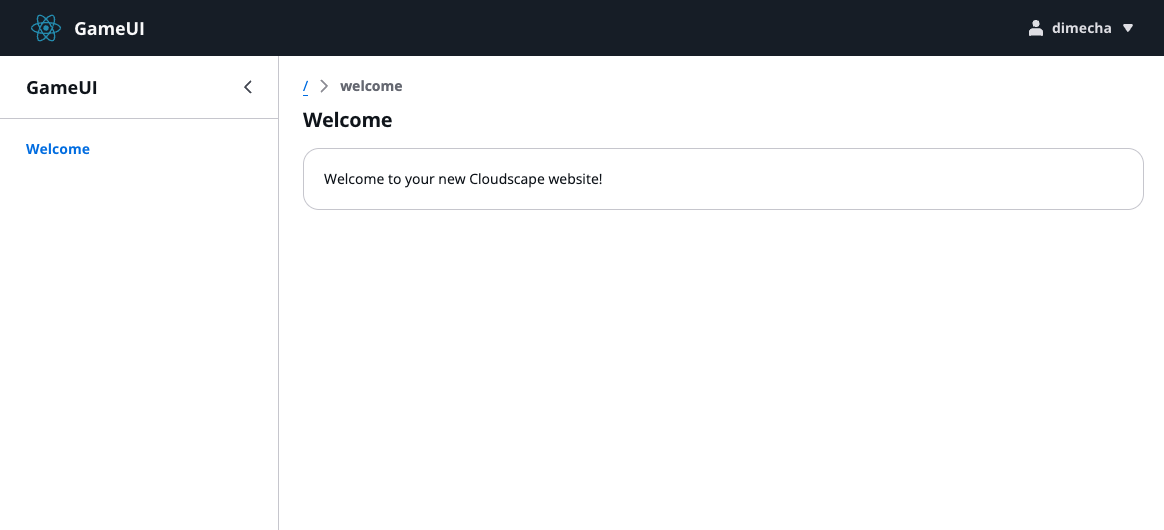
タスク2: 新しい’/game’ルートの作成
Section titled “タスク2: 新しい’/game’ルートの作成”@tanstack/react-routerの機能を活用するため、型安全な新規ルートを作成しましょう。
これを行うには、packages/game-ui/src/routes/game/index.tsxに空ファイルを作成します。ファイルが即座に更新されることに気づくでしょう。
@tanstack/react-routerが自動的に新規ルートを設定し、作成したファイルには既にルートパスが設定されています:
import { createFileRoute } from '@tanstack/react-router'
export const Route = createFileRoute('/game/')({ component: RouteComponent,})
function RouteComponent() { return <div>Hello "/game/"!</div>}http://localhost:4200/gameにアクセスすると、新しいページが表示されます。
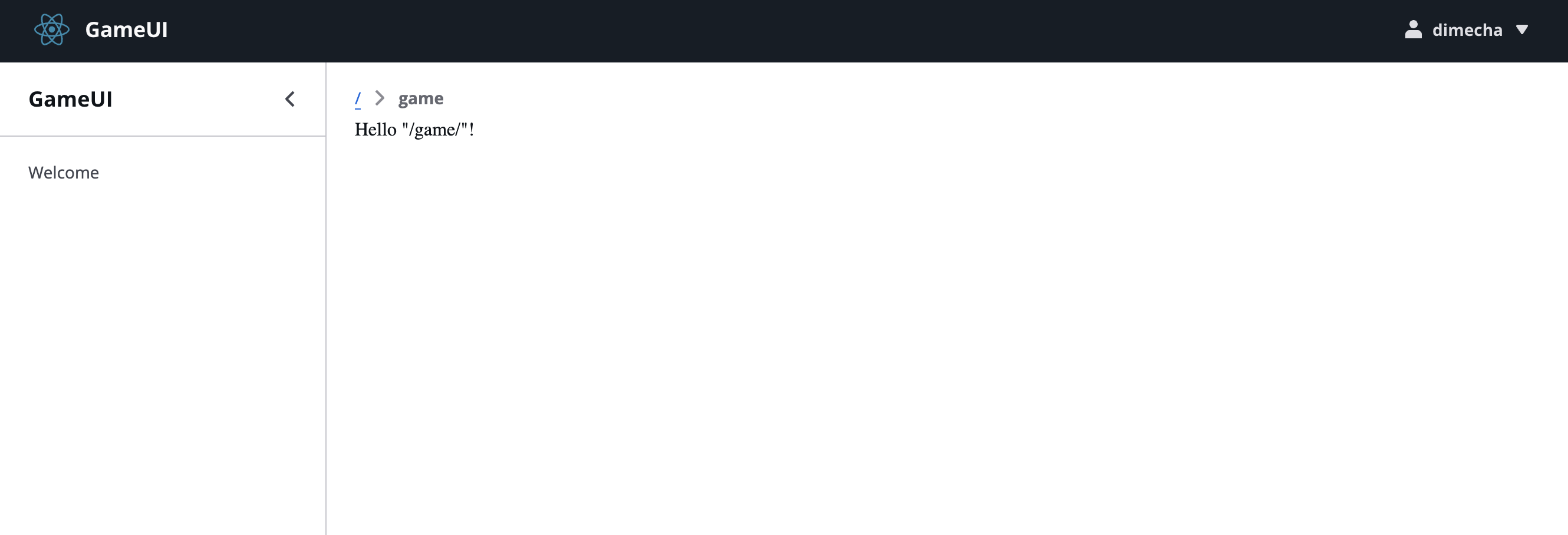
index.tsxファイルを更新してデフォルトで/gameルートを読み込むようにします。toフィールドを更新する際、型安全なルートのリストから選択できます。
import { createFileRoute, Navigate } from '@tanstack/react-router';
export const Route = createFileRoute('/')({ component: () => <Navigate to="/game" />,});import { ContentLayout, Header, SpaceBetween, Container,} from '@cloudscape-design/components';import { createFileRoute } from '@tanstack/react-router';import { createFileRoute, Navigate } from '@tanstack/react-router';
export const Route = createFileRoute('/')({ component: RouteComponent, component: () => <Navigate to="/game" />,});
function RouteComponent() { return ( <ContentLayout header={<Header>Welcome</Header>}> <SpaceBetween size="l"> <Container>Welcome to your new React website!</Container> </SpaceBetween> </ContentLayout> );}タスク3: レイアウトの更新
Section titled “タスク3: レイアウトの更新”デフォルトのレイアウトはゲームというよりSaaS型ビジネスアプリケーション向けの設定になっています。
ダンジョン風ゲーム用にレイアウトを再設定し、テーマを変更するには、packages/game-ui/src以下を変更します:
export default { applicationName: 'Dungeon Adventure',};import { useAuth } from 'react-oidc-context';import * as React from 'react';import Config from '../../config';import { TopNavigation } from '@cloudscape-design/components';
/** * Defines the App layout and contains logic for routing. */const AppLayout: React.FC<React.PropsWithChildren> = ({ children }) => { const { user, removeUser, signoutRedirect, clearStaleState } = useAuth();
return ( <> <TopNavigation identity={{ href: '/', title: Config.applicationName, }} utilities={[ { type: 'menu-dropdown', text: `${user?.profile?.['cognito:username']}`, iconName: 'user-profile-active', onItemClick: (e) => { if (e.detail.id === 'signout') { removeUser(); signoutRedirect({ post_logout_redirect_uri: window.location.origin, extraQueryParams: { redirect_uri: window.location.origin, response_type: 'code', }, }); clearStaleState(); } }, items: [{ id: 'signout', text: 'Sign out' }], }, ]} /> { children } </> );};export default AppLayout;/* Game styles */:root { --primary-color: rgba(252, 214, 112, 1); --secondary-color: rgba(252, 214, 112, 0.8); --inventory-color: rgba(144, 238, 144, 0.85); --inventory-border: rgba(34, 139, 34, 1); --user-color: rgba(135, 206, 250, 0.85); --user-border: rgba(30, 144, 255, 1); --background-dark: #161d26; --background-light: #2a2c3c; --text-light: #e1e1e6; --text-dark: #1f2937;}
div#root { min-height: 100vh; display: flex; flex-direction: column;}
html,body { margin: 0; padding: 0; min-height: 100vh; width: 100%; font-family: -apple-system, BlinkMacSystemFont, 'Segoe UI', Roboto, 'Helvetica Neue', Arial, sans-serif; background: var(--background-dark); color: var(--text-dark);}
/* Game container and interface */.game-interface { margin: 2rem; min-height: 100%; flex-grow: 1; display: flex; flex-direction: column;}
/* Header styles */.game-header { text-align: center; margin-bottom: 2rem; padding: 1rem;}
.game-header h1 { font-size: 2.5rem; font-weight: bold; background: linear-gradient(45deg, #ffd700, #ff6b6b); -webkit-background-clip: text; background-clip: text; -webkit-text-fill-color: transparent; text-shadow: 2px 2px 4px rgba(0, 0, 0, 0.3); margin: 0;}
/* Saved games section */.saved-games { margin-bottom: 2rem;}
.saved-games h2,.new-game h2 { font-size: 1.5rem; margin-bottom: 1rem; color: var(--text-light);}
.game-list { display: flex; flex-direction: column; gap: 0.5rem;}
.game-session { background: rgba(255, 255, 255, 0.1); border: 1px solid rgba(255, 255, 255, 0.2); border-radius: 8px; padding: 1rem; cursor: pointer; transition: all 0.3s ease; width: 100%; text-align: left;}
.game-session:hover { transform: translateY(-2px); background: rgba(255, 255, 255, 0.15); box-shadow: 0 4px 12px rgba(0, 0, 0, 0.2);}
.player-name { font-weight: 600; margin-bottom: 0.25rem; color: var(--text-light);}
.genre-name { font-size: 0.875rem; color: rgba(255, 255, 255, 0.7);}
/* New game section */.new-game { margin-top: 2rem;}
.game-setup { display: flex; flex-direction: column; gap: 1rem;}
span[data-style='generating'] { color: rgba(252, 214, 112, 1) !important;}
.name-input,.action-input { width: 100%; padding: 0.75rem; /* background: rgba(255, 255, 255, 0.1); */ border: 2px solid rgba(255, 255, 255, 0.2); border-radius: 8px; /* color: var(--text-light); */ font-size: 1rem;}
.name-input:focus,.action-input:focus { outline: none; border-color: var(--primary-color); /* background: rgba(255, 255, 255, 0.15); */}
.genre-grid { display: grid; grid-template-columns: repeat(3, 1fr); gap: 1rem;}
.genre-button { background: rgba(255, 255, 255, 0.1); border: 2px solid rgba(255, 255, 255, 0.2); border-radius: 8px; padding: 1rem; color: var(--text-light); font-weight: 600; cursor: pointer; transition: all 0.3s ease;}
.genre-button:hover { background: rgba(252, 214, 112, 1); color: var(--text-dark); border-color: var(--primary-color); transform: translateY(-2px);}
/* Messages area */.messages-area { flex: 1; overflow-y: auto; margin-bottom: 1rem; align-content: flex-end;}
.messages-container { display: flex; flex-direction: column; gap: 1rem; padding: 1rem;}
.message { padding: 1rem; border-radius: 8px; max-width: 80%; line-height: 1.5;}
.message-header { font-weight: 600; margin-bottom: 0.5rem; font-size: 1.1rem;}
.message-content { word-wrap: break-word; white-space: pre-wrap;}
.message.assistant { background: var(--secondary-color); border-left: 4px solid var(--primary-color); margin-right: auto; margin: 0 !important;}
.message.assistant .message-header { color: var(--text-dark);}
.message.user { background: var(--user-color); border-right: 4px solid var(--user-border); margin-left: auto;}
.message.user .message-header { color: var(--text-dark);}
.inventory-overlay { position: fixed; top: 1rem; right: 1rem; background: var(--inventory-color); border: 4px solid var(--inventory-border); border-radius: 8px; padding: 1rem; max-width: 250px; z-index: 1000; box-shadow: 0 4px 12px rgba(0, 0, 0, 0.3);}
.inventory-header { font-weight: 600; margin-bottom: 0.5rem; color: var(--text-dark); font-size: 1.1rem;}
.inventory-items { display: flex; flex-direction: column; gap: 0.25rem;}
.inventory-item { color: var(--text-dark); padding: 0.25rem 0; font-size: 0.95rem;}
/* Input area */.input-area { padding: 1rem; position: sticky; bottom: 0;}
/* Scrollbar styling */.messages-area::-webkit-scrollbar { width: 6px;}
.messages-area::-webkit-scrollbar-track { background: transparent;}
.messages-area::-webkit-scrollbar-thumb { background-color: rgba(255, 255, 255, 0.3); border-radius: 3px;}
/* For Firefox */.messages-area { scrollbar-width: thin; scrollbar-color: rgba(255, 255, 255, 0.3) transparent;}使用されていないpackages/game-ui/src/hooks/useAppLayout.tsxファイルは削除します。
タスク4: ストーリーエージェントの統合
Section titled “タスク4: ストーリーエージェントの統合”ストーリーエージェントとの連携用クライアントを初期化するフックを作成しましょう。
import { useAuth } from 'react-oidc-context';import { useRuntimeConfig } from './useRuntimeConfig';import { useMemo } from 'react';
export interface GenerateStoryInput { playerName: string; genre: string; actions: { role: string; content: string }[];}
export interface StreamChunk { content: string;}
export const useStoryAgent = () => { const { agentArn } = useRuntimeConfig(); const region = agentArn.split(':')[3]; const url = `https://bedrock-agentcore.${region}.amazonaws.com/runtimes/${encodeURIComponent(agentArn)}/invocations?qualifier=DEFAULT`;
const { user } = useAuth();
return useMemo( () => ({ generateStory: async function* ( opts: GenerateStoryInput, ): AsyncIterableIterator<StreamChunk> { const response = await fetch(url, { headers: { Authorization: `Bearer ${user?.access_token}`, 'Content-Type': 'application/json', }, method: 'POST', body: JSON.stringify(opts), });
const reader = response.body ?.pipeThrough(new TextDecoderStream()) .getReader();
if (!reader) return;
let buffer = ''; while (true) { const { value, done } = await reader.read();
if (done) { if (buffer.trim()) { yield JSON.parse(buffer) as StreamChunk; } return; }
buffer += value; const lines = buffer.split('\n'); buffer = lines.pop() ?? ''; for (const line of lines) { if (line.trim()) { yield JSON.parse(line) as StreamChunk; } } } }, }), [url, user?.access_token], );};このフックは以下を実行します:
runtime-config.jsonからAgent ARNを取得し、- ARNからAgentCore Runtimeの呼び出しURLを構築し、
- ログインユーザーのJWTトークンとランダムセッションIDでAgentを呼び出し、
- ストリーミングされるエージェントメッセージチャンクを消費するための非同期イテレータを返します。
タスク5: ゲームページの作成
Section titled “タスク5: ゲームページの作成”APIを呼び出してゲーム実装を完成させるゲームページを作成するには、packages/game-ui/src/routes/game内の以下のファイルを更新します:
import { FormField, Spinner } from '@cloudscape-design/components';import { useInfiniteQuery, useMutation } from '@tanstack/react-query';import { createFileRoute, useNavigate } from '@tanstack/react-router';import { createRef, LegacyRef, MutableRefObject, useEffect, useMemo, useState,} from 'react';import { useGameApi } from '../../hooks/useGameApi';import { IAction, IGame } from ':dungeon-adventure/game-api';
type IGameState = Omit<IGame, 'lastUpdated'> & { actions: IAction[] };
export const Route = createFileRoute('/game/')({ component: RouteComponent,});
// hook to check if a ref is visible on the screenexport function useIsVisible(ref: MutableRefObject<any>) { const [isIntersecting, setIntersecting] = useState(false);
useEffect(() => { const observer = new IntersectionObserver(([entry]) => setIntersecting(entry.isIntersecting), );
ref.current && observer.observe(ref.current); return () => { observer.disconnect(); }; }, [ref]);
return isIntersecting;}
function RouteComponent() { const [playerName, setPlayerName] = useState(''); const navigate = useNavigate(); const ref = createRef(); const isLastGameVisible = useIsVisible(ref);
const gameApi = useGameApi(); const saveGameMutation = useMutation(gameApi.games.save.mutationOptions());
const { data: gamesPages, fetchNextPage, hasNextPage, isFetchingNextPage, } = useInfiniteQuery( gameApi.games.query.infiniteQueryOptions( { limit: 10 }, { getNextPageParam: ({ cursor }) => cursor }, ), ); const games = useMemo(() => { return gamesPages?.pages.flatMap((page) => page.items) || []; }, [gamesPages]);
// Fetch more games if the last game is visible and there are more games useEffect(() => { if (isLastGameVisible && hasNextPage && !isFetchingNextPage) { fetchNextPage(); } }, [isFetchingNextPage, hasNextPage, fetchNextPage, isLastGameVisible]);
const playerAlreadyExists = (playerName?: string) => { return !!games?.find((s) => s.playerName === playerName); };
// create a new game const handleStartGame = async ( playerName: string, genre: IGameState['genre'], ) => { if (playerAlreadyExists(playerName)) { return; } try { await saveGameMutation.mutateAsync({ playerName, genre, });
await handleLoadGame(playerName, genre); } catch (error) { console.error('Failed to start game:', error); } };
// load an existing game const handleLoadGame = async ( playerName: string, genre: IGameState['genre'], ) => { await navigate({ to: '/game/$playerName', params: { playerName }, search: { genre }, }); };
return ( <div className="game-interface"> <header className="game-header"> <h1>AI Dungeon Adventure</h1> </header>
{/* New Game Section */} <div className="new-game"> <h2>Start New Game</h2> <div className="game-setup"> <FormField errorText={ playerAlreadyExists(playerName) ? `${playerName} already exists` : undefined } > <input type="text" placeholder="Enter your name" className="name-input" onChange={(e) => setPlayerName(e.target.value)} onKeyDown={(e) => { if (e.key === 'Enter') { const input = e.currentTarget; handleStartGame(input.value, 'medieval'); } }} /> </FormField> <div className="genre-grid"> {(['zombie', 'superhero', 'medieval'] as const).map((genre) => ( <button key={genre} className="genre-button" onClick={() => { const playerName = document.querySelector('input')?.value; if (playerName) { handleStartGame(playerName, genre); } }} > {genre.charAt(0).toUpperCase() + genre.slice(1)} </button> ))} </div> </div> </div>
{/* Saved Games Section */} {games && games.length > 0 && ( <div className="saved-games"> <h2>Continue Game</h2> <div className="game-list"> {games.map((game, idx) => ( <button key={game.playerName} ref={ idx === games.length - 1 ? (ref as LegacyRef<HTMLButtonElement>) : undefined } onClick={() => handleLoadGame(game.playerName, game.genre)} className="game-session" > <div className="player-name">{game.playerName}</div> <div className="genre-name"> {game.genre.charAt(0).toUpperCase() + game.genre.slice(1)} </div> </button> ))} {isFetchingNextPage && <Spinner data-style="generating" size="big" />} </div> </div> )} </div> );}import { PromptInput, Spinner } from '@cloudscape-design/components';import { useMutation, useQuery } from '@tanstack/react-query';import { createFileRoute } from '@tanstack/react-router';import { useEffect, useRef, useState } from 'react';import { useGameApi } from '../../hooks/useGameApi';import { useStoryAgent } from '../../hooks/useStoryAgent';import type { IAction, IGame } from ':dungeon-adventure/game-api';
type IGameState = Omit<IGame, 'lastUpdated'> & { actions: IAction[] };
export const Route = createFileRoute('/game/$playerName')({ component: RouteComponent, validateSearch: (search: Record<string, unknown>) => { return { genre: search.genre as IGameState['genre'], }; },});
function RouteComponent() { const { playerName } = Route.useParams(); const { genre } = Route.useSearch();
const [currentInput, setCurrentInput] = useState(''); const [streamingContent, setStreamingContent] = useState('');
const messagesEndRef = useRef<HTMLDivElement>(null);
// Get genre-specific icon for assistant messages const getAssistantIcon = () => { switch (genre) { case 'zombie': return '🧟'; case 'superhero': return '🦸'; case 'medieval': return '⚔️'; default: return '📖'; } };
const gameApi = useGameApi(); const storyAgent = useStoryAgent(); const saveActionMutation = useMutation( gameApi.actions.save.mutationOptions(), ); const gameActionsQuery = useQuery( gameApi.actions.query.queryOptions({ playerName, limit: 100 }), ); const inventoryQuery = useQuery( gameApi.inventory.query.queryOptions({ playerName, limit: 100 }), );
// no actions - therefore must be a new game - generate initial story useEffect(() => { if ( !gameActionsQuery.isLoading && gameActionsQuery.data?.items && gameActionsQuery.data?.items.length === 0 ) { generateStory({ playerName, genre, actions: [], }); } }, [gameActionsQuery.data?.items, gameActionsQuery.isLoading]);
const generateStoryMutation = useMutation({ mutationFn: async ({ playerName, genre, actions }: IGameState) => { let content = ''; for await (const chunk of storyAgent.generateStory({ playerName, genre, actions, })) { content += chunk.content; // make chunks available to render in a streaming fashion setStreamingContent(content); }
return content; }, });
// scroll to the last message const scrollToBottom = () => { messagesEndRef.current?.scrollIntoView({ behavior: 'smooth' }); };
// scroll to the bottom whenever gameActionsQuery is fetched or whenever streaming content changes useEffect(() => { scrollToBottom(); }, [streamingContent, gameActionsQuery]);
// progress the story const generateStory = async ({ playerName, genre, actions }: IGameState) => { try { const content = await generateStoryMutation.mutateAsync({ playerName, genre, actions, });
// Save assistant's response await saveActionMutation.mutateAsync({ playerName, role: 'assistant', content, });
await gameActionsQuery.refetch(); setStreamingContent('');
await inventoryQuery.refetch(); } catch (error) { console.error('Failed to generate story:', error); } };
// progress the story when the user submits input const handleSubmitAction = async () => { if (!currentInput.trim()) return;
const userAction: IAction = { playerName, role: 'user' as const, content: currentInput, timestamp: new Date().toISOString(), };
// Save user action await saveActionMutation.mutateAsync(userAction); await gameActionsQuery.refetch();
setCurrentInput('');
// Generate response await generateStory({ genre, playerName, actions: [...(gameActionsQuery.data?.items ?? []), userAction], }); };
return ( <div className="game-interface"> {inventoryQuery.data?.items && inventoryQuery.data.items.length > 0 && ( <div className="inventory-overlay"> <div className="inventory-header"> 📦 Inventory{' '} {inventoryQuery.isFetching ? ( <Spinner data-style="generating" size="normal" /> ) : null} </div> <div className="inventory-items"> {inventoryQuery.data.items.map((item, idx) => ( <div key={idx} className="inventory-item"> {item.emoji ?? null} {item.itemName}{' '} {item.quantity > 1 && `(x${item.quantity})`} </div> ))} </div> </div> )}
<div className="messages-area"> <div className="messages-container"> {gameActionsQuery.data?.items .concat( streamingContent.length > 0 ? [ { playerName, role: 'assistant', content: streamingContent, timestamp: new Date().toISOString(), }, ] : [], ) .map((action, i) => ( <div key={i}> <div className={`message ${ action.role === 'assistant' ? 'assistant' : 'user' }`} > <div className="message-header"> {action.role === 'assistant' ? `${getAssistantIcon()} Story` : `⭐️ ${playerName}`} </div> <div className="message-content">{action.content}</div> </div> </div> ))} {generateStoryMutation.isPending && streamingContent.length === 0 && ( <Spinner data-style="generating" size="big" /> )} <div ref={messagesEndRef} /> </div> </div> <div className="input-area"> <PromptInput onChange={({ detail }) => setCurrentInput(detail.value)} value={currentInput} actionButtonAriaLabel="Send message" actionButtonIconName="send" ariaLabel="Default prompt input" placeholder="What do you do?" onAction={handleSubmitAction} /> </div> </div> );}これらの変更を行うと、ローカル開発サーバー(http://localhost:4200/)でゲームをプレイできるようになります。
ビルドとデプロイ
タスク6: ビルドとデプロイ
Section titled “タスク6: ビルドとデプロイ”コードのビルド
Section titled “コードのビルド”コードをビルドするには、以下のコマンドを実行します:
pnpm buildyarn buildnpm run buildbun buildアプリケーションのデプロイ
Section titled “アプリケーションのデプロイ”アプリケーションをデプロイするには、以下のコマンドを実行します:
pnpm nx run @dungeon-adventure/infra:deploy dungeon-adventure-infra-sandbox/*yarn nx run @dungeon-adventure/infra:deploy dungeon-adventure-infra-sandbox/*npx nx run @dungeon-adventure/infra:deploy dungeon-adventure-infra-sandbox/*bunx nx run @dungeon-adventure/infra:deploy dungeon-adventure-infra-sandbox/*デプロイ後、Cloudfront URLに移動します。このURLを見つけるには、CDKデプロイ出力を確認してください。
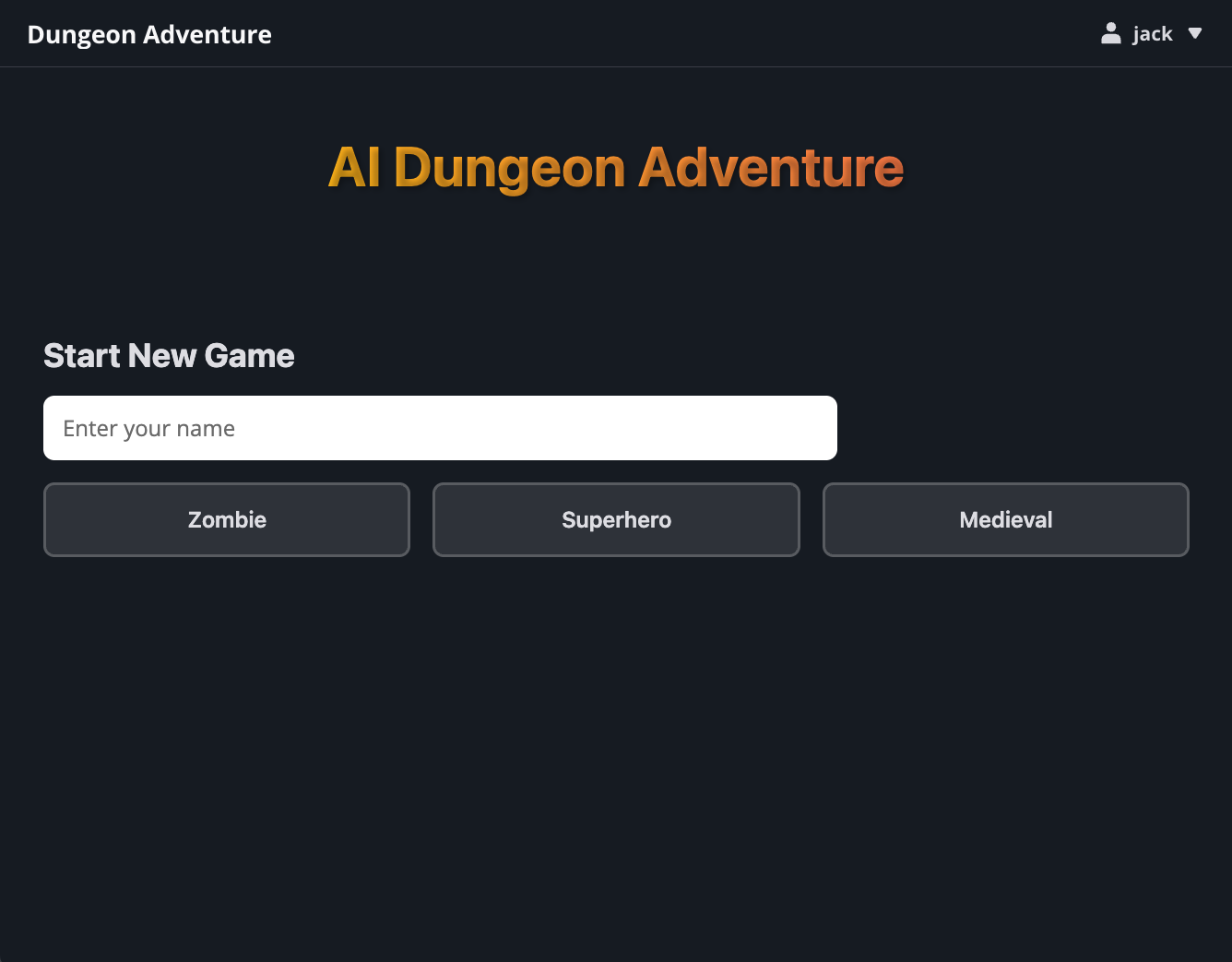
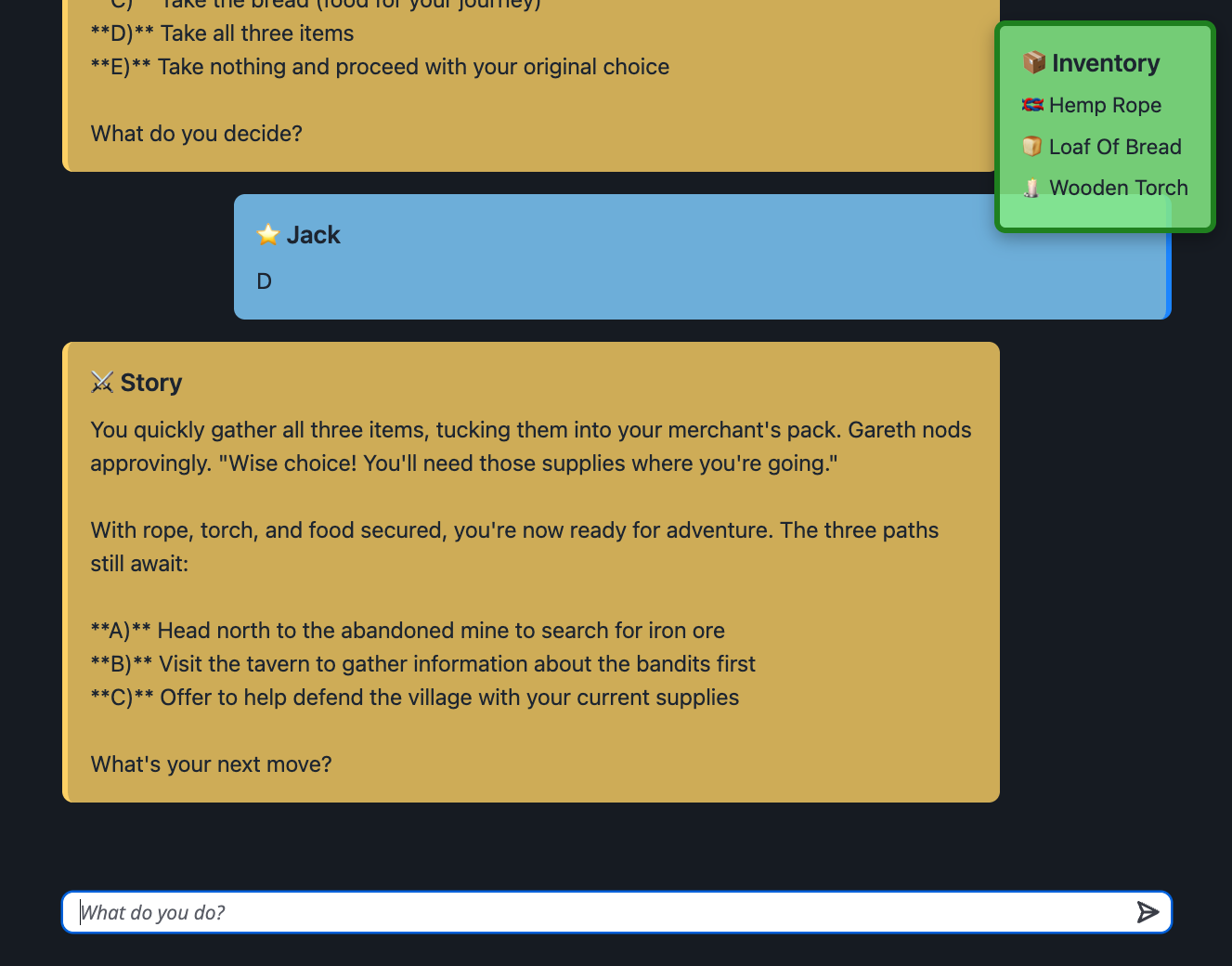
おめでとうございます。エージェント型ダンジョンアドベンチャーゲームの構築とデプロイが完了しました! 🎉🎉🎉