Instance requirements
| Section | Description |
|---|---|
| Creating an EC2 instance | Provides information on selecting the EC2 instance size for Service Workbench installation. |
| Configuring an EC2 instance | Describes the procedure of configuring an EC2 instance, creating an IAM role, and assigning the administrator role to the EC2 instance. |
| Installing the required software on EC2 instance | Describes the commands to clone Git directory that contains Service Workbench installation. |
Creating an EC2 instance
You can create an EC2 instance with the following specifications:
- Amazon EC2 instance type: Use a
T2.mediumAmazon EC2 instance or larger. Larger machines have faster networking and larger disks have higher performance.
Important: 40 GB is the suggested disk drive size needed for installation.
- VPC and subnets: Use the default VPC and subnet.
- AWS IAM role: Attach it to your instance an AWS IAM role with sufficient permission, such as the administrator access.
Configuring an EC2 instance
An Amazon EC2 instance can be assigned an instance profile that contains an AWS IAM role. The AWS IAM role gives the Amazon EC2 instance a set of permissions. The Amazon EC2 instance performs the actions defined by its AWS IAM role. Adding an AWS IAM role to the Amazon EC2 instance allows your application to make API calls securely—reducing the need to manage security credentials. The Service Workbench deployment application must be able to create AWS resources. The easiest way to meet this requirement is to give the Amazon EC2 instance an administrator role.
Creating a new IAM role
When creating a new Amazon EC2 instance, an instance profile may be assigned to the Amazon EC2 instance.
- Choose Create a new IAM role located next to the AWS IAM role drop-down. To continue the process, highlight Amazon EC2 and proceed to permissions.

- For Permissions, choose AdministratorAccess from the filter and proceed through tags.
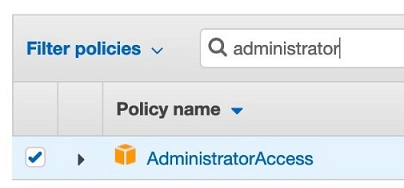
- In the Review page, enter the role name.

- Return to the Amazon EC2 tab, refresh the IAM role drop-down, and choose your administrator role to attach to the new Amazon EC2 instance.
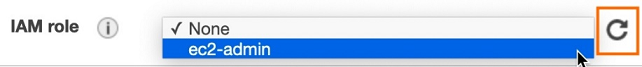
- Create the Amazon EC2 instance.
Adding a role to an existing instance
To add a role to an Amazon EC2 instance that is already running:
- Select the Amazon EC2 instance in the EC2 console.
- On the Actions menu, choose Security, Modify IAM role.
- In the Modify IAM role screen, select the role you created and choose Update IAM role.
Installing the required software on EC2 instance
- Install prerequisite software (serverless and pnpm) for installing Service Workbench on AWS on the EC2 instance:
curl -o- https://raw.githubusercontent.com/nvm-sh/nvm/v0.35.3/install.sh | bash
source ~/.bashrc
nvm install 14
npm install -g pnpm@5.18.9
npm install -g serverless hygen
- Run the following command to display the version of the serverless package:
serverless -v
- If you want to deploy Windows workspaces within Service Workbench, you must have Go lang installed before deployment.
sudo yum install golangAfter installation completed, please rungo versionto check the version, the version should be1.13.7or later.