Control your job with HTTP/REST API
API Documentation
You can interact with your SOCA cluster (create users, groups, queue, submit jobs, view jobs etc ..) via a simple REST interface. Documentation and examples can be found on https://your_soca_url/api/doc (note: Your SOCA must have a valid SSL certificate
Submit a job via web
In addition of REST API, SOCA also support job management via a web based interface. Click here to learn more
Step1: Retrieve your API key¶
To retrieve your API key, navigate to "My API Key" section on the left sidebar.
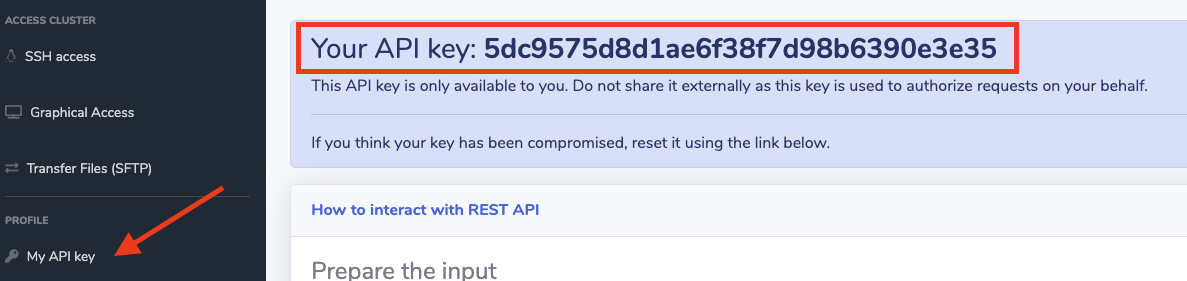
Important
Your API key is unique and linked to your account. Do not share it with anyone. If you think your key has been compromised, reset it immediately via the link on the same page
Step2: Prepare your job input¶
For this example, let's assume we want to submit a simple "Hello World" job as shown below:
#!/bin/bash
#PBS -N testjob
#PBS -V -j oe -o testjob_output.qlog
#PBS -P myproject
#PBS -q normal
#PBS -l nodes=1,instance_type=c5.large
/bin/echo "Hello World"
To be able to send this job to SOCA via HTTP, you must first encode this file using base64. There are multiple ways to create a base64 hash, on Linux/Mac, the easiest method is to use base64 encode function:
$ base64 job_submit.sh
IyEvYmluL2Jhc2gKI1BCUyAtTiB0ZXN0am9iCiNQQlMgLVYgLWogb2UgLW8gdGVzdGpvYl9vdXRwdXQucWxvZwojUEJTIC1QIG15cHJvamVjdAojUEJTIC1xIG5vcm1hbAojUEJTIC1sIG5vZGVzPTEsaW5zdGFuY2VfdHlwZT1jNS5sYXJnZQovYmluL2VjaG8gIkhlbGxvIFdvcmxkIgo=
You can verify the hash is correct by running the base64 decode function (this should return your original input file)
$ echo "IyEvYmluL2Jhc2gKI1BCUyAtTiB0ZXN0am9iCiNQQlMgLVYgLWogb2UgLW8gdGVzdGpvYl9vdXRwdXQucWxvZwojUEJTIC1QIG15cHJvamVjdAojUEJTIC1xIG5vcm1hbAojUEJTIC1sIG5vZGVzPTEsaW5zdGFuY2VfdHlwZT1jNS5sYXJnZQovYmluL2VjaG8gIkhlbGxvIFdvcmxkIgo" | base64 --decode
#!/bin/bash
#PBS -N testjob
#PBS -V -j oe -o testjob_output.qlog
#PBS -P myproject
#PBS -q normal
#PBS -l nodes=1,instance_type=c5.large
/bin/echo "Hello World"
Step3: Send the job to SOCA¶
To be able to submit the POST request, you will need to specify three headers:
- X-SOCA-USER and set the value to
<YOUR_SOCA_USER> - X-SOCA-TOKEN and set the value to
<YOUR_SOCA_TOKEN> - Content-Type and set the value to
multipart/form-data
Once you have your headers configured, submit a HTTP/POST request and pass your hash as form data via payload parameter:
curl -X POST \
https://<YOUR_SOCA_URL>/api/scheduler/job \
-H 'X-SOCA-TOKEN: <YOUR_SOCA_TOKEN>' \
-H 'X-SOCA-USER: <YOUR_SOCA_USER>' \
-F payload=IyEvYmluL2Jhc2gKI1BCUyAtTiB0ZXN0am9iCiNQQlMgLVYgLWogb2UgLW8gdGVzdGpvYl9vdXRwdXQucWxvZwojUEJTIC1QIG15cHJvamVjdAojUEJTIC1xIG5vcm1hbAojUEJTIC1sIG5vZGVzPTEsaW5zdGFuY2VfdHlwZT1jNS5sYXJnZQovYmluL2VjaG8gIkhlbGxvIFdvcmxkIgo=
If your hash is a valid PBS job file, SOCA will return the job id associated to your request (11313 in this example)
{"success": true, "message": "11313"}
Step4: Get job info¶
To retrieve information about a given job (assuming you are the job owner), simply submit a HTTP/GET request and pass job_id as parameter
curl -X GET \
https://<YOUR_SOCA_URL>/api/scheduler/job?job_id=11313 \
-H 'X-SOCA-TOKEN: <YOUR_SOCA_TOKEN>' \
-H 'X-SOCA-USER: <YOUR_SOCA_USER>'
This command will return a JSON object with all information regarding your job.
{
"success": true,
"message": {
"Job_Name": "testjob",
"Job_Owner": "<YOUR_SOCA_USER>@ip-10-10-0-75.us-west-2.compute.internal",
"job_state": "Q",
"queue": "normal",
"server": "ip-10-10-0-75",
"Checkpoint": "u",
"ctime": "Thu May 21 02:47:05 2020",
"Error_Path": "ip-10-10-0-75.us-west-2.compute.internal:/data/home/<YOUR_SOCA_USER>/soca_job_output/testjob_pGep6UiWpK/testjob.e11313",
"Hold_Types": "n"
....
}
}
Step4: Delete job¶
To delete a job, simply submit a HTTP/DELETE request and specify job_id parameter:
curl -X DELETE \
https://<YOUR_SOCA_URL>/api/scheduler/job?job_id=11313 \
-H 'X-SOCA-TOKEN: <YOUR_SOCA_TOKEN>' \
-H 'X-SOCA-USER: <YOUR_SOCA_USER>'
If the command is valid, you will receive a validation message:
{"success": true, "message": "Job deleted"}
You can verify the Job has been removed from the queue using the same HTTP/GET request:
curl -X GET \
https://<YOUR_SOCA_URL>/api/scheduler/job?job_id=11313\
-H 'X-SOCA-TOKEN: <YOUR_SOCA_TOKEN>' \
-H 'X-SOCA-USER: <YOUR_SOCA_USER>'
This time the output will return an error:
{"success": false, "message": "Unable to retrieve Job ID (job may have terminated and is no longer in the queue)"}