Condition
The Condition middleware allows developers to express complex conditional expressions within their document processing pipelines, that wouldn’t be possible using Filter Expressions.
With conditional expressions you can either express your conditions using a Funclet in your CDK code and have it executed in the cloud at runtime, or you can provide a Lambda function that gets synchronously invoked to evaluate the condition.
❓ Using Conditions
To use this middleware, you import it in your CDK stack and instantiate it as part of a pipeline. You can define a funclet in TypeScript that will get serialized by Lakechain and evaluated at runtime.
💁 In this example, we create a simple condition that verifies whether the
versionfield in JSON documents is equal to1.0.0.
import * as cdk from 'aws-cdk-lib';import { Condition } from '@project-lakechain/condition';import { CacheStorage } from '@project-lakechain/core';
class Stack extends cdk.Stack { constructor(scope: cdk.Construct, id: string) { const cache = new CacheStorage(this, 'Cache');
// 👇 The below expression will be executed in the cloud at runtime. const expression = async (event: CloudEvent) => { const document = event.data().document();
// Load the document in memory. const data = JSON.parse( (await document.data().asBuffer()).toString('utf-8') );
// Return a boolean value. return (data.version === '1.0.0'); };
// A condition step that evaluates the above expression. const condition = new Condition.Builder() .withScope(this) .withIdentifier('Condition') .withCacheStorage(cache) .withSource(source) .withConditional(expression) // 👈 Specify the conditional expression. .build();
// Create a matching branch. condition.onMatch(middleware1);
// Create a non-matching branch. condition.onMismatch(middleware2); }}Funclet Signature
Funclet expressions use the power of a full programming language to express complex conditions. They are asynchronous and can be defined as TypeScript named functions, anonymous functions, or arrow functions.
Each conditional funclet takes a CloudEvent describing the document being processed as an input argument, and must return a promise to a boolean value representing the result of the evaluation.
type ConditionalExpression = (event: CloudEvent) => Promise<boolean>;Conditions + Filters = ❤️
You can use conditions in conjunction with filters to use the best of both worlds. For example, filters can be used to filter-out document types that don’t match a specific mime type, while conditions can be applied on the content of those filtered documents.
💁 Below, we filter-out every document that is not a JSON document, and then apply a condition to verify whether the
versionfield is equal to1.0.0.
Click to expand example
import * as cdk from 'aws-cdk-lib';import { Condition } from '@project-lakechain/condition';import { CacheStorage } from '@project-lakechain/core';import { when } from '@project-lakechain/core/dsl';
class Stack extends cdk.Stack { constructor(scope: cdk.Construct, id: string) { const cache = new CacheStorage(this, 'Cache');
// Only listen for JSON documents. const filter = when('data.document.type').equals('application/json');
// A condition that verifies the version field. const condition = new Condition.Builder() .withScope(this) .withIdentifier('Condition') .withCacheStorage(cache) .withSource(source, filter) // 👈 Specify the filter .withConditional(async (event: CloudEvent) => { const document = event.data().document(); const data = JSON.parse( (await document.data().asBuffer()).toString('utf-8') ); return (data.version === '1.0.0'); }) .build();
// Create a matching branch. condition.onMatch(middleware1);
// Create a non-matching branch. condition.onMismatch(middleware2); }}λ Using Lambda Functions
For even more complex conditions that would require additional package dependencies, you can specify a Lambda function instead of a funclet to the .withConditional API. The Lambda function will get synchronously invoked to evaluate the condition at runtime and must return a boolean value.
import * as lambda from '@aws-cdk/aws-lambda';
const lambda: lambda.IFunction = // ...
const condition = new Condition.Builder() .withScope(this) .withIdentifier('Condition') .withCacheStorage(cache) .withSource(source) .withConditional(lambda) // 👈 Specify a Lambda function .build();↔️ Conditions vs. Filters
To help you decide whether you should use conditions in your pipelines, we’ve created the below table that draws a comparison between Conditional Expressions provided by this middleware and Filter Expressions.
| Feature | Conditions | Filter Expressions | Description |
|---|---|---|---|
| Scalability | ✅ | ✅ | Both approaches are very scalable. |
| Attribute-based filtering | ✅ | ✅ | Filter based on Cloud Events attributes. |
| Content-based filtering | ✅ | ❌ | Filter based on the content of the document. |
| Complex Conditions | ✅ | ❌ | Express complex conditions supporting all logical operators. |
| Underlying System | AWS Lambda | Payload-based SNS Filtering | The underlying systems powering conditions and filters. |
| Pricing | 0.53$ per million document | 0.09$ per million document | The pricing model for conditions and filters1. |
1 Pricing is based on the following assumptions :
- 1 million documents attributes (1KB each) processed by SNS filtering
- AWS Lambda running for 200ms per document, 128MB memory size, no free tier usage.
🏗️ Architecture
The Condition middleware is built on top of AWS Lambda. It uses an internal V8 virtual machine within the Lambda environment to evaluate conditions.
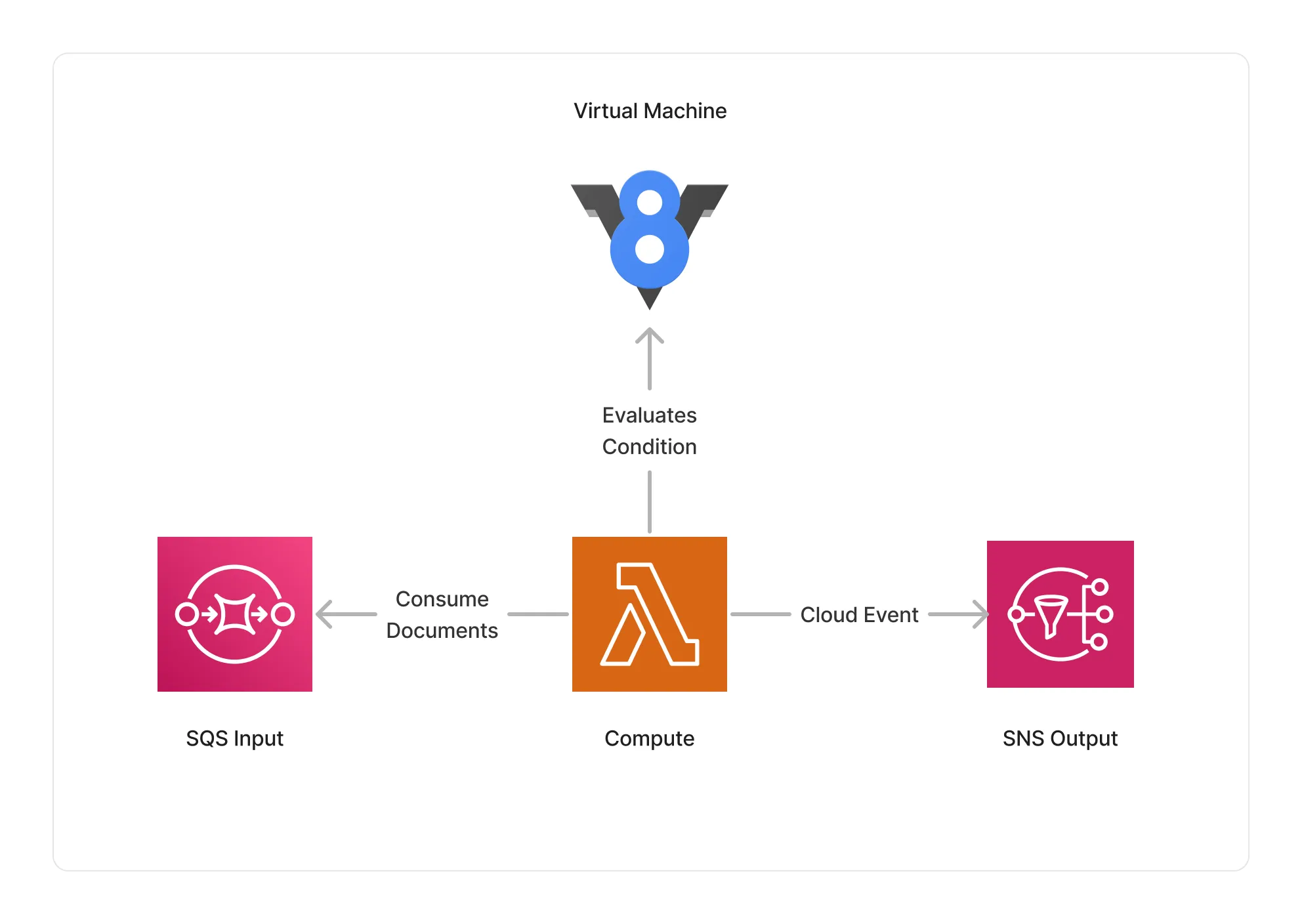
🏷️ Properties
Supported Inputs
| Mime Type | Description |
|---|---|
*/* | The condition middleware can consume any type of document. |
Supported Outputs
| Mime Type | Description |
|---|---|
*/* | The condition middleware can produce any type of document. |
Supported Compute Types
| Type | Description |
|---|---|
CPU | This middleware only supports CPU compute. |
📖 Examples
- Conditional Pipeline - An example showcasing how to use conditional expressions in pipelines.